Intercom remote push-to-talk – Grass Valley 3404 CopperHead User Manual
Page 69
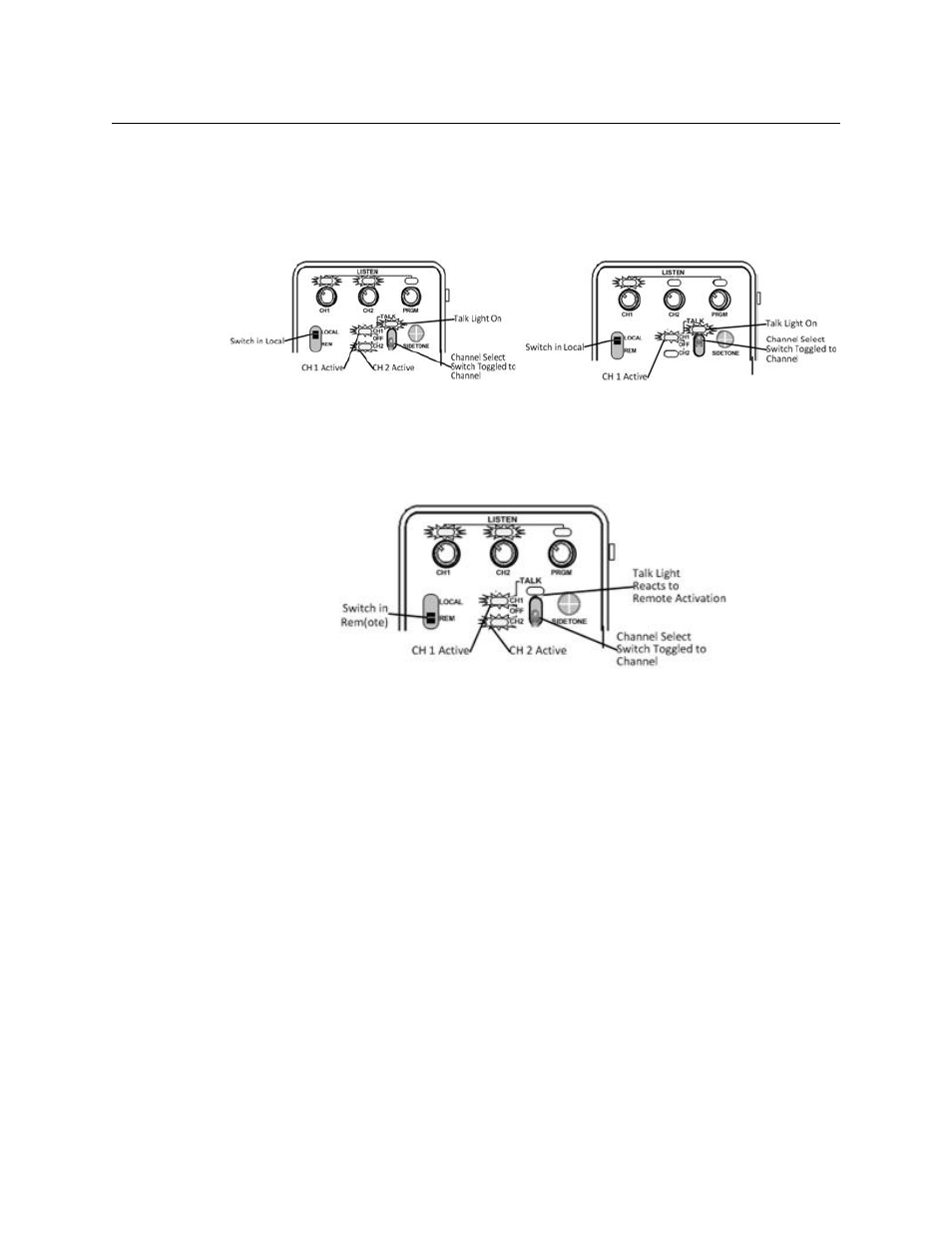
63
CopperHead 3404
User Guide
• Latching Mode (for Hands-free Conversation): Press the TALK toggle switch
quickly (do not press and hold) up (for Channel 1) or down (for Channel 2). The mic
will turn on and remain on, as will the corresponding Green TALK LED. To turn the
mic off, push the TALK toggle switch again quickly in the same direction (up or
down). The talk indicator will also turn off.
Intercom Remote Push-To-Talk
Fig. 6-2: Remote Activation of Intercom Talk Back
When a Push-To-TALK (PTT) switch is required in a remote location (such as on a tripod
panhandle or a camera boom), a remote PTT switch can be connected to the 15-pin
"Signal/Data" connector. See
Base Station Breakout Data/GPI Cable
on page 99 for an
example of a breakout cable with a remote PTT switch.
To activate a Remote PTT switch, switch the INTERCOM LOCAL/REMOTE switch to REM.
Using the TALK toggle switch, select the intercom channel(s) that you wish to talk to. The
CH1 and/or CH2 LED(s) will illuminate to indicate selected channel(s).
When the remote PTT switch is toggled, the TALK indicator will illuminate, indicating the
mic is open on the selected channel(s). The TALK indicator will go out when the remote PTT
switch is toggled again.
The Remote PTT switch will operate in Momentary or Latching modes.
Local Activation of Channel 1 Talk Back:
shows the intercom LEDs with the mic open
and audio activity on channel 1.
Local Activation of Both Intercom Channels:
shows the intercom LEDs with the mic open and
audio activity on channel 1
