Grass Valley 3404 CopperHead User Manual
Page 56
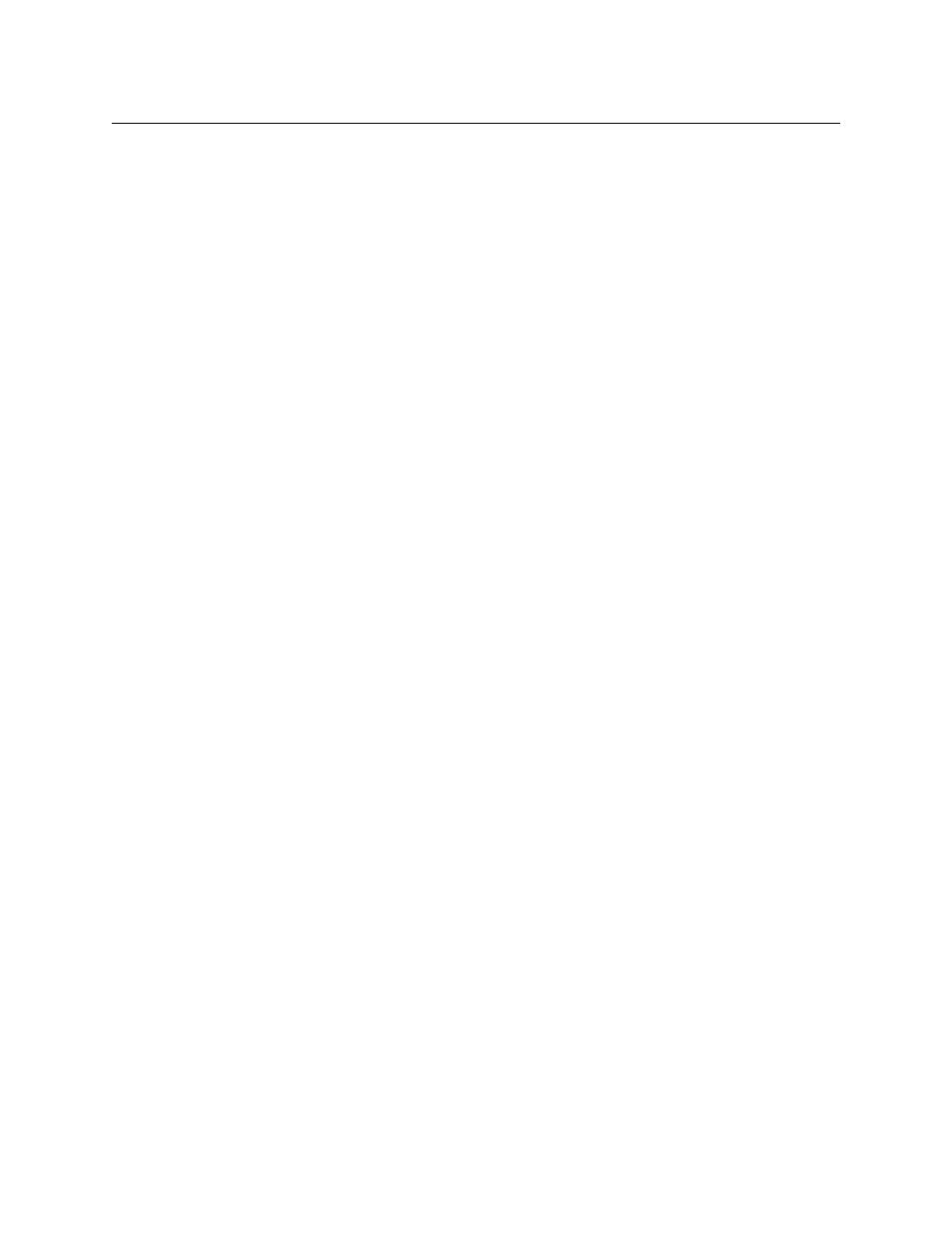
50
Installing and Connecting the System
Connectors into and out of the CopperHead 3404 Base Station
Connectors into and out of the CopperHead 3404 Base Station
This information duplicates some of that from above sections. It is presented here to
provide a single list of all Base Station connections. Key numbers refer to the diagram above
and to the Overview Diagram found in
• 1 & 22 - Power In:
Connect a standard 12V DC ADAP power source (4 Pin) or a standard 3 conductor AC
Cable (IEC Plug) 100-240V 50/60 Hz.
• 3 - Power Switch (AC Powered Unit Only):
Turns on system power supply for AC powered base station. Front switch must also be
turned on for unit to be operational.
• 4 - Fiber Connector:
Connect the fiber connector from either the Fiber Cable connected directly to the
camera or from the external power unit designated for your system. The type of Fiber
Connector will vary depending on your system configuration.
• 5 - Sync In/Loop:
BNC Connector - standard Genlock/Sync/Tri-Level sync signal. The loop through is self-
terminating.
• 6 - Prompter In:
BNC Connector - SD Video feed from external prompter system originating at Base
Station location and displaying at Camera location.
• 7 - VBS Switches:
Select between analog video (VIDEO) level (for black burst) or (SYNC) for Tri-level sync
generator signals. Both VBS 2 and VBS 3 can be controlled.
• 8 - Time Code In:
BNC Connector - Standard time code signal sent to camera - typically originating from
"house" time code generator feed available to Base Station. On remote productions
the primary camera may be used to originate the system time code feed (signal would
return to base station via connector 8 and then be distributed to other cameras
through the associated Copperhead Base Stations.
• 9 - Time Code Out:
BNC Connector - Standard time code signal originating from the camera. This time
code can be used to reference the local camera time code for proper operations and
may also be used as a source for production wide time code distribution.
• 10 - Multi-Pin Connector A:
DB9 - 9 pin serial connector connected to an optional Camera Remote Control Panel.
Power to the Base Unit (and the Camera Unit & Camera) must be turned off when
connecting the Camera Remote Control Panel - connecting with the power on can
seriously damage your equipment.
• 11 - Multi-Pin Connector B:
DB15 - 15 pin serial connector connected to a breakout of Tally and GPI signal
connectors. Typically, this connector connects to the Camera Tally system originating at
the Production Switcher or the Tally Management system in your production
environment. Additional custom GPI - Contact Closures can be configured (see
(Camera Control) Pinout Configurations
on page 87 for a sample configuration).
