3 scene parameters, 1 creating scene parameters, Scene parameters – Grass Valley Channel Composer v.1.6.2 User Manual
Page 74
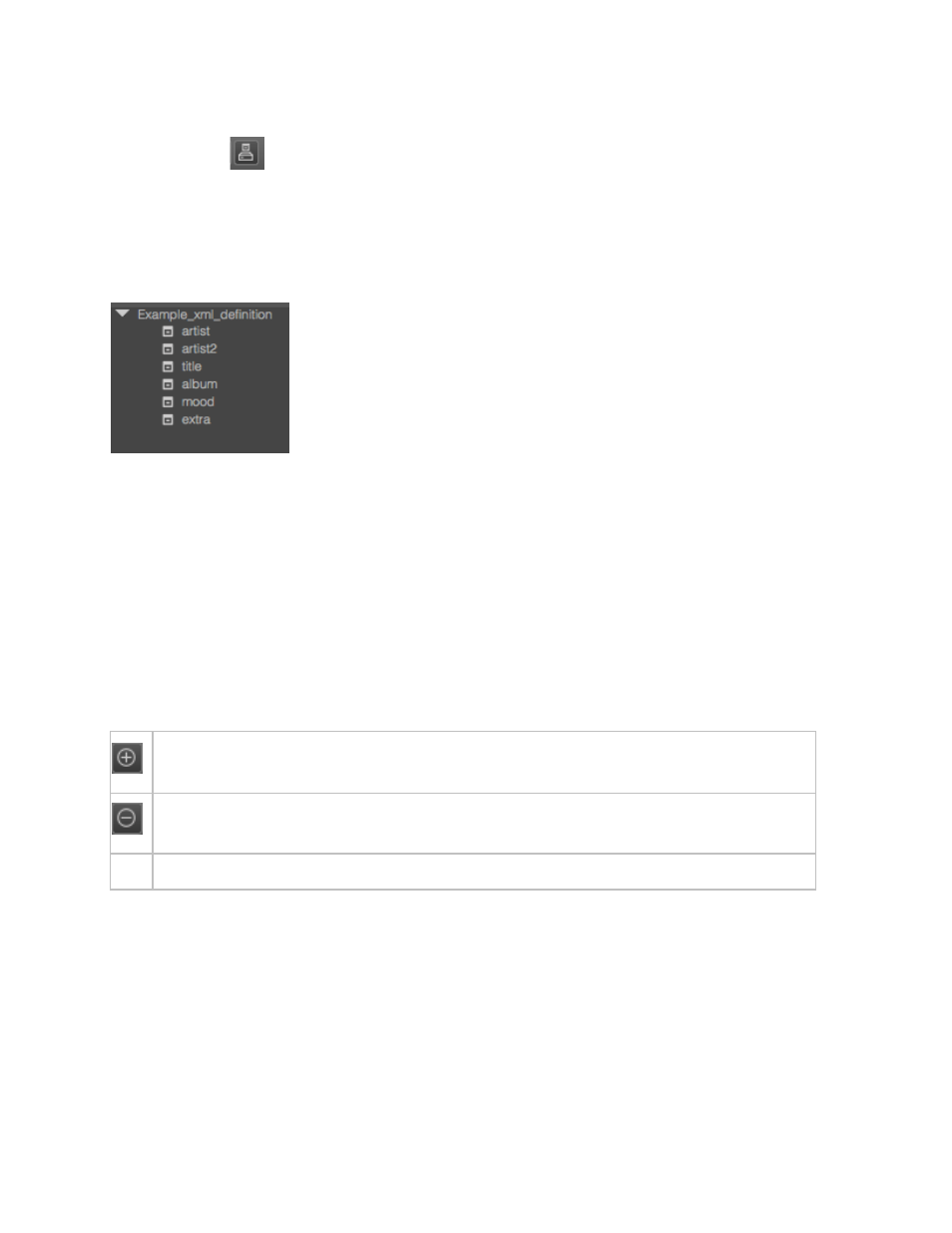
Channel Composer User Manual - Channel Composer User Manual- document version: 1.6.2 - 73
In Channel Composer go to the
Project Assets > Metadata window.
Click the
icon to import the .xml file.
The metadata definition (.xml file name) and metadata fields will be listed in the
Metadata
window.
Metadata fields can now be linked to Scene Parameters [see the next paragraph for more
information on this topic].
Example XML-definition in Channel Composer.
8.3 Scene Parameters
To work with Scene Parameters:
Create Scene Parameters.
Link parameters to Object properties in the Object window.
Link parameters to content (specify a parameter type) on the Format Timeline.
8.3.1 Creating Scene Parameters
To define a Scene Parameter, go to the
Scene Parameters window.
: Click to add a Scene Parameter, then specify a name (characters and/or numbers).
: Click to delete the selected Scene Parameter.
New : You can create Scene Parameters directly in the Object window [see the next paragraph].
