3 rtic-compatible tickers, 1 the set_ticker_story template, Rtic-compatible tickers – Grass Valley Channel Composer v.1.6.2 User Manual
Page 53
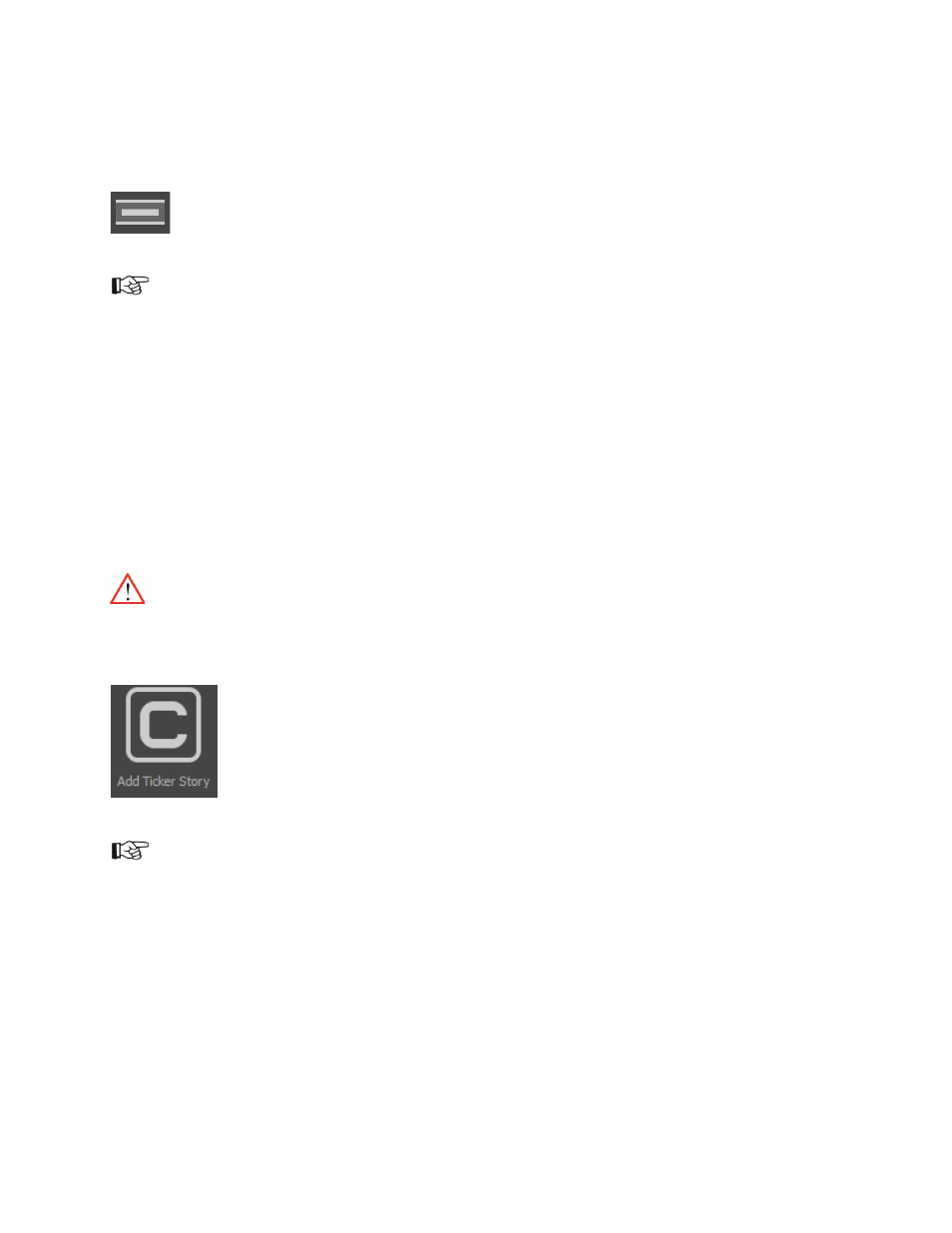
Channel Composer User Manual - Channel Composer User Manual- document version: 1.6.2 - 52
7.3 RTic-compatible Tickers
This paragraph explains how to create RTic-compatible Tickers.
Example Templates for RTic-compatible Tickers can be found under
File > Example Projects > RTic
Ticker.
To create RTic-compatible Tickers:
Create a Template to place the Ticker on-screen. For an example see the Ticker In Template in the
example Project RTic Ticker. This Template can have any name.
For each Ticker, create the following Templates:
o set_ticker_story
o clear_ticker_stories
Note that Template names for RTic-compatible Tickers must exactly match the syntax
described above.
7.3.1 The set_ticker_story
This Template sets ticker stories for the Ticker with
the Add Ticker Story Command.
Tickers and ticker stories are numbered starting from 0.
For more information on Commands, see paragraph 6.10.
Add the Add Ticker Story command to the set_ticker-story
Command (double-click on the Timeline to edit).
