3 requirements (windows), 4 installation windows, Requirements (windows) – Grass Valley Channel Composer v.1.6.2 User Manual
Page 19: Installation windows
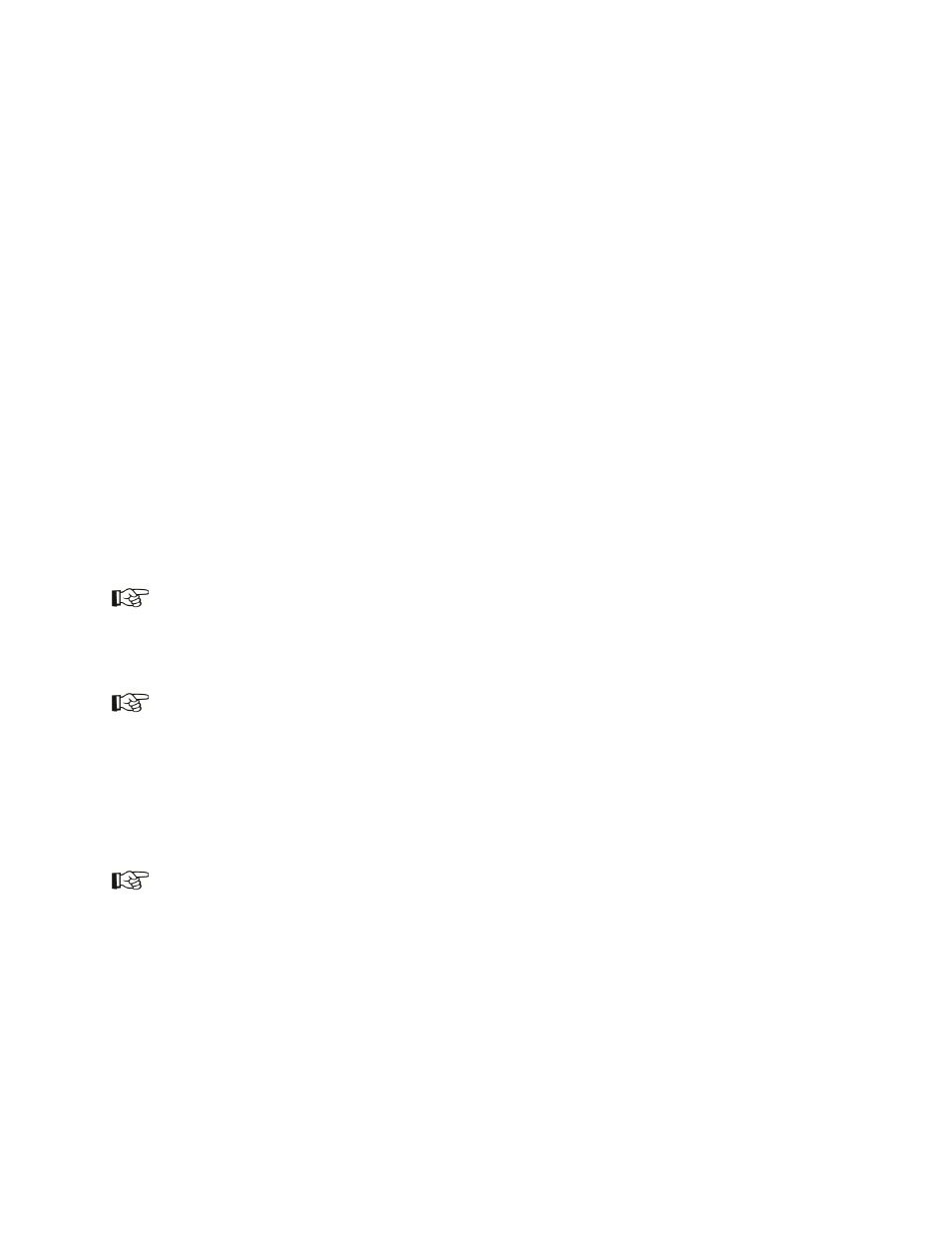
Channel Composer User Manual - Channel Composer User Manual- document version: 1.6.2 - 18
4.3 Requirements (Windows)
•
An Intel/AMD 64-bit multiprocessor PC.
•
A 64bit edition of Windows Vista or Windows 7.
•
Memory: 4GB of RAM.
•
Video card:
o 512MB of VRAM or more.
o OpenGL 2.1 and the following OpenGL extensions:
EXT_framebuffer_multisample
EXT_framebuffer_blit
ARB_texture_rectangle
ARB_map_buffer_range
o NOT recommended: Nvidia Quadro cards.
o Recommended: Nvidia Geforce GTS250 or better.
•
A USB dongle with a Channel Composer license.
[See the readme included with the installation image for most recent requirements.]
We strongly recommend installing the Sentinel System Driver (dongle driver) that is distributed as part of
the Channel Composer disk image.
It is not possible to run Channel Composer via Windows Remote Desktop.
4.4 Installation Windows
Double-click the installer exe file and follow the instructions.
It is recommended to run Channel Composer as an Administrators group user. The easiest way to achieve
this is to mark the application to run as Administrator: in Windows Explorer, access 'Channel
Composer.exe' properties, navigate to 'Compatibility' tab and tick 'Run as Administrator' checkbox.
Channel Composer does not really require elevated privileges to run, but in doing so a wider range of
thread scheduling priorities become available thus allowing for faster response times. Note that Channel
Composer does not create or modify any files unless instructed by the user, i.e. to save a project on disk.
To that effect it is perfectly safe to run Channel Composer as Administrators group user.
