14 creating an operator panel, Creating an operator panel – Grass Valley Channel Composer v.1.6.2 User Manual
Page 42
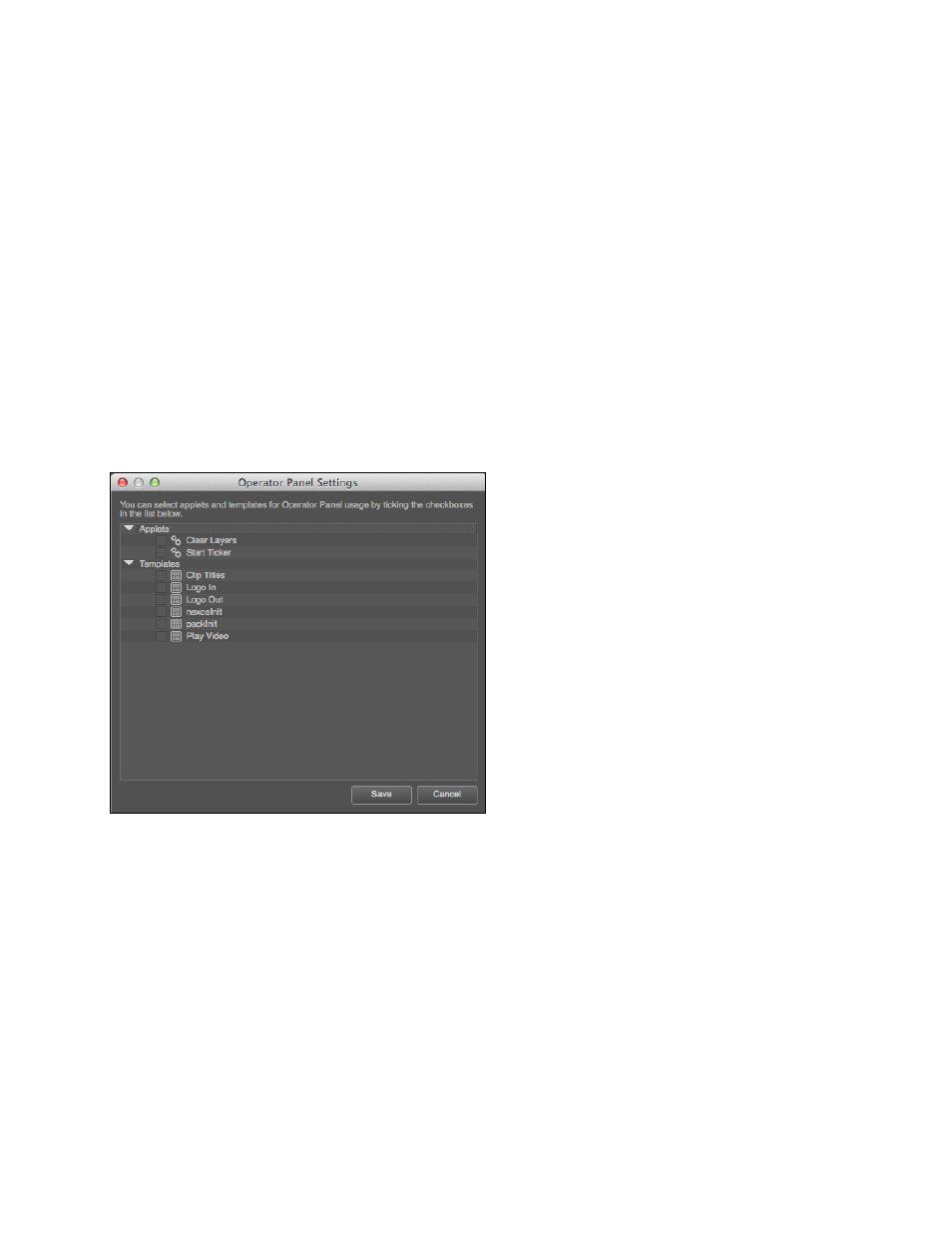
Channel Composer User Manual - Channel Composer User Manual- document version: 1.6.2 - 41
6.14 Creating an Operator Panel
Operator Panels are created in Channel Composer for use in Cobalt Playout Control (POC). Each Project
can have one Operator Panel. An Operator Panel consists of buttons representing Templates, Applets
and Scene Parameters. When a button is clicked in POC, the Template, Applets and Scene Parameters
associated with the button are triggered on the playout server.
When a Project is exported to the TX/MAM database and the Project Pack is activated, the Operator
Panel will be available for the related Channel in Cobalt Playout Control (POC).
To create an Operator Panel:
Decide which Templates you want to be able to operate via the Panel in POC.
On the main menu, go to
Project > Operator Panel Settings.
A dialogue opens listing the Templates, Applets and Scene Parameters in the current Project.
Select the check boxes in front of the items that you want to use on your Operator Panel.
When finished, click
Save.
Example Operator Panel Settings in Channel Composer.
