Grass Valley Channel Composer v.1.6.2 User Manual
Page 59
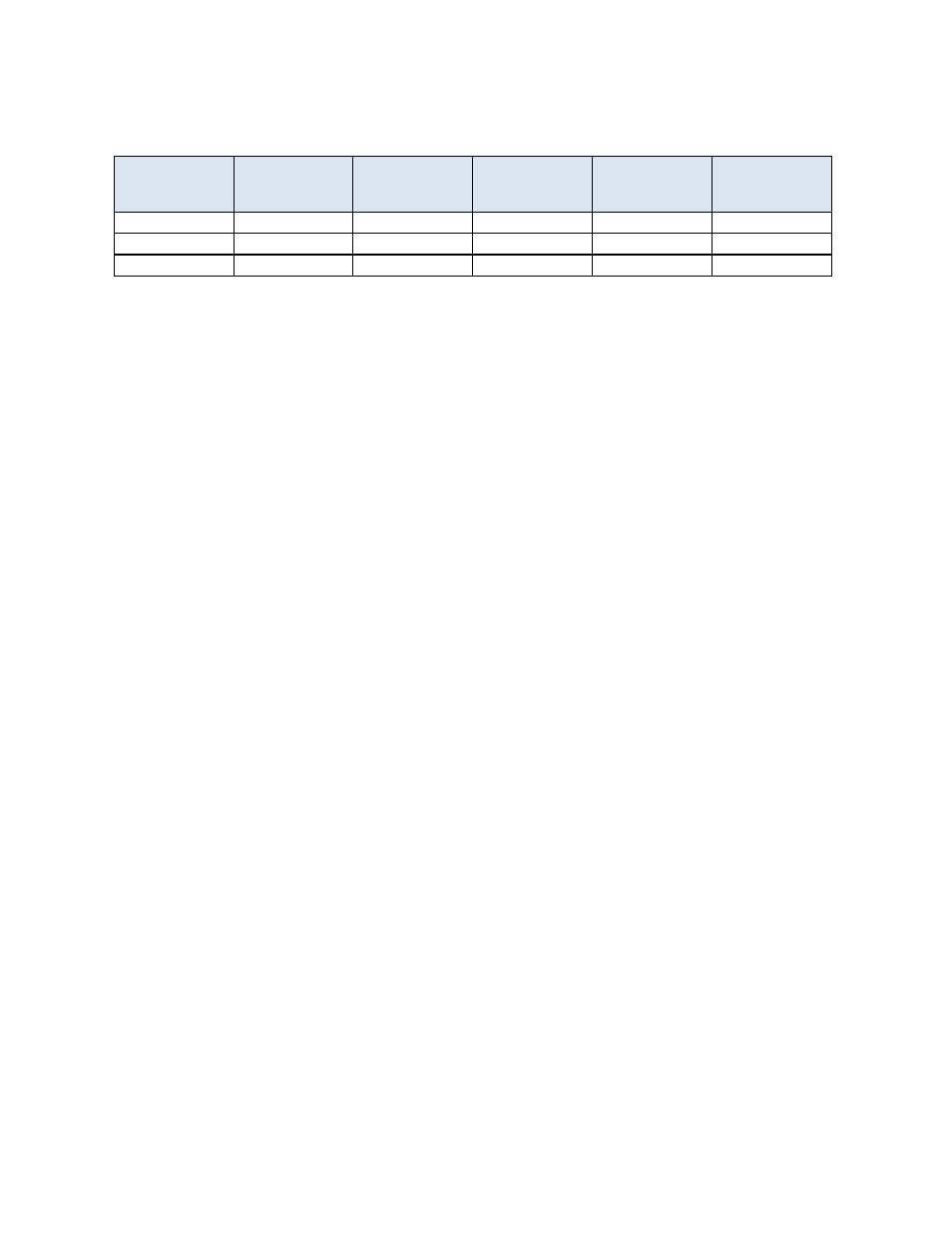
Channel Composer User Manual - Channel Composer User Manual- document version: 1.6.2 - 58
The table below shows which output formats are supported for the different input file formats and
language group combinations:
File format
Language
group
In-Vision
DVB
Teletext
Closed
Captioning
EBU STL
Latin
yes
yes
yes
yes
EBU STL
Cyrillic
yes
yes
yes
no
SRT
Left-to-right
yes
yes
no
no
In Point:
The In Point defines the time (as defined in the input file) of the first subtitle that must be shown when
playback of the subtitle file is started. This option makes it possible to skip a number of initial subtitles
entries, or restart subtitling in the middle of a clip, for example after a commercial break.
Grid:
For output formats In-Vision and DVB, a grid - built of a number of slots - must be defined. The number of
grid slots, the slot dimensions and the position of the grid on screen can be fully customized. For example
it is possible to cover the full screen with the grid, or to define a grid of just a couple of slots (for example
6) and place it near the bottom of the screen.
The grid has two important characteristics:
1.
It takes two adjacent slots to place a single line of subtitle text. In other words, the
maximum font height is the height of two slots added together.
2.
A subtitle line can start at any slot, except the last (bottom) slot in the grid.
For example, a grid comprised of 6 slots will allow for a maximum of 3 subtitle lines to be shown. When
placing a single line of subtitle text on a six-slot grid, that line can start at any of the slots except for the
last one (since it takes two slots to render a single line).
The vertical position field as defined in the STL input file format will be used to place a subtitle on a given
pair of adjacent slots. If the range of vertical positions described in the STL file exceeds the number of
available slots, the range will be scaled down to the number of slots available in the grid.
Styling:
For output modes In-Vision and DVB a Text Style must be defined. Remember that the font height cannot
be more than the height of two slots. If the subtitles appear clipped on screen, try to reduce the font
height, or increase the grid slot height (and if needed reduce the number of slots).
Select Text Styles for Normal, Bold and Italic text. Note that Text Styles are defined in Channel Composer,
in the Text Styles window.
