10 commands, Commands – Grass Valley Channel Composer v.1.6.2 User Manual
Page 38
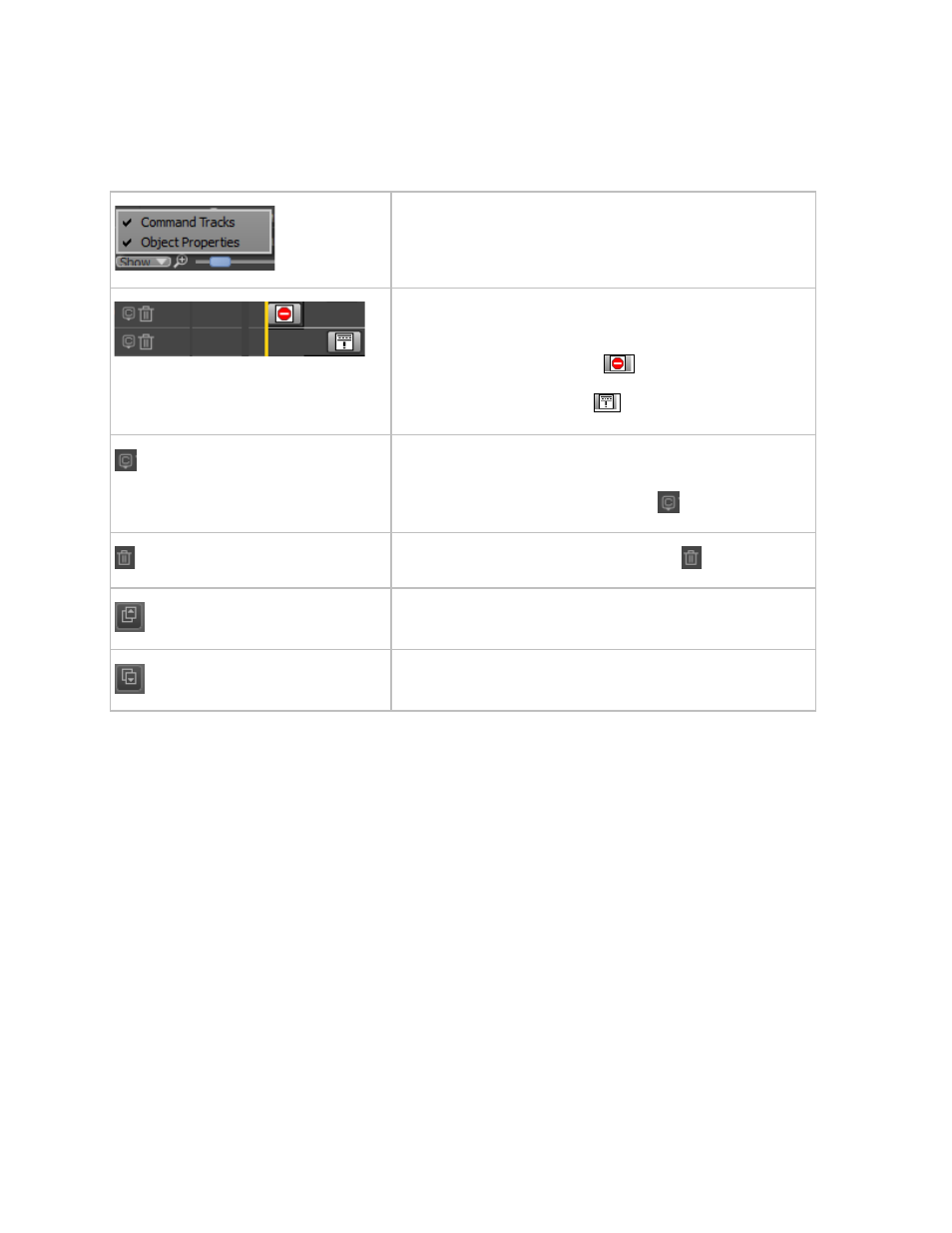
Channel Composer User Manual - Channel Composer User Manual- document version: 1.6.2 - 37
6.10 Commands
To add a Command to a Template, drag the Command from the
Prefabs library on the Timeline.
To display or hide command tracks on the Timeline, click
the
Show > Command Tracks option. This option can be
found in the bottom left corner of the Template Timeline
The example on the left shows the Timeline with two
Commands inserted, on two command tracks:
•
a Clear all Command
on track 0
•
a Ticker Command
on track 1
:
A command track is automatically inserted when a
Command is dragged on the Timeline.
To add additional tracks, click the
icon.
:
To delete a command track, click the
icon.
:
Copy the selected Commands to the clipboard.
:
Paste clipboard items on the Timeline.
- LDK 5302 (24 pages)
- SFP Optical Converters (18 pages)
- 2000GEN (22 pages)
- 2011RDA (28 pages)
- 2010RDA-16 (28 pages)
- 2000NET v3.2.2 (72 pages)
- 2000NET v3.1 (68 pages)
- 2020DAC D-To-A (30 pages)
- 2000NET v4.0.0 (92 pages)
- 2020ADC A-To-D (32 pages)
- 2030RDA (36 pages)
- 2031RDA-SM (38 pages)
- 2041EDA (20 pages)
- 2040RDA (24 pages)
- 2041RDA (24 pages)
- 2042EDA (26 pages)
- 2090MDC (30 pages)
- 2040RDA-FR (52 pages)
- LDK 4021 (22 pages)
- 3DX-3901 (38 pages)
- LDK 4420 (82 pages)
- LDK 5307 (40 pages)
- Maestro Master Control Installation v.1.5.1 (455 pages)
- Maestro Master Control Installation v.1.5.1 (428 pages)
- 7600REF Installation (16 pages)
- 7600REF (84 pages)
- 8900FSS (18 pages)
- 8900GEN-SM (50 pages)
- 8900NET v.4.3.0 (108 pages)
- Safety Summary (17 pages)
- 8900NET v.4.0.0 (94 pages)
- 8906 (34 pages)
- 8911 (16 pages)
- 8900NET v.3.2.2 (78 pages)
- 8914 (18 pages)
- 8912RDA-D (20 pages)
- 8916 (26 pages)
- 8910ADA-SR (58 pages)
- 8920ADC v.2.0 (28 pages)
- 8920ADC v.2.0.1A (40 pages)
- 8920DAC (28 pages)
- 8920DMX (30 pages)
- 8920ADT (36 pages)
- 8920MUX (50 pages)
- 8921ADT (58 pages)
