Grass Valley Aurora Edit LD v.7.0 User Manual
Page 9
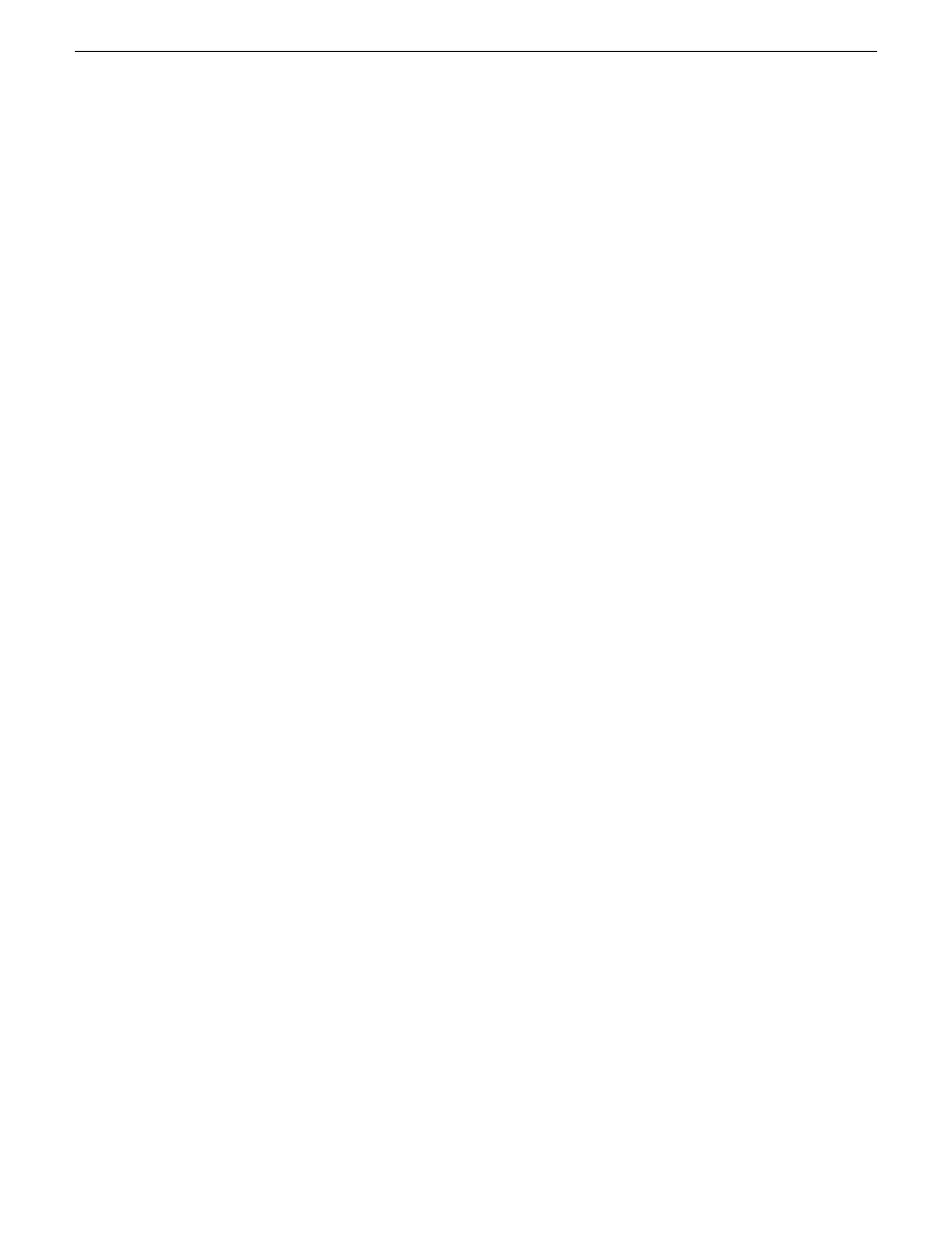
About aspect ratio conversion..........................................................................................136
Aspect ratio conversion types..........................................................................................137
Manually converting a clip aspect ratio............................................................................137
Creating an aspect ratio preset........................................................................................138
Inserting filler between clips................................................................................................138
Creating a Fit To Fill.............................................................................................................139
Adding a freeze frame to your sequence.............................................................................140
Varying the speed of a clip..................................................................................................141
Using control track...............................................................................................................141
Using Match Frame.............................................................................................................141
Match Frame to Bin..........................................................................................................141
Match Frame to source....................................................................................................142
Seaching for Offline Assets..............................................................................................143
Moving offline assets to the Timeline...............................................................................144
Restore and synchronize offline assets...........................................................................145
Unlinking restored assets................................................................................................147
Creating video effects - overview........................................................................................154
Understanding video effects................................................................................................155
Moving the foreground image within the viewer window.....................................................155
Moving foreground image—dragging image....................................................................156
Moving foreground image—using the joystick.................................................................156
Moving foreground image—moving the resize slider.......................................................156
Moving foreground image—adjusting the dials................................................................156
Moving foreground image—using the keyboard..............................................................157
Other ways to add a video effect to the Timeline.............................................................157
Changing the duration of a video effect...........................................................................158
Using saved effects in your sequence.............................................................................158
Importing video effects.....................................................................................................159
Using video effect options................................................................................................160
Adding effect properties...................................................................................................161
Understanding keyframes................................................................................................161
Inserting keyframes.........................................................................................................162
Modifying keyframes........................................................................................................162
Viewing video effects within your sequence........................................................................164
Saving video effects............................................................................................................164
Rendering video effects.......................................................................................................165
Layering video effects..........................................................................................................165
08 April 2010
Aurora Edit LD User Guide
9
Contents
