Creating a shared smartbin, Creating a media import smartbin – Grass Valley Aurora Edit LD v.7.0 User Manual
Page 54
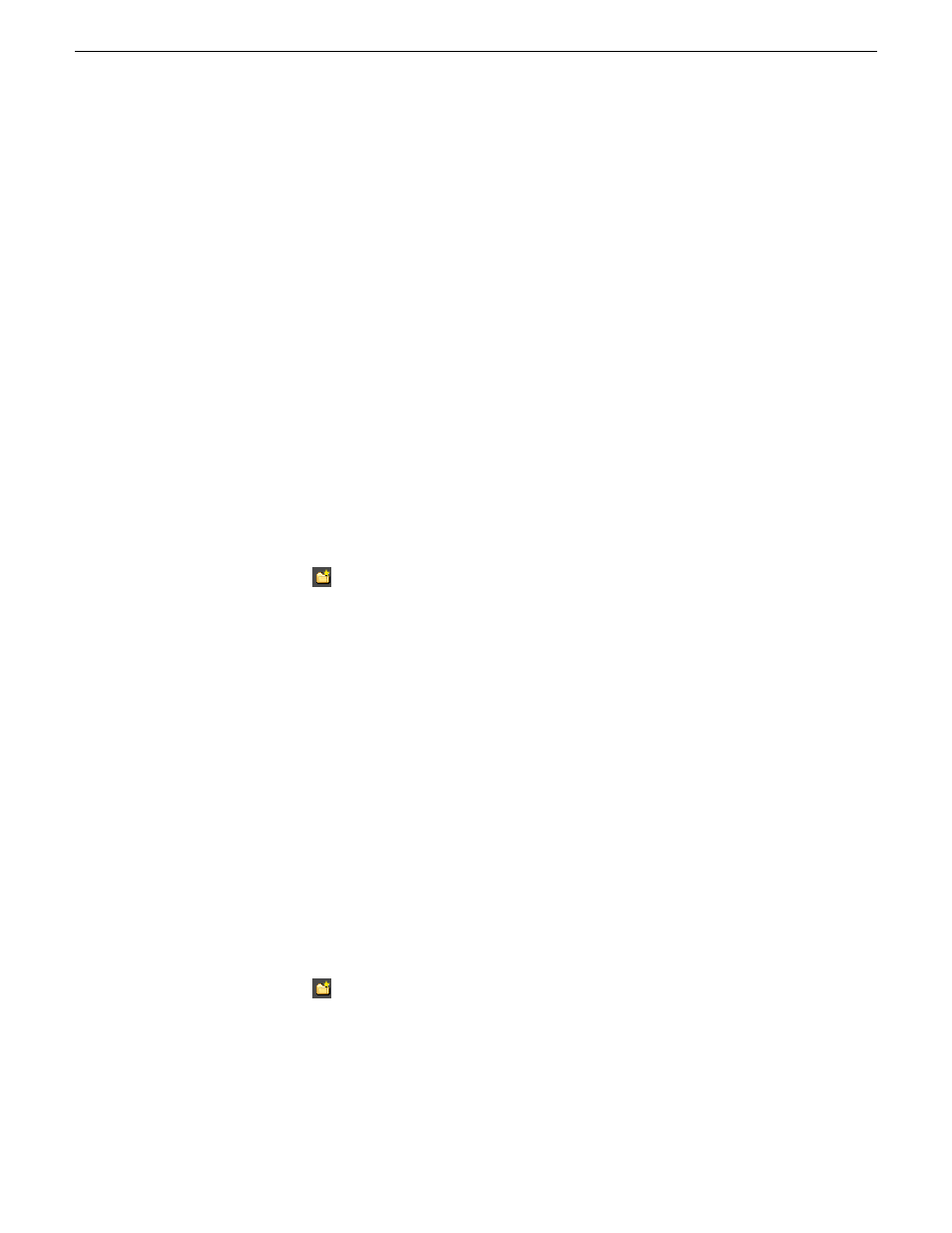
4. If you are using a Network Attached Storage (NAS) server, enter the name of the
server and click
Connect
.
You only need to enter the name of the server the first time you connect; the
server connects automatically once you’ve set it up.
5. Select the bin to monitor and click
OK.
The Server Path fills in with the selected Bin and the Enable SmartBin checkbox
gets checked.
6. Click
OK
to create the SmartBin.
Aurora Edit now monitors the Media Server folder and automatically adds new media
to this bin.
Creating a Shared SmartBin
Shared SmartBins set up a link for an Aurora Edit bin to monitor a folder on the media
server.
Media is not moved between the server and bin; instead, media is mapped into the
two directory structures — a process known as "mirroring".
1. Click the
New Bin
icon on the Bin toolbar.
2. In the SmartBin Type drop-down list, select
Shared SmartBin
.
3. Click
Browse
to the right of the Server Path field.
The Select Server Bin window appears.
4. Select the bin to map with and click
OK.
5. Click
OK
to create the SmartBin.
Once the mapping association is made, the SmartBin Service automatically keeps the
bins synchronized.
Creating a Media Import SmartBin
Media Import SmartBins allow you to automatically import QuickTime DV25 and
DV50 .mov files into Aurora Edit.
This allows you to use Apple’s Final Cut Pro video editing application, within a NAS
environment, to create news or sports footage and then import it into Aurora Edit.
Once set up, whenever you export a file into the source folder, it is automatically
imported into the Aurora Edit Bin. You can then use it in a sequence.
1. Click the
New Bin
button on the Bin toolbar.
2. In the SmartBin Type drop-down list, select
Media Import SmartBin
.
3. Click
Browse
to the right of the Server Path field.
The Browse For Folder window appears.
4. Select the folder to monitor and click
OK
.
54
Aurora Edit LD User Guide
08 April 2010
Working in the Bin
