Graphic file formats – Grass Valley Aurora Edit LD v.7.0 User Manual
Page 75
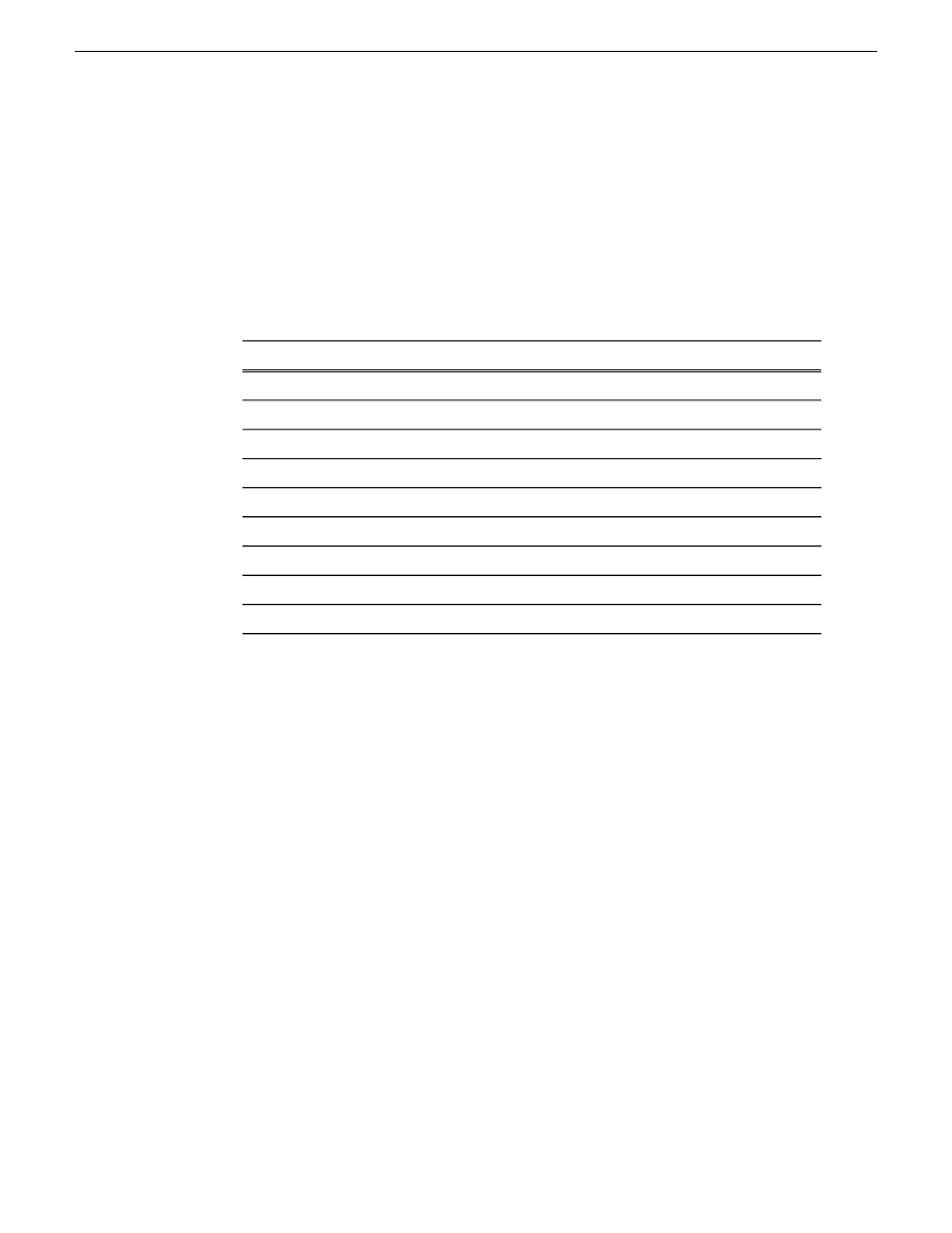
NOTE: For Aurora LD, this is the same functionality as the high-resolution Aurora Edit,
but Aurora Edit LD must import the file into a directory that is has access to. If it is not
attached to the hi-res volume (V), then it must import to a directory that it has access to.
Animated sequential .tga files are not supported for Aurora Edit LD; only still graphics
may be imported via this application.
Graphic file formats
Aurora Edit supports these graphic file types:
File Extension
Type of File
.bmp
Windows Bitmap
.tga
Truevision Targa
.jpg, .jpeg
JPEG - JFIF Compliant
.tif, .tiff
Tagged Image File Format
.png
Portable Network Graphic (PNG)
.psd
Photoshop
.pct
Macintosh PICT
.pcx
Zsoft Paintbrush
.gif
Graphics Interchange Format
08 April 2010
Aurora Edit LD User Guide
75
Acquiring media
