Dynamic tool window – Grass Valley Aurora Edit LD v.7.0 User Manual
Page 22
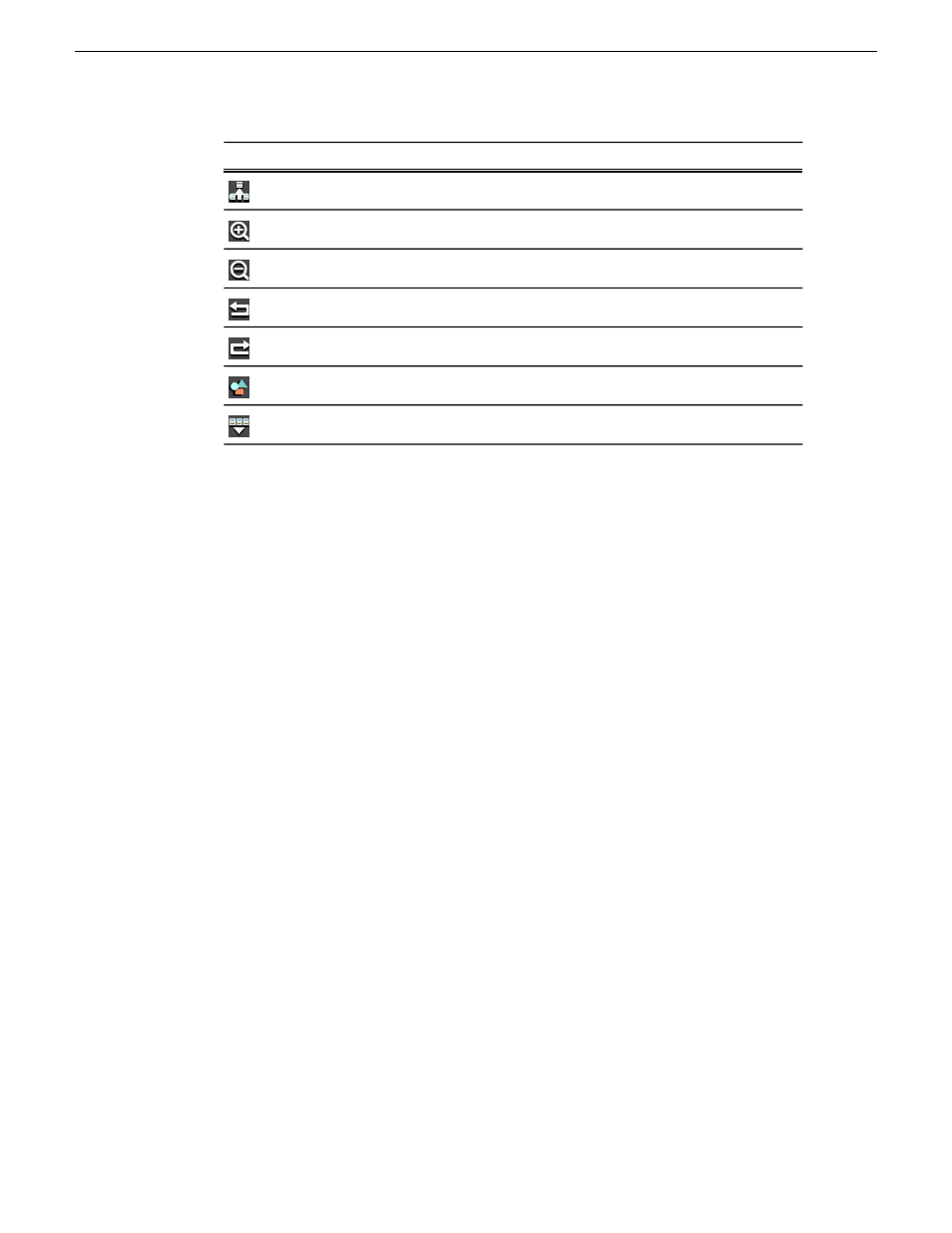
Description
Name
Icon
Lifts selected clips off the Timeline
Lift
Zooms in on the view in the Timeline
Zoom In
Zooms out on the view in the Timeline
Zoom Out
Undoes the latest action
Undo
Redoes the latest action
Redo
Opens the Sequence Properties window
Sequence Properties
Toggles the display of the Storyboard
Show/Hide Storyboard
Dynamic tool window
The dynamic tool window changes functionality based on the Aurora Edit tool you
select.
Each Aurora Edit tool lets you create, edit, refine, and enhance your sequences as you
create stories for playing to air.
22
Aurora Edit LD User Guide
08 April 2010
Introducing Aurora Edit
This manual is related to the following products:
