Tracks keyboard shortcuts – Grass Valley Aurora Edit LD v.7.0 User Manual
Page 42
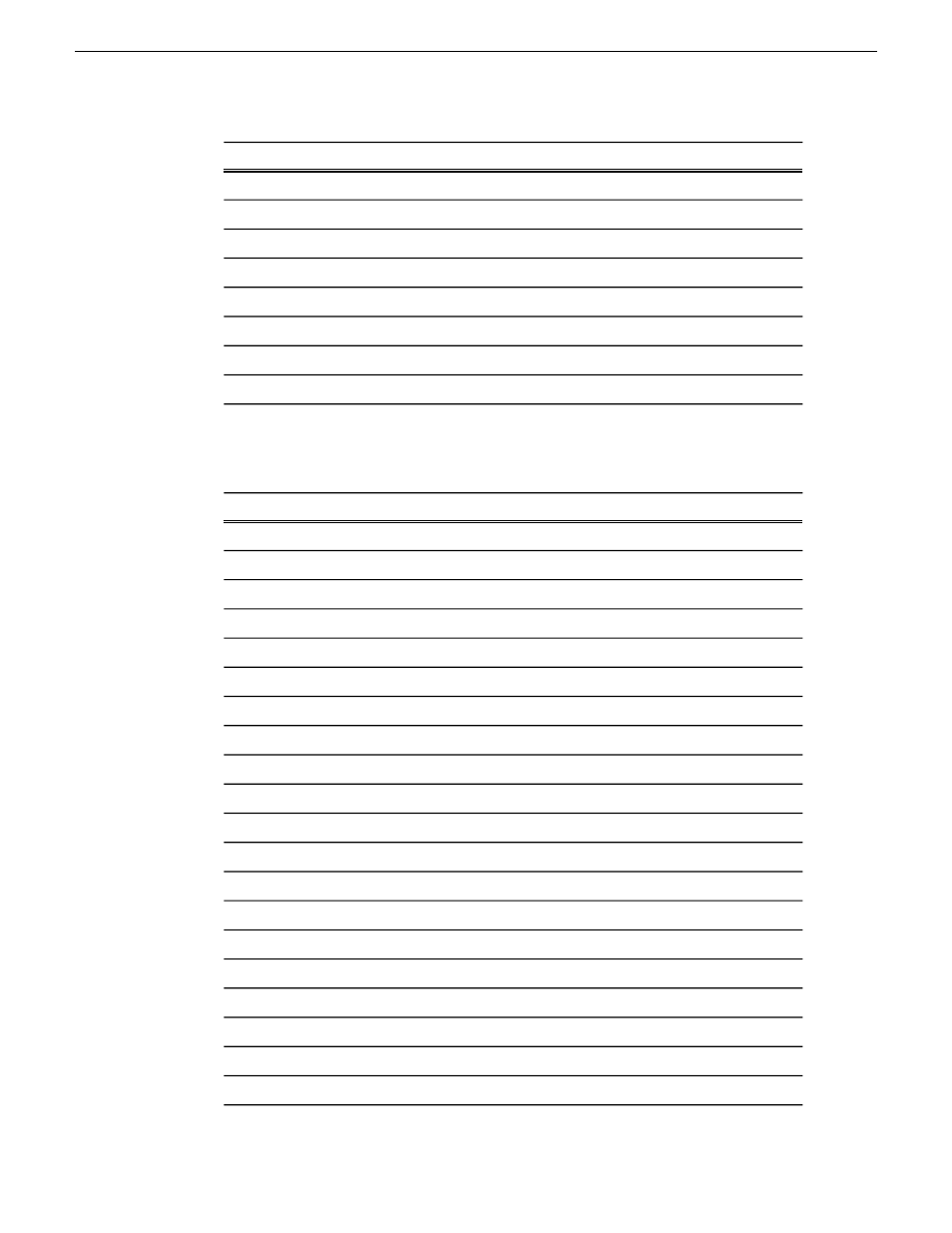
Use this key...
To do this...
X
Move clip to the next cut point
Z
Move clip to the previous cut point
Numpad 6
Move clip right 1 frame
Ctrl + numpad 6
Move clip right 10 frames
Alt + ,
Select next
Alt + /
Select the next track
Alt + M
Select previous
Alt + .
Select the previous track
Tracks keyboard shortcuts
Use this key...
To do this...
K
Audio 1
L
Audio 2
;
Audio 3
'
Audio 4
Ctrl + K
Audio 5
Ctrl + L
Audio 6
Ctrl + ;
Audio 7
Ctrl + '
Audio 8
Ctrl + 8
Effects track (FX)
Ctrl + G
Graphics track
Shift + K
Sync lock A1
Shift + L
Sync lock A2
:
Sync lock A3
"
Sync lock A4
Ctrl + Shift + K
Sync lock A5
Ctrl + Shift + L
Sync lock A6
Ctrl + Shift + ;
Sync lock A7
Ctrl + Shift + '
Sync lock A8
Shift + J
Sync lock V1
J
V1
42
Aurora Edit LD User Guide
08 April 2010
Introducing Aurora Edit
This manual is related to the following products:
