Network diagram, Configuration procedure – H3C Technologies H3C SecPath F1000-E User Manual
Page 26
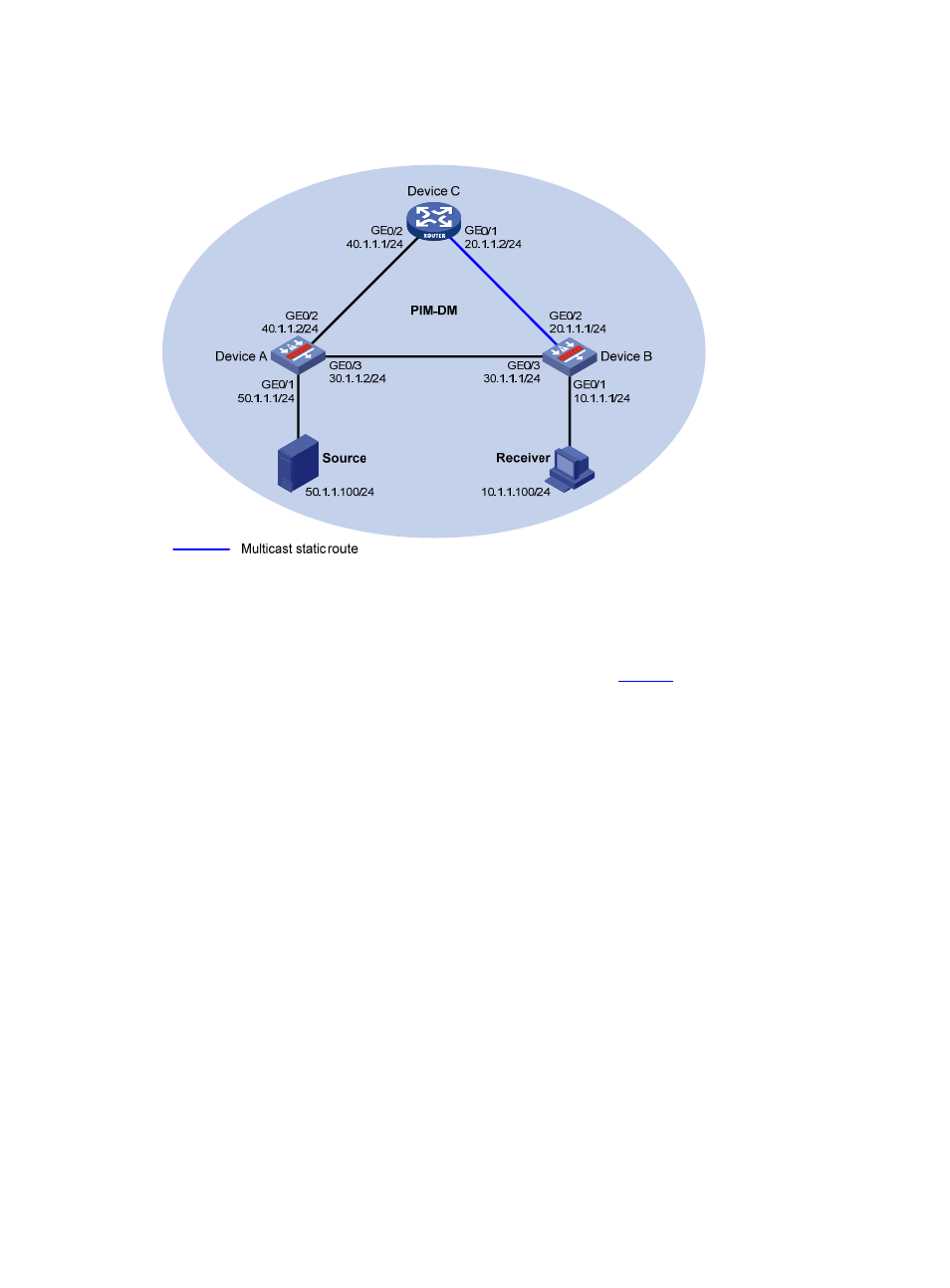
12
Network diagram
Figure 5 Network diagram for RPF route alteration configuration
Configuration procedure
Step1
Configure IP addresses and unicast routing
Configure the IP address and subnet mask for each interface as per
. The detailed configuration
steps are omitted here.
Enable OSPF on the devices in the PIM-DM domain. Ensure the network-layer interoperation among the
devices in the PIM-DM domain. Ensure that the devices can dynamically update their routing information
by leveraging the unicast routing protocol. The specific configuration steps are omitted here.
Step2
Enable IP multicast routing, and enable PIM-DM and IGMP
# Enable IP multicast routing on Device B, enable PIM-DM on each interface, and enable IGMP on
GigabitEthernet 0/1.
[DeviceB] multicast routing-enable
[DeviceB] interface gigabitethernet 0/1
[DeviceB-GigabitEthernet0/1] igmp enable
[DeviceB-GigabitEthernet0/1] pim dm
[DeviceB-GigabitEthernet0/1] quit
[DeviceB] interface gigabitethernet 0/2
[DeviceB-GigabitEthernet0/2] pim dm
[DeviceB-GigabitEthernet0/2] quit
[DeviceB] interface gigabitethernet 0/3
[DeviceB-GigabitEthernet0/3] pim dm
[DeviceB-GigabitEthernet0/3] quit
# Enable IP multicast routing on Device A, and enable PIM-DM on each interface.
