Changing an rpf route, Creating an rpf route – H3C Technologies H3C SecPath F1000-E User Manual
Page 18
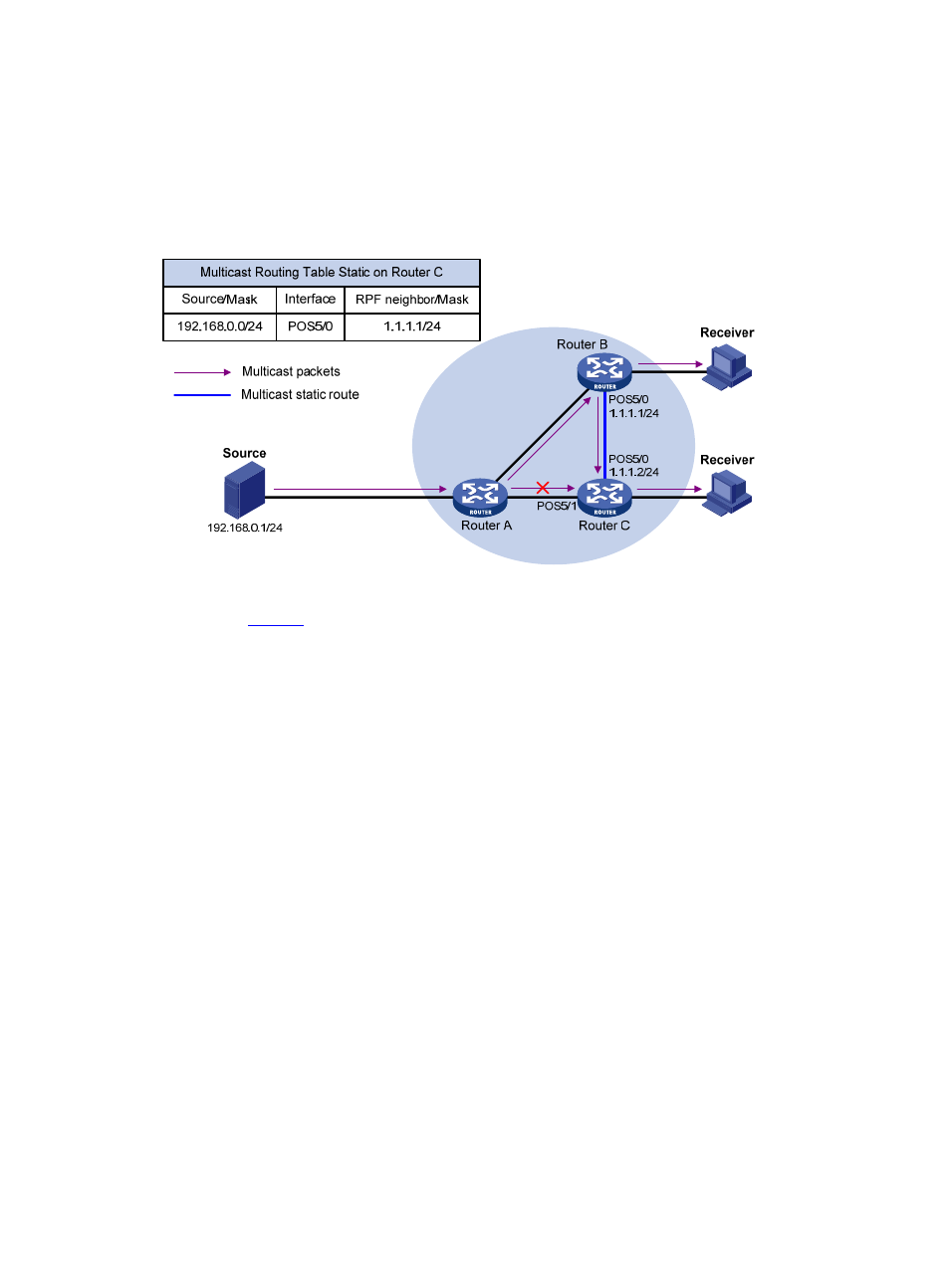
4
Changing an RPF route
Typically, the topology of a multicast network is the same as that of a unicast network, and multicast
traffic follows the same transmission path as unicast traffic does. By configuring a multicast static route for
a given multicast source, you can change the RPF route so as to create a transmission path for multicast
traffic different from that for unicast traffic.
Figure 2 Changing an RPF route
As shown in
, when no multicast static route is configured, Router C’s RPF neighbor on the path
back to Source is Router A and the multicast information from Source travels along the path from Router
A to Router C, which is the unicast route between the two routers; with a multicast static route configured
on Router C and with Router B as Router C’s RPF neighbor on the path back to Source, the multicast
information from Source travels from Router A to Router B and then to Router C.
Creating an RPF route
When a unicast route is blocked, multicast traffic forwarding may be stopped due to lack of an RPF route.
By configuring a multicast static route for a given multicast source, you can create an RPF route so that a
multicast routing entry is created to guide multicast traffic forwarding regardless of whether a unicast
route is available.
