Configuration task list, Enabling ip multicast routing, Configuring multicast routing and forwarding – H3C Technologies H3C SecPath F1000-E User Manual
Page 21: Configuration prerequisites
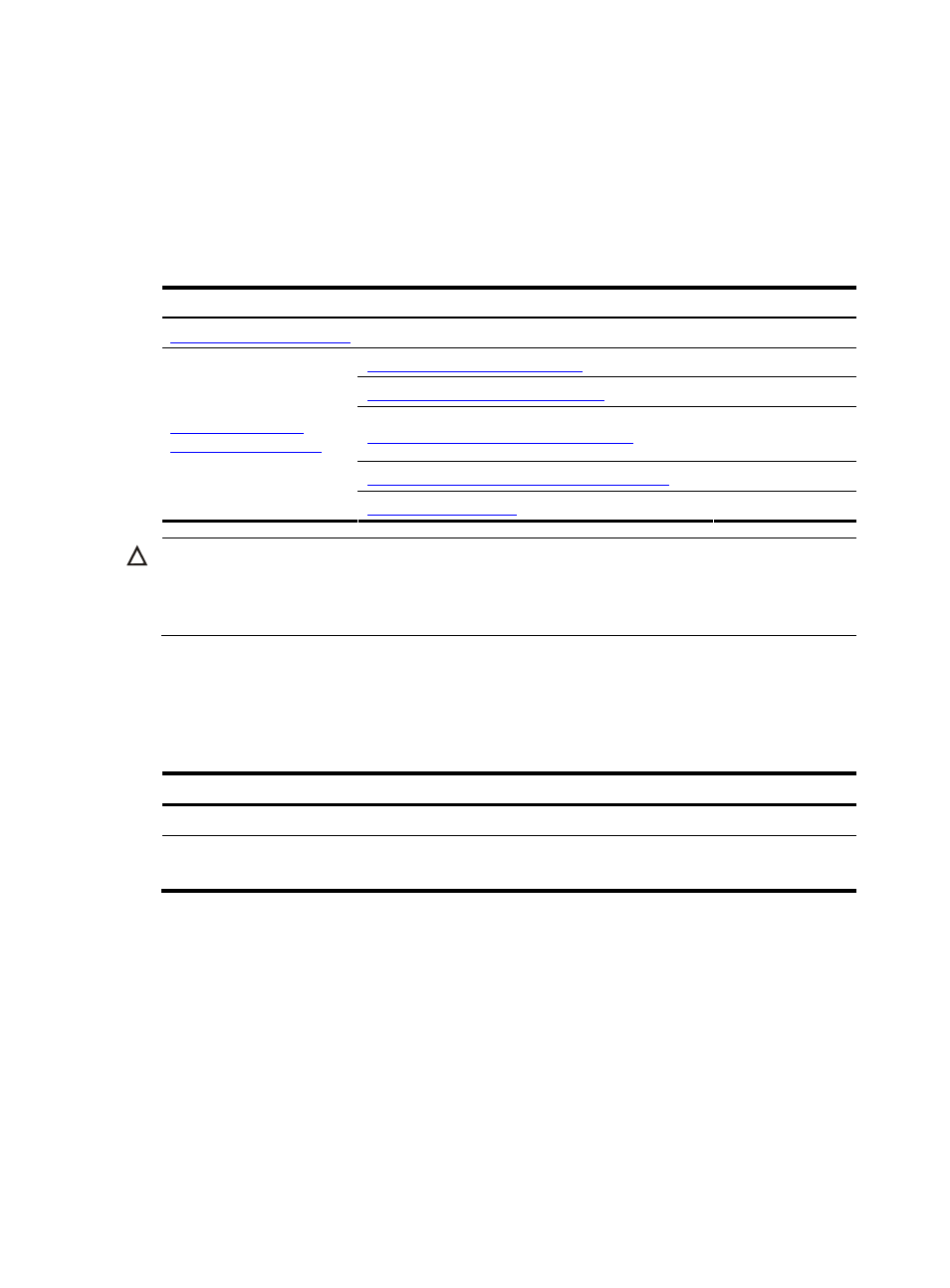
7
3.
From the last-hop router to the multicast source, each hop adds a response data block to the end
of the request packet and unicasts it to the previous hop.
4.
When the first-hop router receives the request packet, it changes the packet type to indicate a
response packet, and then sends the completed packet via unicast to the querier.
Configuration Task List
Complete these tasks to configure multicast routing and forwarding:
Task
Remarks
Optional
Configuring Multicast Static Routes
Optional
Configuring a Multicast Routing Policy
Optional
Configuring a Multicast Forwarding Range
Optional
Configuring the Multicast Forwarding Table Size
Optional
Configuring Multicast
Routing and Forwarding
Optional
CAUTION:
IP multicast does not support the use of secondary IP address segments. Namely, multicast can be routed
and forwarded only through primary IP addresses, rather than secondary addresses, even if configured
on interfaces.
Enabling IP Multicast Routing
Before configuring any Layer 3 multicast functionality, you must enable IP multicast routing.
Follow these steps to enable IP multicast routing on the public network:
To do...
Use the command...
Remarks
Enter system view
system-view
—
Enable IP multicast routing
multicast routing-enable
Required
Disabled by default
Configuring Multicast Routing and Forwarding
Configuration Prerequisites
Before configuring multicast routing and forwarding, complete the following tasks:
•
Configure a unicast routing protocol so that all devices in the domain are interoperable at the
network layer.
•
Enable PIM (PIM-DM or PIM-SM).
Before configuring multicast routing and forwarding, prepare the following data:
