Cooling system failure, Interface module, cable, and connection failure – H3C Technologies H3C SR6600 User Manual
Page 63
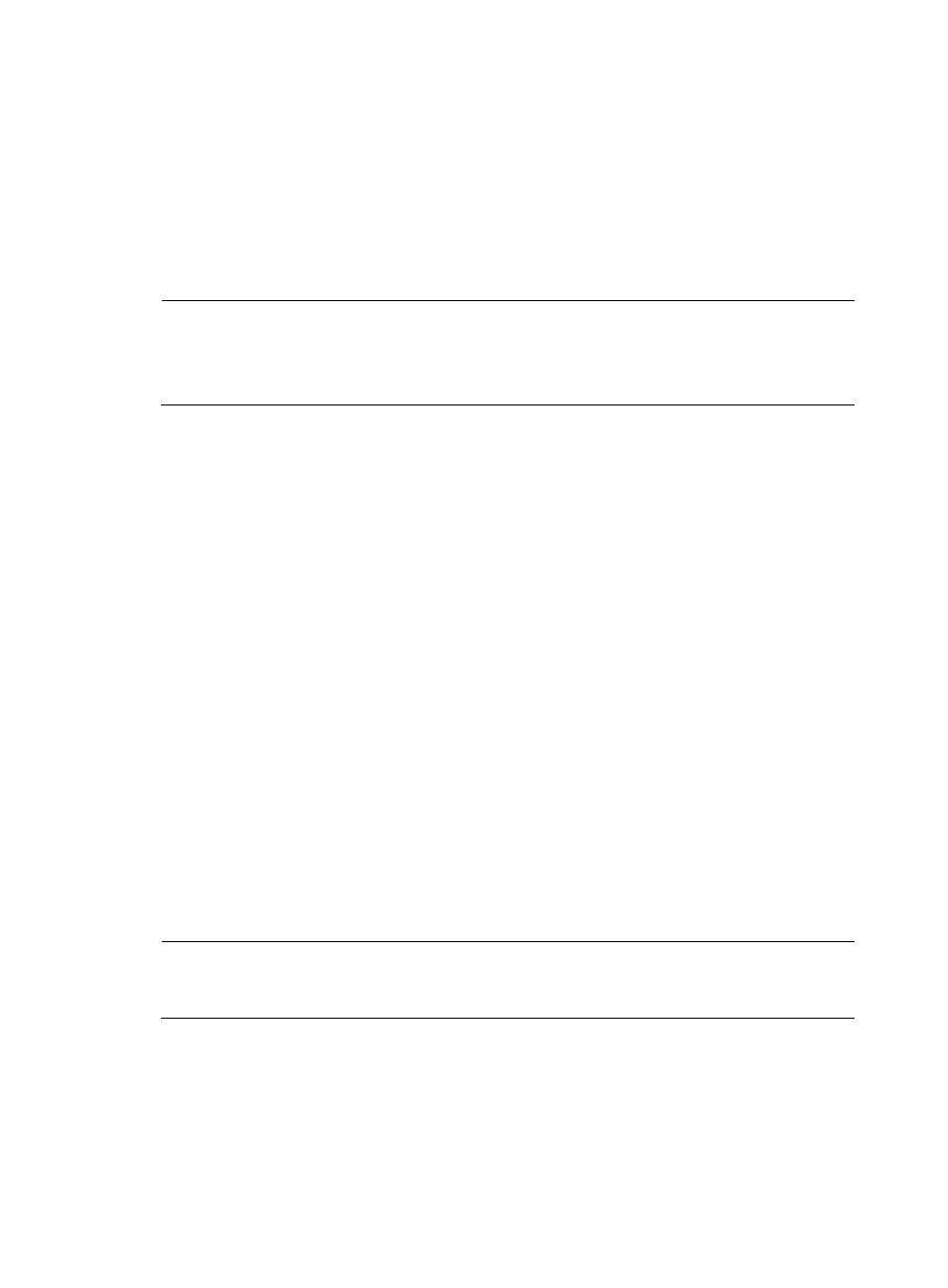
55
|<7> BootWare Operation Menu |
|<8> Clear Super Password |
|<9> Storage Device Operation |
|<0> Reboot |
======================================================================
Enter your choice(0-9):8
The following output indicates that you have successfully cleared the super password.
Clear Application Password Success!
NOTE:
•
Select option 8, quit the menu, reboot the router, and then you can enter system view directly.
•
This setting (password clearing) is valid only for the first reboot of the router. The super password will be
restored after a second reboot.
Cooling system failure
When the temperature inside the router exceeds 45°C (113°F), the cooling system may have failed.
Follow these steps to troubleshoot the cooling system:
Step1
Check whether the fans are running properly.
Step2
Check whether the working environment of the router is well ventilated.
Step3
If the temperature inside the router exceeds 75°C (167°F), the following information appears on the
configuration terminal:
%Jun 28 10:27:27:653 2010 H3C DRVMSG/3/Temp2High:
Environment temperature too high in Slot 0, index is 1.
#Jun 28 10:27:28:432 2010 H3C DEV/1/BOARD TEMPERATURE UPPER:
Trap 1.3.6.1.4.1.2011.2.23.1.12.1.16
0, slotIndex 0.0
%Jun 28 10:27:28:433 2010 H3C DEV/4/BOARD TEMP TOOHIGH:
Board temperature is too high on Frame 0 Slot 0, type is RPU.
Step4
Use the display environment command to check whether the temperature in the router keeps rising. If the
temperature inside the router exceeds 90°C (194°F), power off the router immediately and contact your
local sales agent.
NOTE:
For more information about the display environment command, see the
H3C SR6600 Routers
Fundamentals Command Reference.
Interface module, cable, and connection failure
After an HIM/MIM is installed and the router is powered on, the LEDs on the HIM/MIM panel indicate
abnormal operation.
Follow these steps to solve this problem:
