Displaying the operational status of the fans – H3C Technologies H3C SR6600 User Manual
Page 45
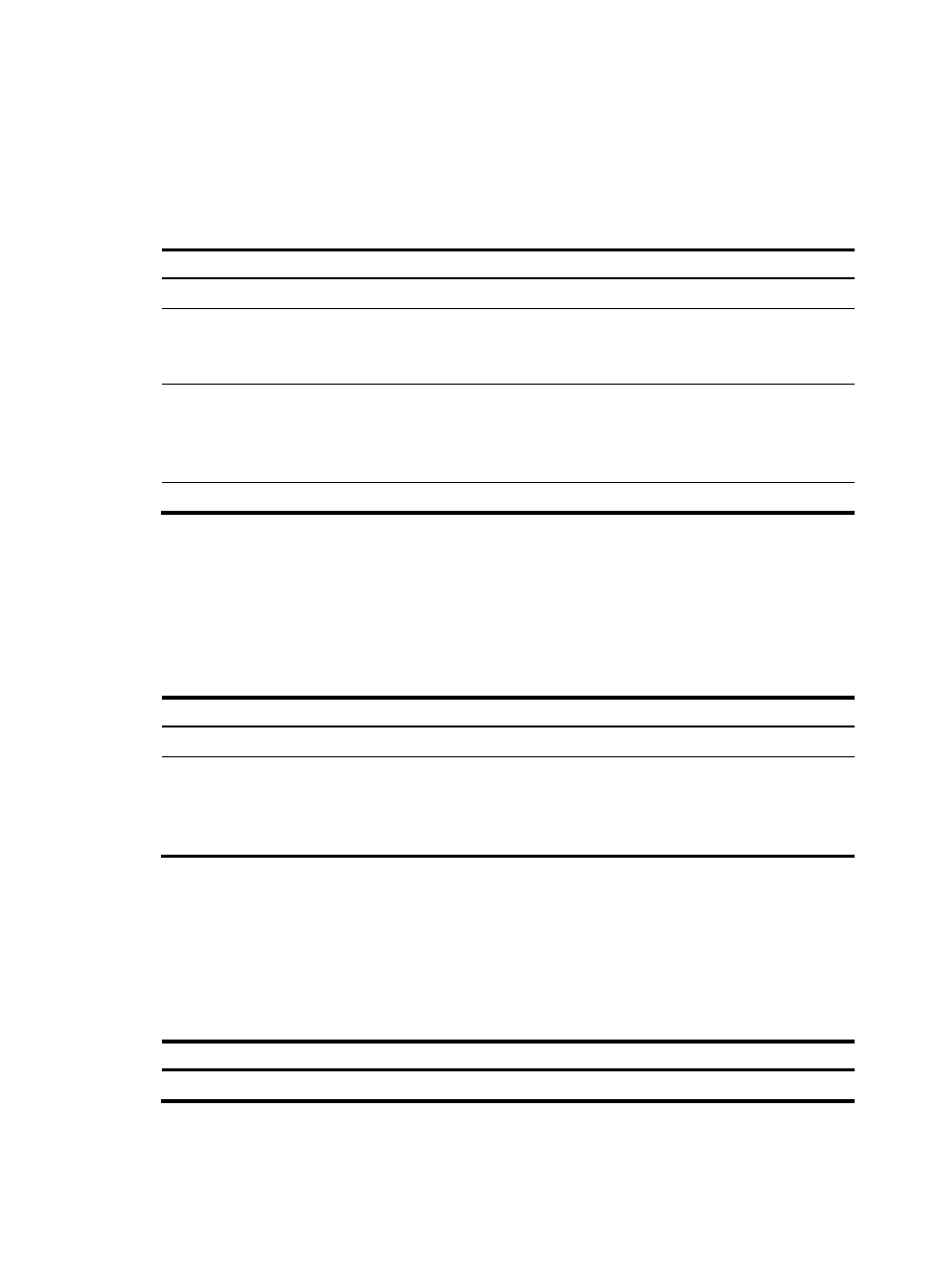
37
Slot No. Dev No. Status Size(M)
-----------------------------------------------
0 0 Normal 495
0 1 Absent N/A
Table 11 Output description
Field Description
Slot No
Slot number of the CF card
Dev No.
Device number of the CF card:
•
0 for a built-in CF card
•
1 for an external CF card
Status:
Operational status of the CF card:
•
Absent—No CF card is present in the slot.
•
Fault—The CF card fails.
•
Normal—The CF card is operating properly.
Size:
Storage capacity of the CF card
Displaying the operational status of the fans
Use the display fan command to display the operational status of the fans.
Fan 1 State: Normal
Table 12 Output description
Field Description
Fan 1
Number of the fan
State
The fan state:
•
Normal—The fan is operating properly.
•
Absent—The fan is not in position.
•
Fault—The fan fails.
Displaying the operational status of a power module
Use the display power command to display the operational status of a power module.
Power 1 State: Normal
Table 13 Output description
Field Description
Power 1
Number of the power module
