Configuring the tc timers, Configuring the tp timers, Configuring the wtr timer – H3C Technologies H3C SR8800 User Manual
Page 44
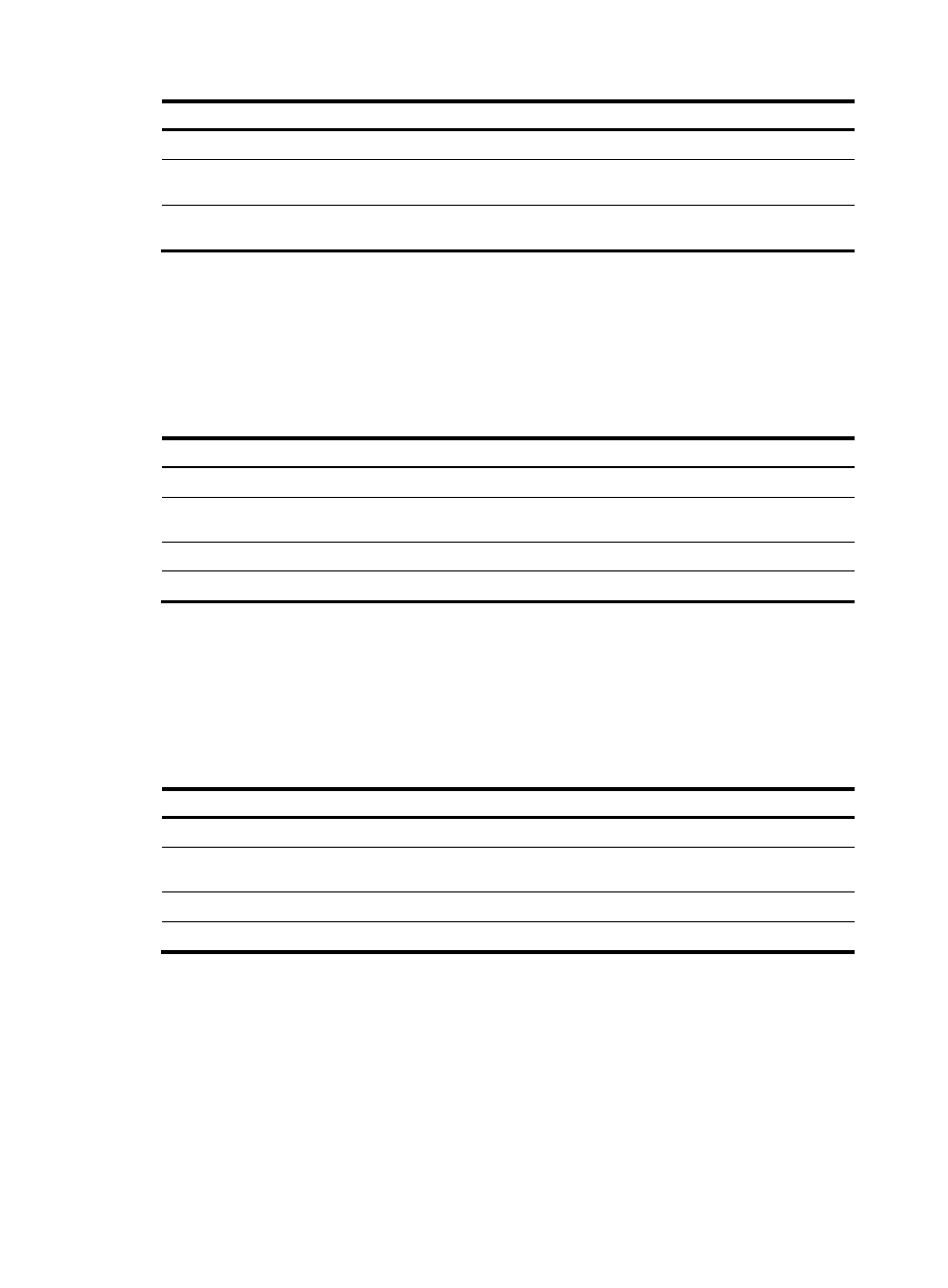
35
Step Command
Remarks
1.
Enter system view.
system-view
N/A
2.
Enter RPR logical interface
view.
interface rpr interface-number
N/A
3.
Set the topology stability
timer.
rpr timer stability stability-value
40 milliseconds by default.
Configuring the TC timers
The TC fast/slow timer defines the fast/slow interval at which TC frames are sent. When the ring
topology checksum changes, five TC frames are sent at the fast interval; when the ring topology is stable,
TC frames are sent at the slow interval.
To configure the TC timers:
Step Command
Remarks
1.
Enter system view.
system-view
N/A
2.
Enter RPR logical interface
view.
interface rpr interface-number
N/A
3.
Set the TC fast timer.
rpr timer tc-fast tc-fast-value
10 milliseconds by default.
4.
Set the TC slow timer.
rpr timer tc-slow tc-slow-value
100 milliseconds by default.
Configuring the TP timers
The TP fast/slow timer defines the fast/slow interval at which TP frames are sent. When a station starts
initializing or detects a topology change, nine TP frames are sent at the fast interval. When the ring
topology is stable, the station begins to send TP frames at the slow interval.
To configure the TP timers:
Step Command
Remarks
1.
Enter system view.
system-view
N/A
2.
Enter RPR logical interface
view.
interface rpr interface-number
N/A
3.
Set the TP fast timer.
rpr timer tp-fast tp-fast-value
10 milliseconds by default.
4.
Set the TP slow timer.
rpr timer tp-slow tp-slow-value
100 milliseconds by default.
Configuring the WTR timer
When a protection switching event occurs on a station due to link failure, the station enters automatic
protection state; after the link recovers, the station enters the idle protection state. The WTR timer defines
the delay that a station transits to the idle protection state after entering the automatic protection state.
To configure the WTR timer:
