Associating track with traffic redirection, Displaying and maintaining track entries – H3C Technologies H3C SR8800 User Manual
Page 127
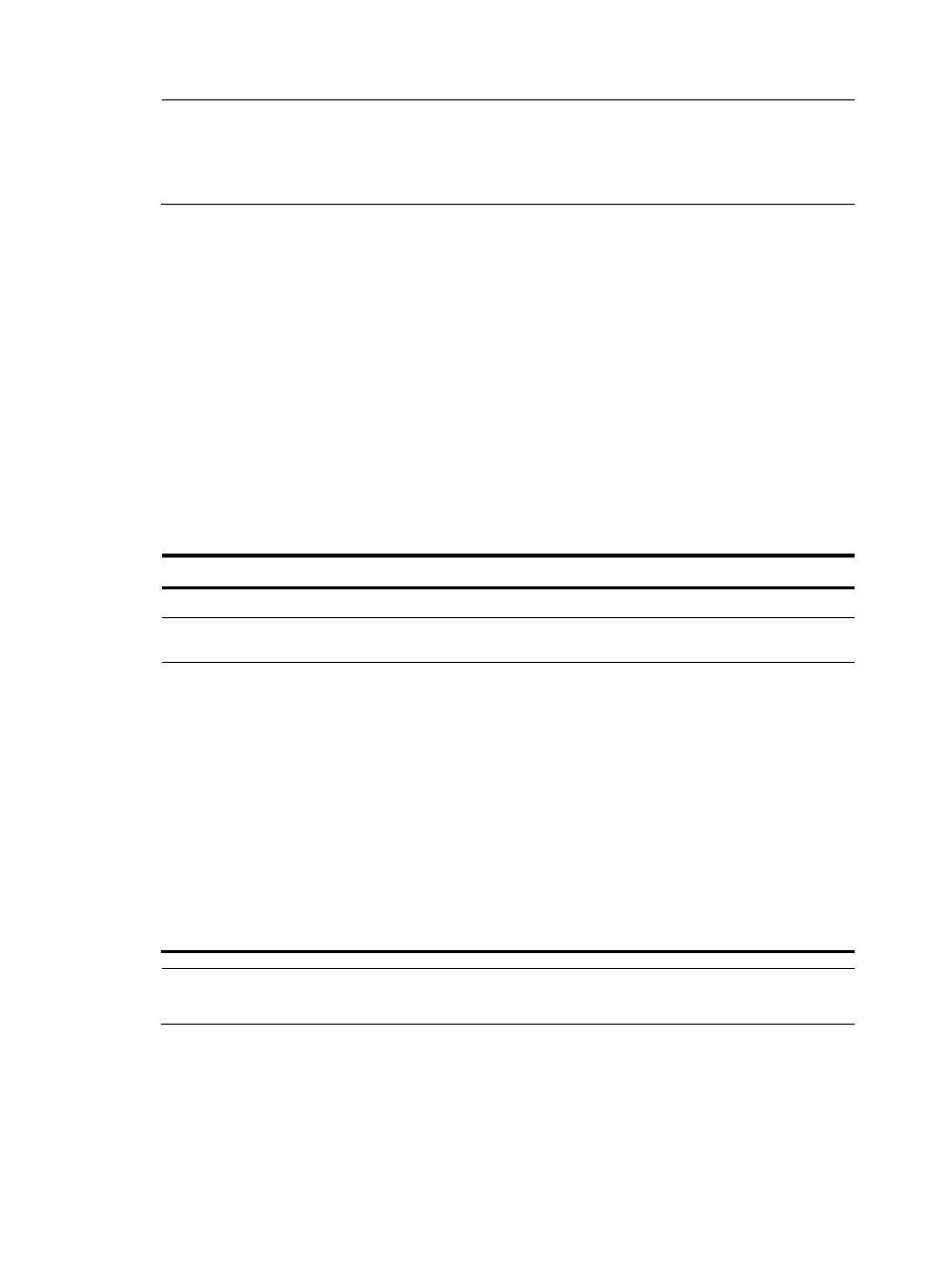
118
NOTE:
•
You can associate a track entry with PBR before or after you create the track entry. However, the
association takes effect only after you create the track entry with the track command.
•
For more information about PBR, see
Layer 3—IP Routing Configuration Guide.
Associating track with traffic redirection
Traffic redirection is the action of redirecting the packets matching specific criteria to a certain location
for processing, such as to an interface, a CPU, or a next hop. When the next hop is not reachable,
packets redirected to it are lost. To check the reachability of the next hop in real time, establish
association between track and traffic redirection.
•
The Positive state of the track entry shows that the next hop is reachable, and traffic redirection
redirects packets to the next hop.
•
The Negative state of the track entry shows that the next hop is not reachable, and traffic redirection
does not redirect packets. The packets are forwarded based on the routing table lookup result.
•
The Invalid state of the track entry shows that reachability of the next hop is unknown, and traffic
redirection redirects packets to the next hop of the unknown state.
To associate track with traffic redirection:
Step Command
Remarks
1.
Enter system view.
system-view
N/A
2.
Create a behavior and
enter behavior view.
traffic behavior behavior-name
N/A
3.
Associate track with traffic
redirection.
•
Associate the traffic redirect action with a
track entry:
redirect next-hop { ipv4-add [ track
track-entry-number ] [ ipv4-add [ track
track-entry-number ] ] | ipv6-add
[ interface-type interface-number ] [ track
track-entry-number ] [ ipv6-add
[ interface-type interface-number ] [ track
track-entry-number ] ] }
•
Associate the default traffic redirect action
with a track entry:
redirect-default next-hop ipv4-add1 [ track
track-entry-number ] [ ipv4-add2 [ track
track-entry-number ] ]
Use either approach.
Not configured by
default.
NOTE:
For more information about traffic redirection, see
ACL and QoS Configuration Guide.
Displaying and maintaining track entries
