Configuring the rpr station name, Configuring rpr protection, Configuring the rpr protection mode – H3C Technologies H3C SR8800 User Manual
Page 39: Configuring rpr protection reversion mode
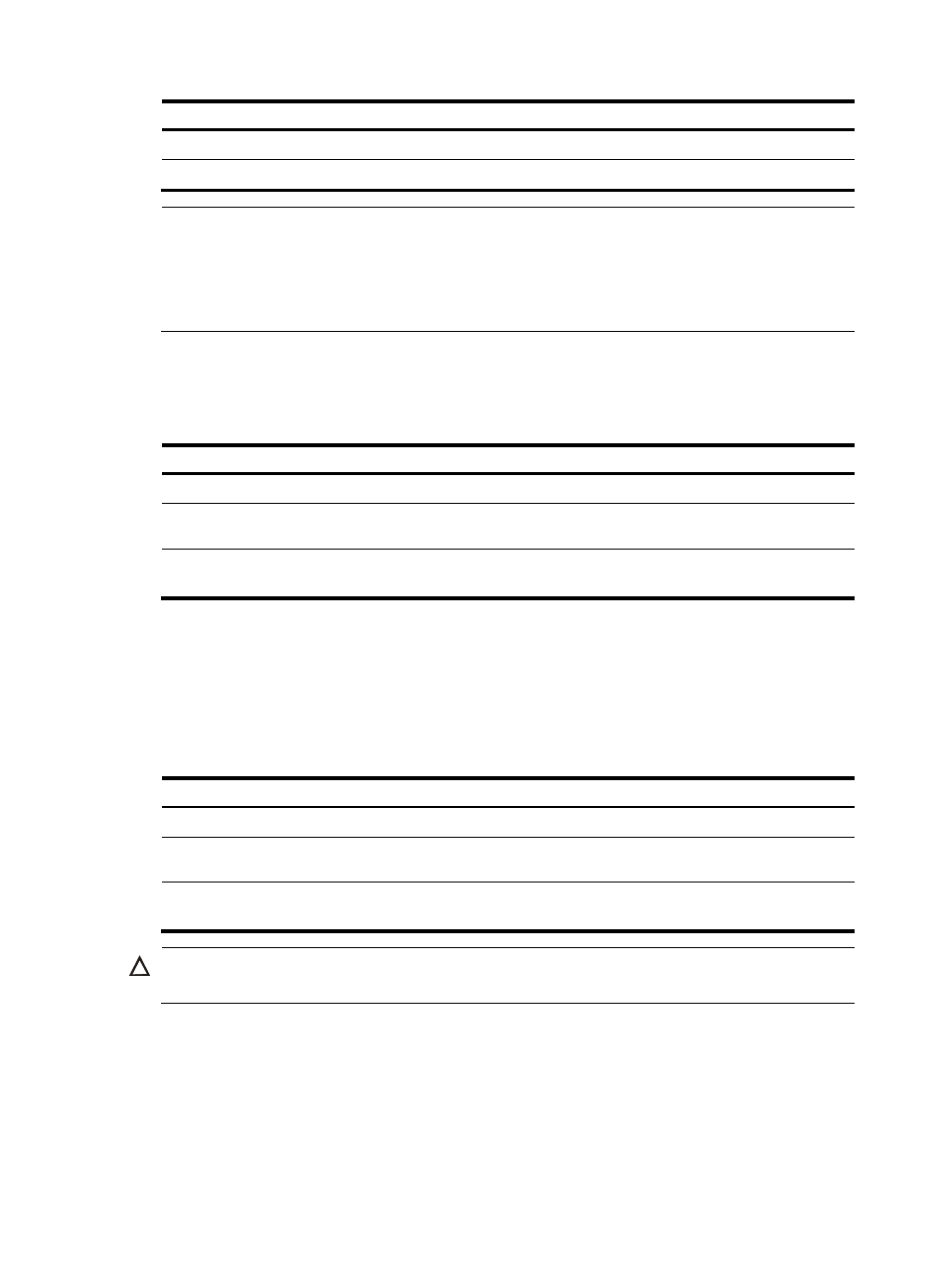
30
Step Command
2.
Enter RPR physical port view.
interface { rprpos | rprxge } interface-number
3.
Change the RPR physical port type.
rpr port-type { 10gpos | 10ge }
NOTE:
•
After you change the RPR physical port type, the subcard will reboot to have the change take effect, and
the previous configuration of the RPR physical port will be lost.
•
The rpr port-type command takes effect only on 10GPOS and 10GE RPR physical ports. It cannot take
effect on 2.5GPOS RPR ports.
Configuring the RPR station name
To assign a name to the RPR station:
Step Command
Remarks
1.
Enter system view.
system-view
N/A
2.
Enter RPR logical interface
view.
interface rpr interface-number
N/A
3.
Configure a station name.
rpr station-name station-name
No station name is configured by
default.
Configuring RPR protection
Configuring the RPR protection mode
To configure the protection mode on the RPR station:
Step
Command
Remarks
1.
Enter system view.
system-view
N/A
2.
Enter RPR logical interface
view.
interface rpr interface-number
N/A
3.
Configure the protection
mode.
rpr protect-mode { steer | wrap }
By default, the steering mode
applies.
CAUTION:
All the stations on an RPR ring must adopt the same protection mode for the ring to operate properly.
Configuring RPR protection reversion mode
Two protection reversion modes are available: revertive and non-revertive.
•
In revertive mode, a station resumes the idle protection state once the WTR timer expires.
•
In non-revertive mode, the station remains in automatic protection state upon expiration of the WTR
timer and does not resume the idle state until a higher protection request is present on the ring.
