Configuration procedure – H3C Technologies H3C SR8800 User Manual
Page 132
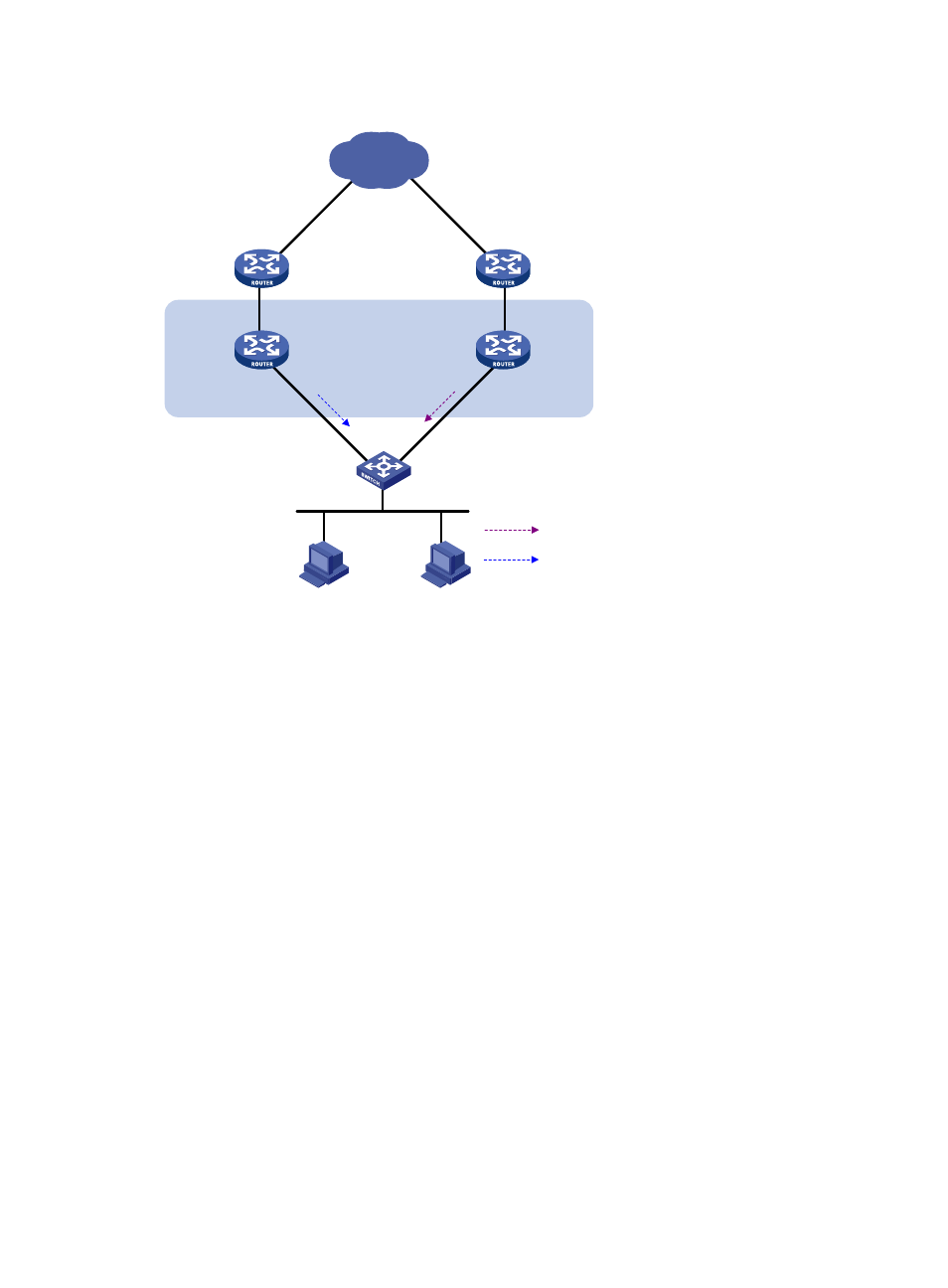
123
Figure 34 Network diagram
Configuration procedure
1.
Configure VRRP on Router A:
[RouterA] interface GigabitEthernet 3/1/1
# Create VRRP group 1, and configure the virtual IP address 192.168.0.10 for the group. Set the
priority of Router A in VRRP group 1 to 110.
[RouterA-GigabitEthernet3/1/1] vrrp vrid 1 virtual-ip 192.168.0.10
[RouterA-GigabitEthernet3/1/1] vrrp vrid 1 priority 110
[RouterA-GigabitEthernet3/1/1] return
2.
Configure BFD on Router B:
# Configure the source address of BFD echo packets as 10.10.10.10.
[RouterB] bfd echo-source-ip 10.10.10.10
3.
Create a track entry to be associated with the BFD session on Router B:
# Create track entry 1 to be associated with the BFD session to check whether Router A is
reachable.
[RouterB] track 1 bfd echo interface GigabitEthernet 3/1/1 remote ip 192.168.0.101
local ip 192.168.0.102
4.
Configure VRRP on Router B:
# Create VRRP group 1, and configure the virtual IP address 192.168.0.10 for the group. VRRP
group 1 monitors the status of track entry 1. When the status of the track entry becomes Negative,
Router B becomes the master quickly.
[RouterB] interface GigabitEthernet 3/1/1
Internet
Virtual Router
Virtual IP address:
192.168.0.10
GE3/1/1
192.168.0.101/24
GE3/1/1
192.168.0.102/24
Router A
Master
Router B
Backup
L2 switch
VRRP packets
BFD probe packets
