Configuration prerequisites, Configuration procedure – H3C Technologies H3C SR8800 User Manual
Page 126
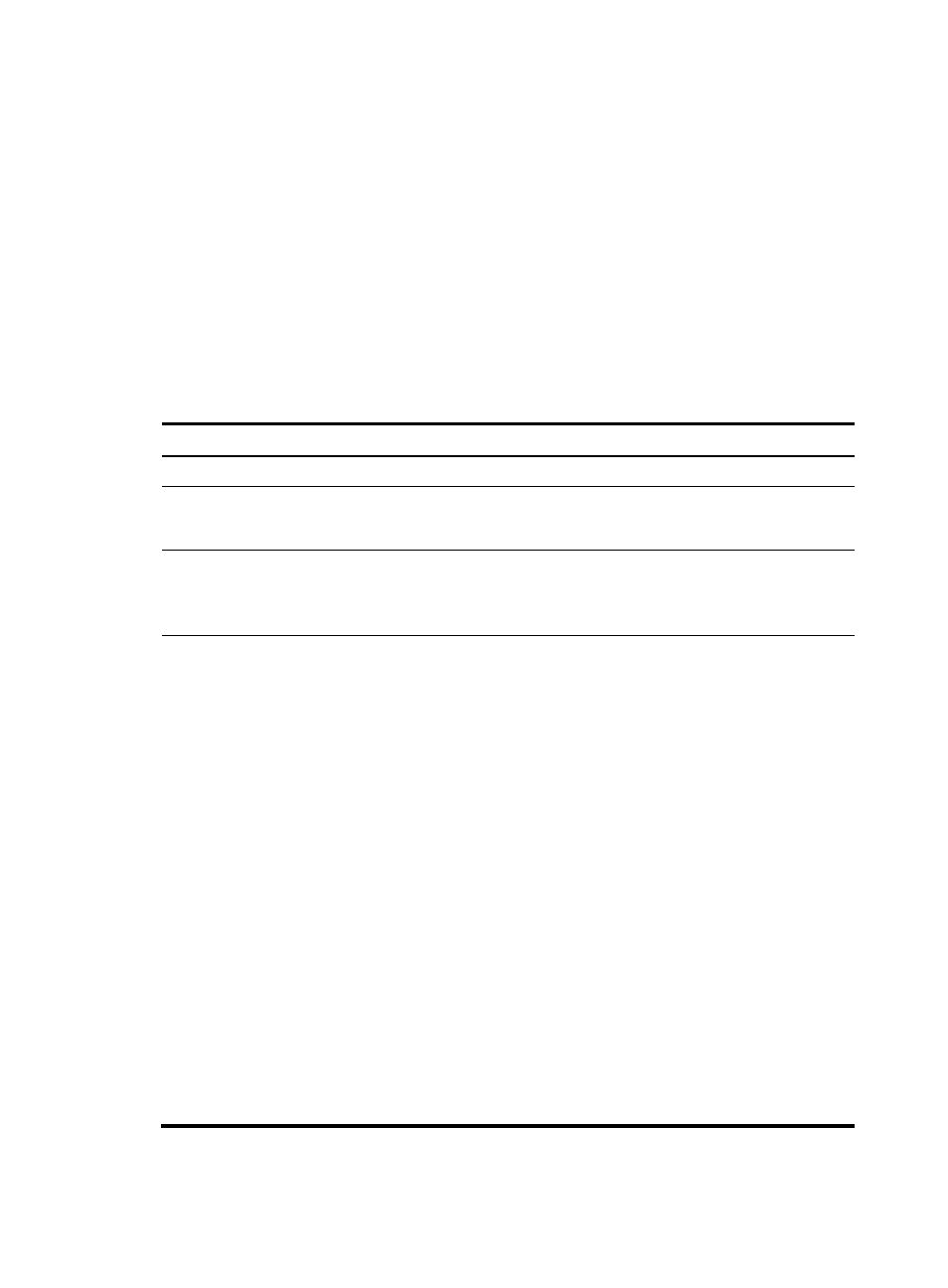
117
•
The Invalid state of the track entry shows that the apply clause is valid.
The objects that can be associated with a track entry include:
•
Outgoing interface
•
Next hop
•
Default outgoing interface
•
Default next hop
Configuration prerequisites
Before you associate track with PBR, create a policy or a policy node and configure the match criteria as
well.
Configuration procedure
To associate track with PBR:
Step Command Remarks
1.
Enter system view.
system-view
N/A
2.
Create a policy or policy
node and enter PBR policy
node view.
policy-based-route policy-name [ deny |
permit ] node node-number
N/A
3.
Define a match criterion.
•
Define a packet length match criterion:
if-match packet-length min-len max-len
•
Define an ACL match criterion:
if-match acl acl-number
Optional.
By default, no packets are
filtered.
4.
Associate track with PBR.
•
Set the outgoing interface, and
associate it with a track entry:
apply output-interface interface-type
interface-number [ track
track-entry-number ] [ interface-type
interface-number [ track
track-entry-number ] ]
•
Set the next hop and associate it with a
track entry:
apply ip-address next-hop ip-address
[ track track-entry-number ] [ ip-address
[ track track-entry-number ] ]
•
Set the default outgoing interface, and
associate it with a track entry:
apply default output-interface
interface-type interface-number [ track
track-entry-number ] [ interface-type
interface-number [ track
track-entry-number ] ]
•
Set the default next hop, and associate
it with a track entry:
apply ip-address default next-hop
ip-address [ track track-entry-number ]
[ ip-address [ track
track-entry-number ] ]
Configure at least one of the
commands.
