H3C Technologies H3C SR8800 User Manual
Page 16
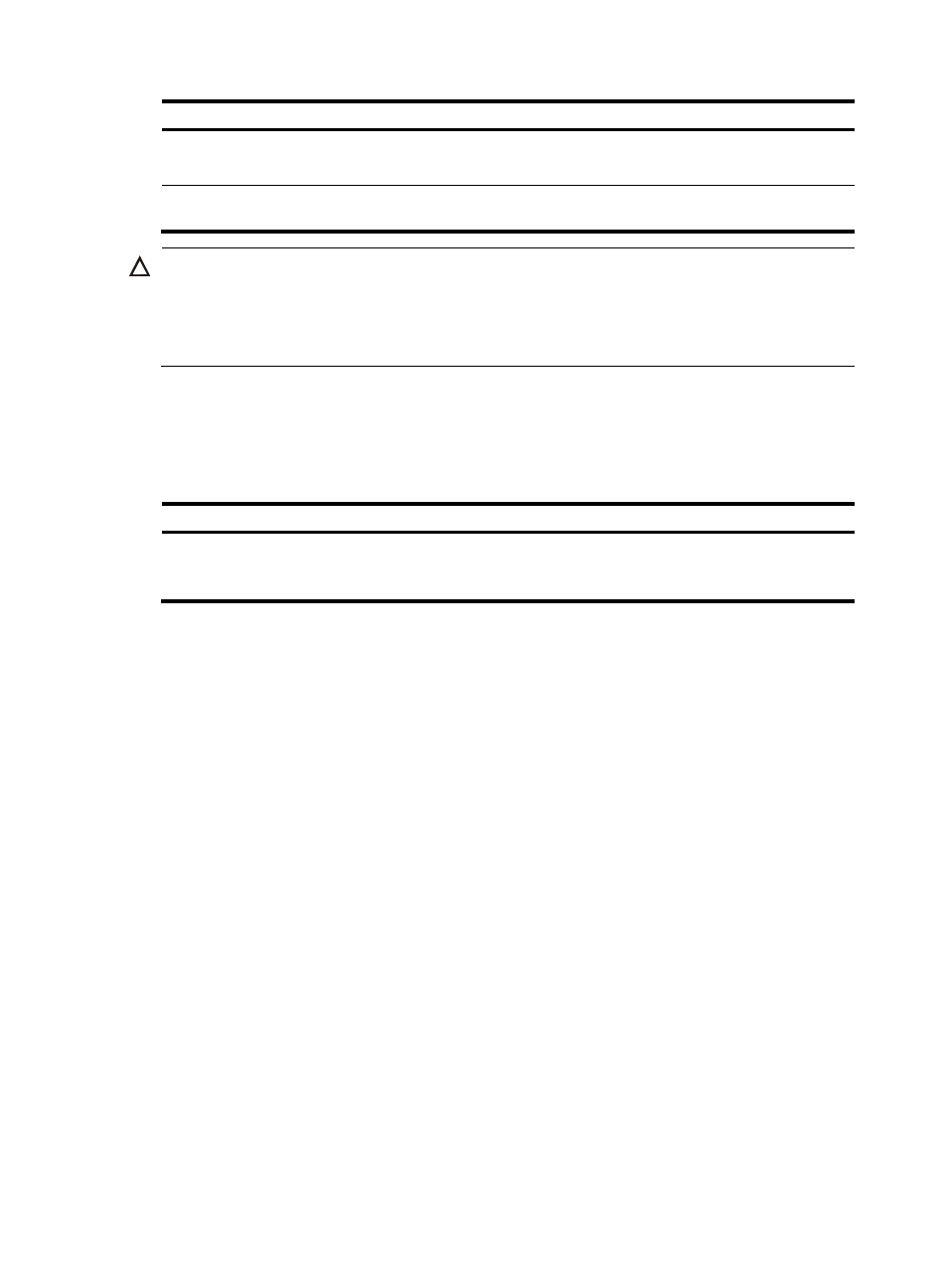
7
Step Command
Remarks
2.
Enable manual active and
standby switchover.
slave switchover { disable |
enable }
Optional
Enabled by default
3.
Manually perform active and
standby switchover.
slave switchover
N/A
CAUTION:
The original active MPU is restarted when an active MPU and standby MPU switchover is performed.
Therefore, ensure the consistency of the software version of the active MPU and standby MPU before
performing an active and standby switchover. If their software version is not consistent, you need to
configure to ignore version check of the standby MPU first.
Displaying and maintaining active and standby
switchover
Task Command
Remarks
Display the switchover state of the
specified MPU.
display switchover state [ slot
slot-number ] [ | { begin | exclude
| include } regular-expression ]
Available in any view
