Enabling trap – H3C Technologies H3C SR8800 User Manual
Page 116
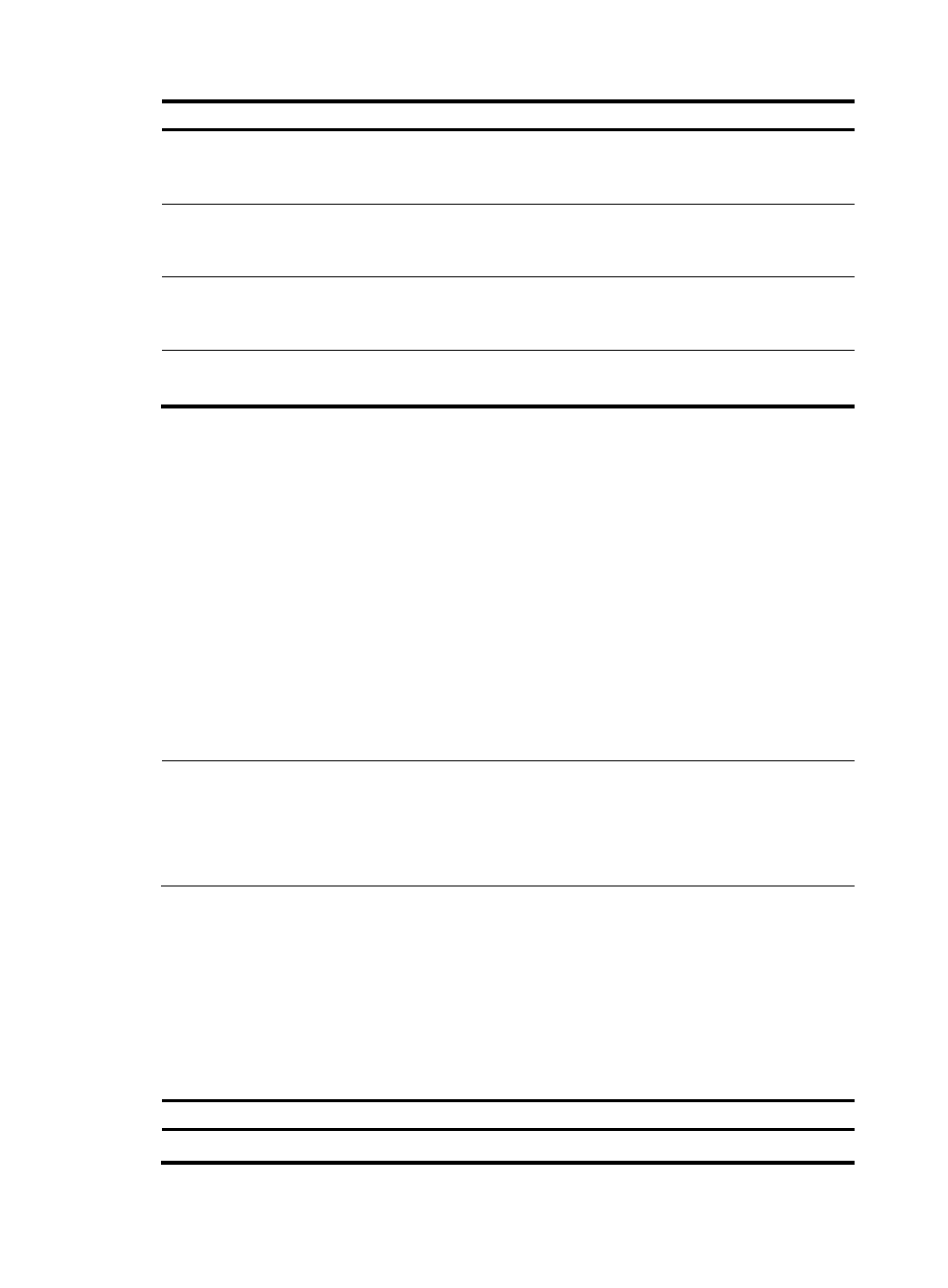
107
Step Command
Remarks
6.
Configure the minimum
interval for receiving BFD
echo packets.
bfd
min-echo-receive-int
erval value
Optional.
400 milliseconds by default.
7.
Configure the minimum
interval for transmitting BFD
control packets.
bfd
min-transmit-interval
value
Optional.
400 milliseconds by default.
8.
Configure the minimum
interval for receiving BFD
control packets.
bfd
min-receive-interval
value
Optional.
400 milliseconds by default.
9.
Configure the detection time
multiplier.
bfd detect-multiplier
value
Optional.
5 by default.
for example, if you configure the Desired Min TX Interval as 100 milliseconds, Required Min
RX Interval as 300 milliseconds, and Detect Mult as 5 on Router A, and configure the Desired Min TX
Interval as 150 milliseconds, Required Min RX Interval as 400 milliseconds, and Detect Mult as 10 on
Router B,
•
The actual transmitting interval on Router A is 400 milliseconds, which is the greater value between
the minimum interval for transmitting BFD control packets on Router A (100 milliseconds) and the
minimum interval for receiving BFD control packets on Router B (400 milliseconds).
•
The actual transmitting interval on Router B is 300 milliseconds, which is the greater value between
the minimum interval for transmitting BFD control packets on Router B (150 milliseconds) and the
minimum interval for receiving BFD control packets on Router A (300 milliseconds).
•
The actual detection time on Router A is 3000 milliseconds, which is 10 × 300 milliseconds (Detect
Mult on Router B × actual transmitting interval on Router B).
•
The actual detection time on Router B is 2000 milliseconds, which is 5 × 400 milliseconds (Detect
Mult on Router A × actual transmitting interval on Router A).
NOTE:
•
At least one end must operate in the active mode for a BFD session to be established.
•
On an aggregate interface having two or more member ports, H3C recommends configuring the
link-delay 0 or link-delay
milliseconds 0 command on the member ports so that any port state (up or
down) change does not impact the BFD session.
Enabling trap
When the trap function is enabled on the BFD module, the module will generate trap messages at the
notifications level to report the important events of the module. The generated trap messages are sent to
the router's information center, which determines the output rules for the trap messages (whether to output
the trap messages and the output destinations).
To enable BFD trap:
Step Command
Remarks
1.
Enter system view.
system-view
N/A
