Configuring link monitoring, Configuring errored frame event detection, Configuring errored frame period event detection – H3C Technologies H3C SR8800 User Manual
Page 22
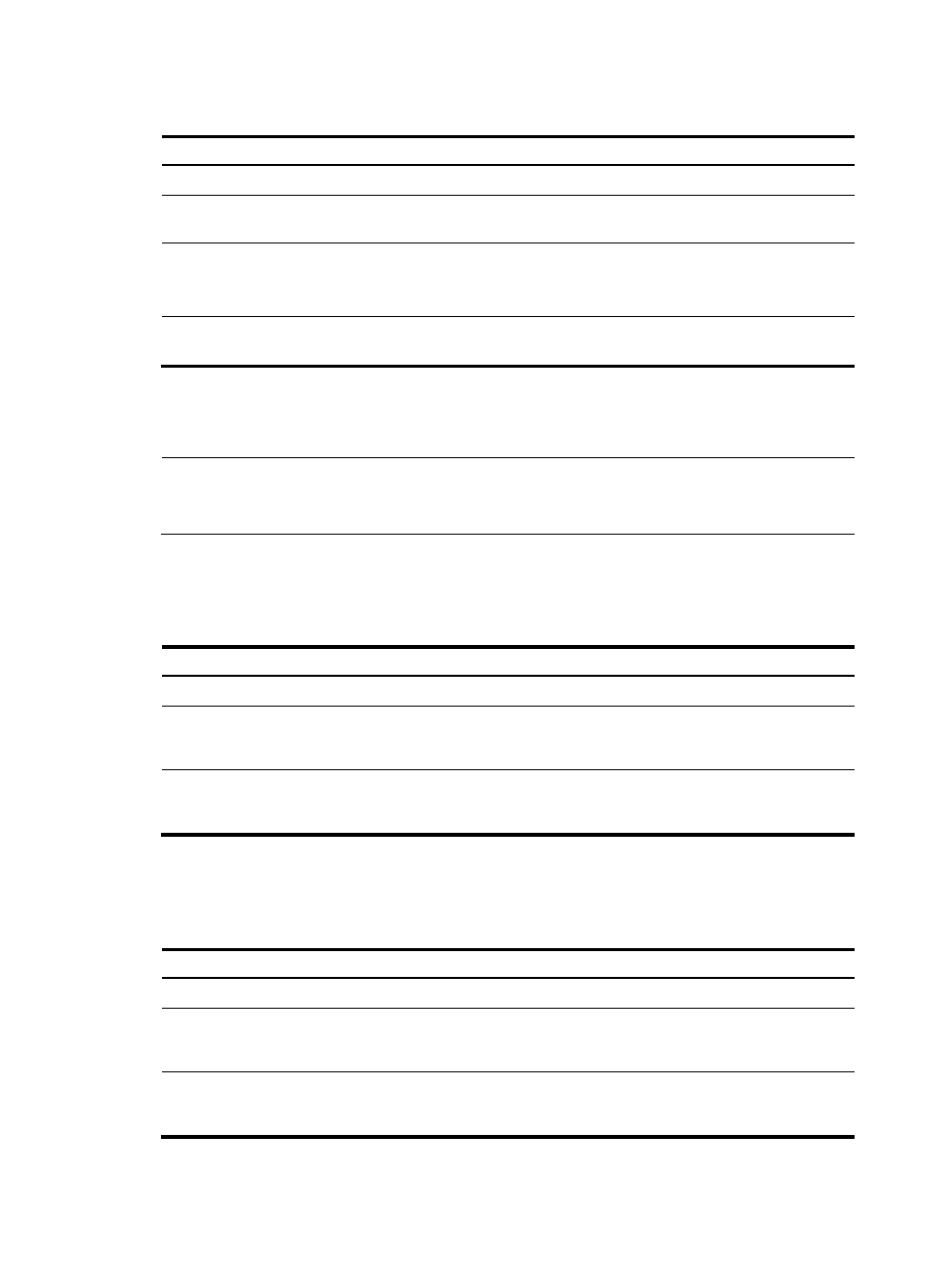
13
To configure basic Ethernet OAM functions:
Step Command
Remarks
1.
Enter system view.
System-view
N/A
2.
Enter Ethernet port view.
interface interface-type
interface-number
N/A
3.
Set the Ethernet OAM mode. oam mode { active | passive }
Optional.
The default is active Ethernet OAM
mode.
4.
Enable Ethernet OAM on the
current port.
oam enable
Ethernet OAM is disabled by
default.
Configuring link monitoring
NOTE:
After Ethernet OAM connections are established, the link monitoring periods and thresholds configured in
this section take effect on all Ethernet ports automatically.
Configuring errored frame event detection
To configure errored frame event detection:
Step Command
Remarks
1.
Enter system view.
system-view
N/A
2.
Configure the errored
frame event detection
interval.
oam errored-frame period period-value
Optional
1 second by default
3.
Configure the errored
frame event triggering
threshold.
oam errored-frame threshold
threshold-value
Optional
1 by default
Configuring errored frame period event detection
To configure errored frame period event detection:
Step Command
Remarks
1.
Enter system view.
system-view
N/A
2.
Configure the errored
frame period event
detection period.
oam errored-frame-period period
period-value
Optional
1000 milliseconds by default
3.
Configure the errored
frame period event
triggering threshold.
oam errored-frame-period threshold
threshold-value
Optional
1 by default
