H3C Technologies H3C S5560 Series Switches User Manual
Page 25
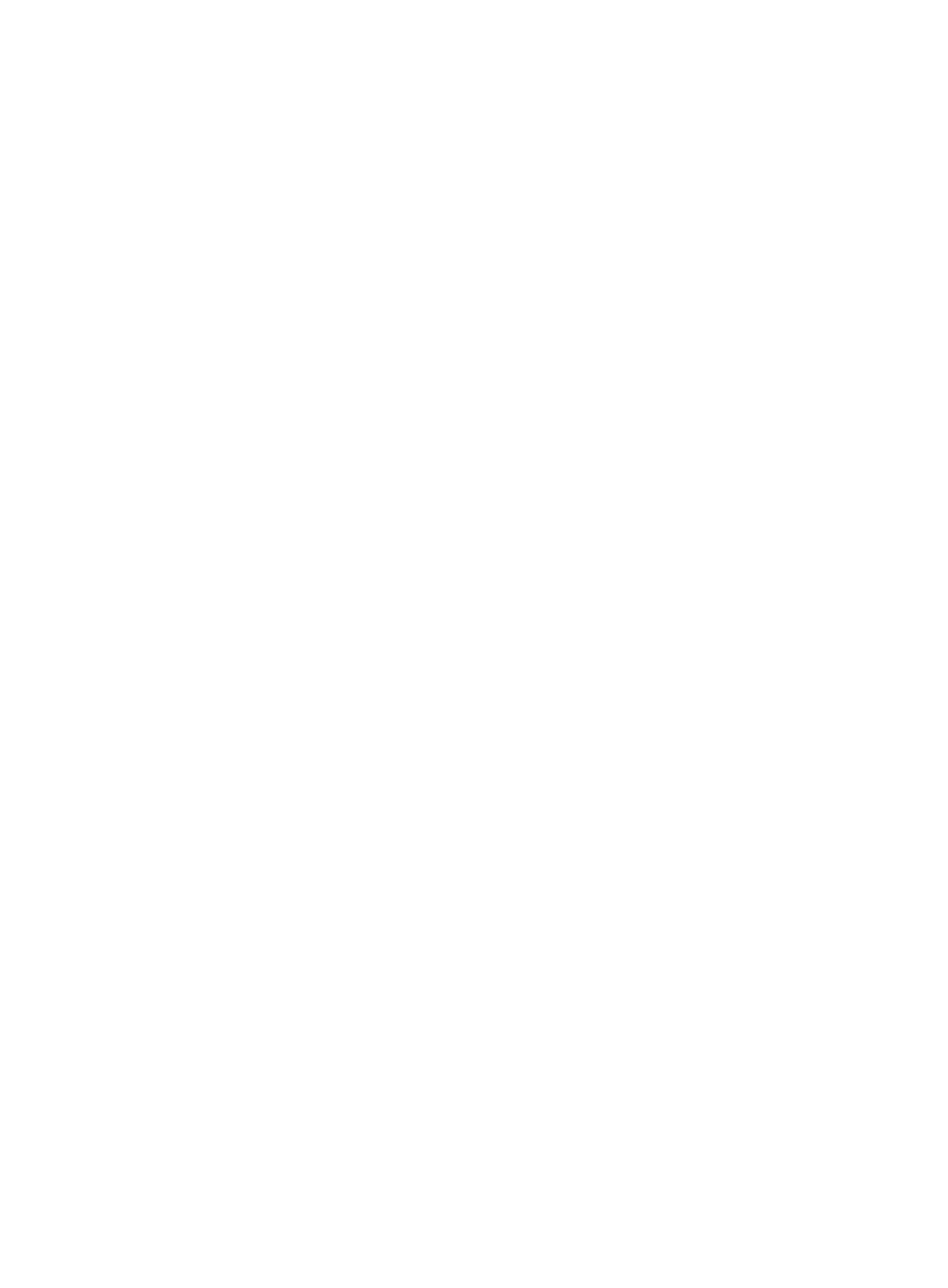
10
# Create service loopback group 1 and specify the multiport ARP service for the group.
[Switch] service-loopback group 1 type multiport
# Assign GigabitEthernet 1/0/4 to service loopback group 1.
[Switch] interface GigabitEthernet 1/0/4
[Switch-GigabitEthernet1/0/4] port service-loopback group 1
[Switch-GigabitEthernet1/0/4] quit
# Configure a multiport unicast MAC address entry that has MAC address 00e0-fc01-0000, and output
interfaces GigabitEthernet 1/0/1, GigabitEthernet 1/0/2, and GigabitEthernet 1/0/3 in VLAN 10.
[Switch] mac-address multiport 00e0-fc01-0000 interface GigabitEthernet 1/0/1 to
GigabitEthernet 1/0/3 vlan 10
# Configure a multiport ARP entry with IP address 192.168.1.1 and MAC address 00e0-fc01-0000.
[Switch] arp multiport 192.168.1.1 00e0-fc01-0000 10
# Display ARP information.
[Switch] display arp
Type: S-Static D-Dynamic O-Openflow M-Multiport I-Invalid
IP address MAC address VLAN Interface Aging Type
192.168.1.1 00e0-fc01-0000 10 N/A N/A M
