H3C Technologies H3C S5560 Series Switches User Manual
Page 123
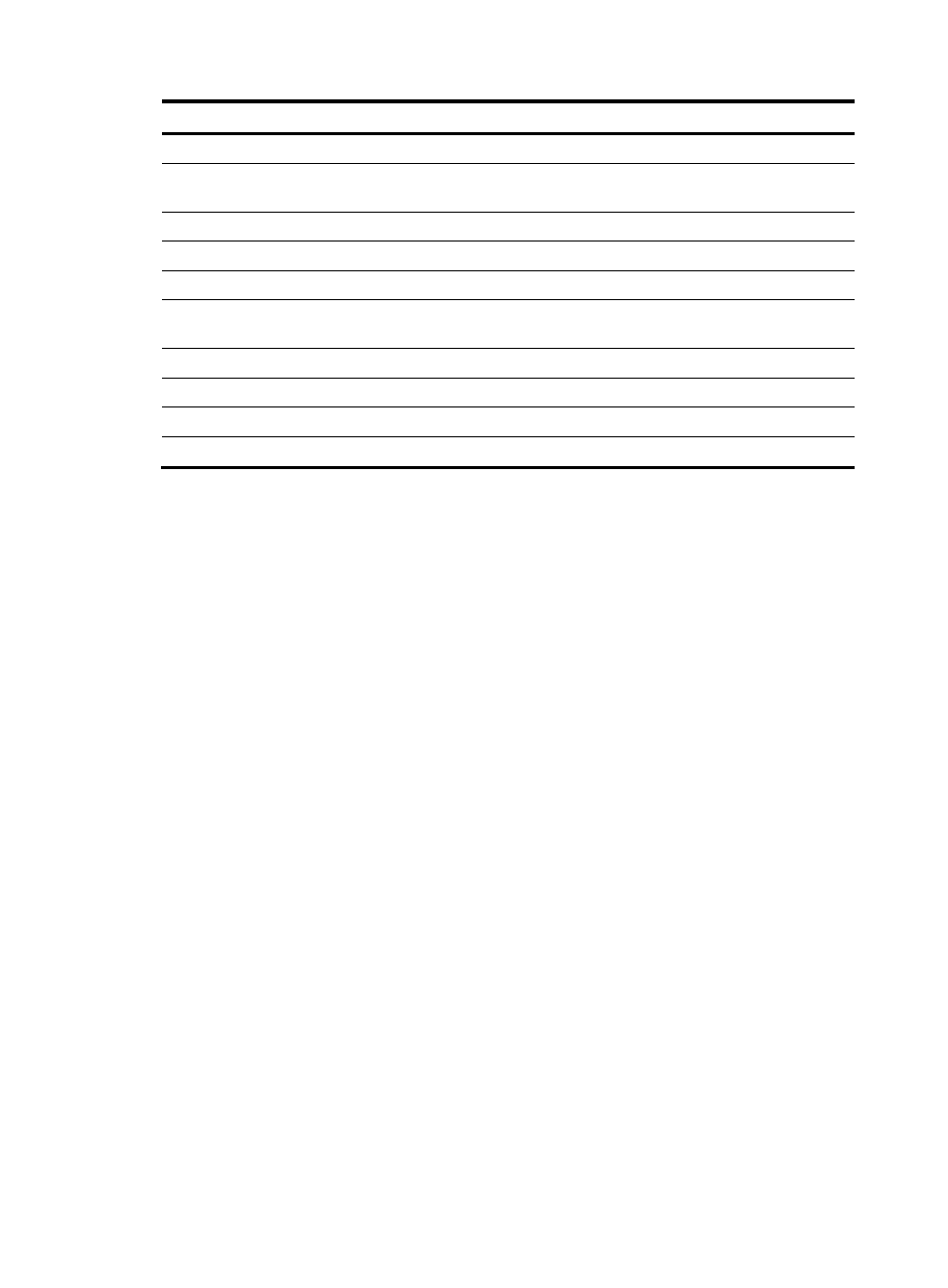
108
DDNS server
URL addresses for DDNS update requests
TZO http://cgi.tzo.com/webclient/signedon.html?TZOName=
EASYDNS
http://members.easydns.com/dyn/ez-ipupdate.php?action=edit&myip=&host_id
=
HEIPV6TB http://dyn.dns.he.net/nic/update?hostname=
CHANGE-IP
http://nic.changeip.com/nic/update?hostname=
NO-IP
http://dynupdate.no-ip.com/nic/update?hostname=
DHS
http://members.dhs.org/nic/hosts?domain=dyn.dhs.org&hostname=
edit&hostscmdstage=2&type=1&ip=
HP
https://server-name/nic/update?group=group-name&myip=
ODS
ods://update.ods.org
GNUDIP
gnudip://server-name
PeanutHull
oray://phservice2.oray.net
By default, the URL address does not include a username or password. To configure the username and
password, use the username command and the password command.
HP and GNUDIP are common DDNS update protocols. The server-name parameter is the domain name
or IP address of the service provider's server using one of the update protocols.
The URL address for an update request can start with:
•
http://—The HTTP-based DDNS server.
•
https://—The HTTPS-based DDNS server.
•
ods://—The TCP-based ODS server.
•
gnudip://—The TCP-based GNUDIP server.
•
oray://—The TCP-based DDNS server.
The domain names of DDNS servers are members.3322.org and phservice2.oray.net. The domain
names of PeanutHull DDNS servers can be phservice2.oray.net, phddns60.oray.net, client.oray.net,
ph031.oray.net, and so on. Determine the domain name in the URL according to the actual situation.
The port number in the URL address is optional. If no port is specified, the system uses the default port
numbers: port 80 for HTTP, port 443 for HTTPS, and port 6060 for PeanutHull DDNS server.
The system automatically performs the following operations:
•
Fills
•
Fills with the primary IP address of the interface to which the DDNS policy is applied.
You can also manually specify an FQDN and an IP address in
specified upon the DDNS policy application does not take effect. You are not encouraged to manually
change the
applying DDNS policies, see "
Applying the DDNS policy to an interface
No FQDN or IP address can be specified in the URL address for update requests sent to the PeanutHull
DDNS server. You can specify the FQDN when applying the DDNS policy to an interface. The IP address
is the primary IP address of the interface to which the DDNS policy is applied.
