Tunneling configuration task list, Configuring a tunnel interface – H3C Technologies H3C S5560 Series Switches User Manual
Page 226
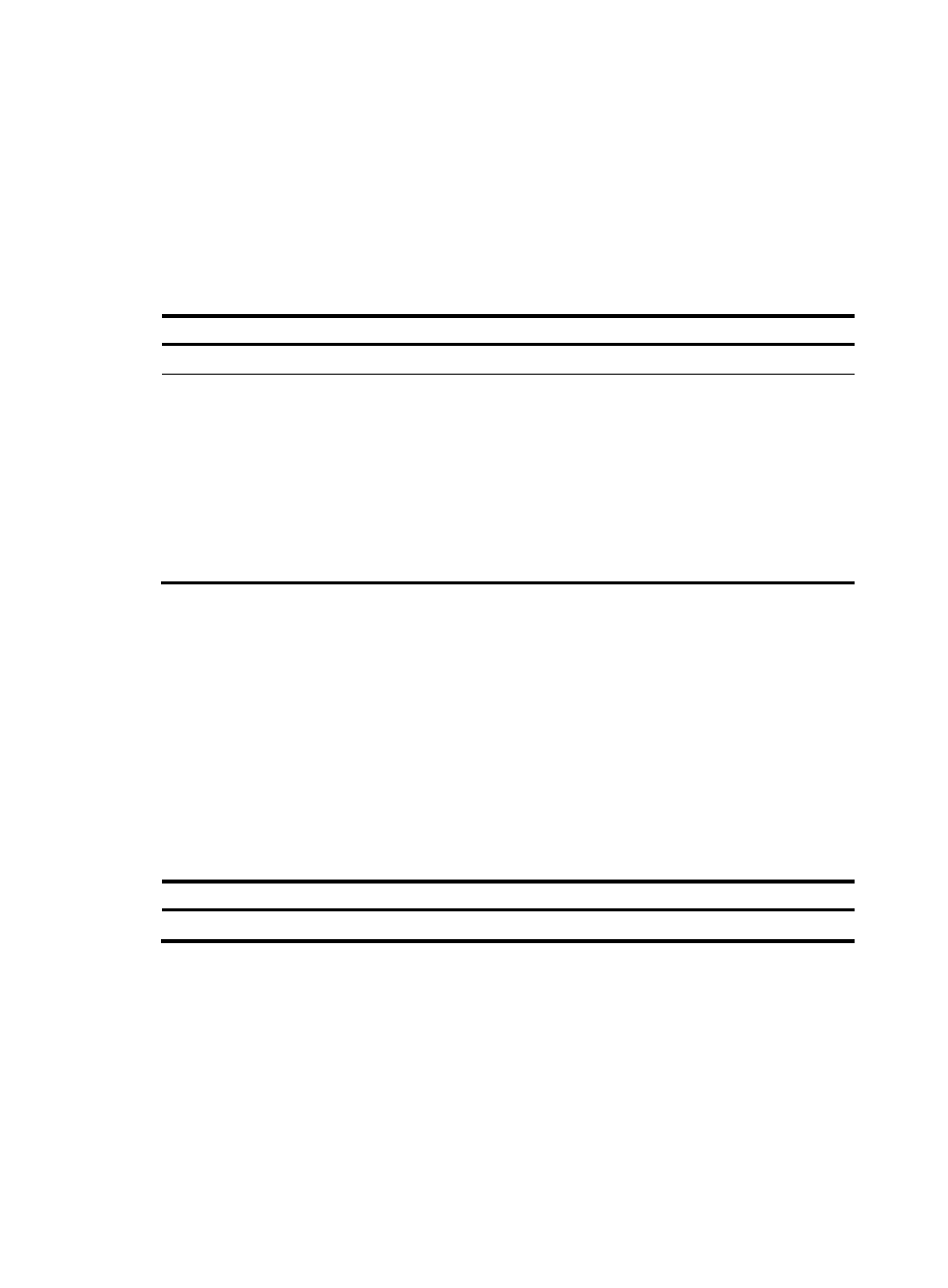
211
•
RFC 2473, Generic Packet Tunneling in IPv6 Specification
•
RFC 2893, Transition Mechanisms for IPv6 Hosts and Routers
•
RFC 3056, Connection of IPv6 Domains via IPv4 Clouds
•
RFC 4214, Intra-Site Automatic Tunnel Addressing Protocol (ISATAP)
•
RFC 6333, Dual-Stack Lite Broadband Deployments Following IPv4 Exhaustion
Tunneling configuration task list
Tasks at a glance
Configuring a tunnel interface
Perform one of the following tasks:
•
Configuring an IPv6 over IPv4 tunnel:
{
Configuring an IPv6 over IPv4 manual tunnel
{
{
•
Configuring an IPv4 over IPv4 tunnel
•
Configuring an IPv4 over IPv6 tunnel
•
Configuring an IPv6 over IPv6 tunnel
Configuring a tunnel interface
Configure a Layer 3 virtual tunnel interface on each device on a tunnel so that devices at both ends can
send, identify, and process packets from the tunnel.
The switch cannot directly route a tunneled packet based on the packet's destination address. The packet
is sent to a tunnel-type service loopback group, which then delivers the packet to the forwarding module
for Layer 3 forwarding. Therefore, you must configure a tunnel-type service loopback group. Otherwise,
the tunnel interface will fail to forward and receive packets. For information about service loopback
group, see Layer 2—LAN Switching Configuration Guide.
To configure a tunnel interface:
Step Command
Remarks
1.
Enter system view.
system-view
N/A
