H3C Technologies H3C S5560 Series Switches User Manual
Page 169
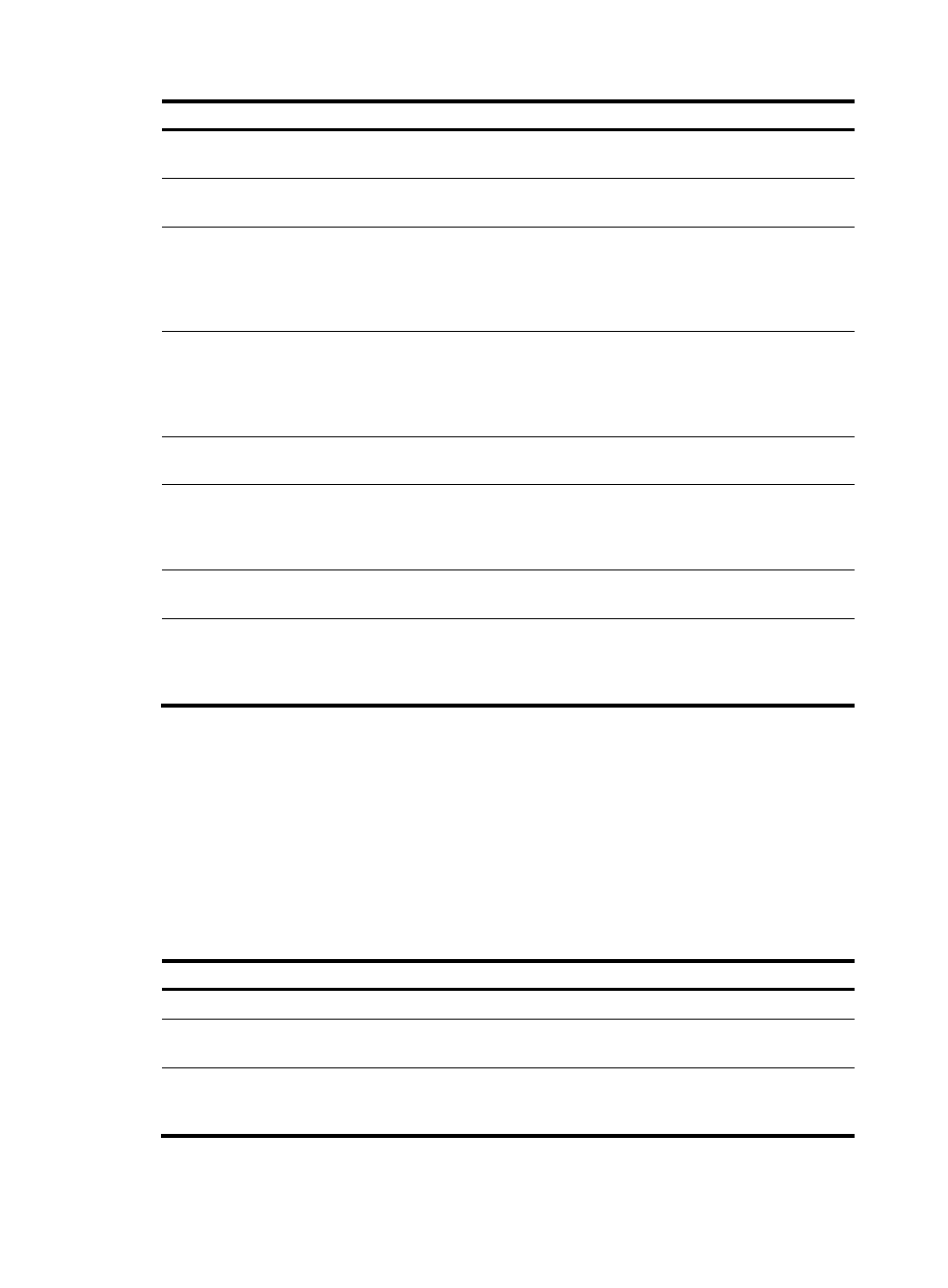
154
Step Command
Remarks
4.
Turn off the MTU option in
RA messages.
ipv6 nd ra no-advlinkmtu
By default, RA messages contain the
MTU option.
5.
Specify unlimited hops in
RA messages.
ipv6 nd ra hop-limit unspecified
By default, the maximum number of hops
in RA messages is 64.
6.
Set the M flag bit to 1.
ipv6 nd autoconfig
managed-address-flag
By default, the M flag bit is set to 0 in RA
advertisements. Hosts receiving the
advertisements will obtain IPv6
addresses through stateless
autoconfiguration.
7.
Set the O flag bit to 1.
ipv6 nd autoconfig other-flag
By default, the O flag bit is set to 0 in RA
advertisements. Hosts receiving the
advertisements will acquire other
configuration information through
stateless autoconfiguration.
8.
Configure the router
lifetime in RA messages.
ipv6 nd ra router-lifetime value
By default, the router lifetime is 1800
seconds.
9.
Set the NS retransmission
timer.
ipv6 nd ns retrans-timer value
By default, an interface sends NS
messages every 1000 milliseconds, and
the value of the Retrans Timer field in RA
messages is 0.
10.
Set the router preference in
RA messages.
ipv6 nd router-preference { high
| low | medium }
By default, the router preference is
medium.
11.
Set the reachable time.
ipv6 nd nud reachable-time
value
By default, the neighbor reachable time
is 30000 milliseconds, and the value of
the Reachable Time field in sent RA
messages is 0.
Configuring the maximum number of attempts to send an NS
message for DAD
An interface sends an NS message for DAD after obtaining an IPv6 address. If the interface does not
receive a response within the time specified by the ipv6 nd ns retrans-timer command, it sends an NS
message again. If the interface still does not receive a response after the number of attempts reaches the
threshold specified by the ipv6 nd dad attempts command, it considers the address is usable.
To configure the attempts to send an NS message for DAD:
Step Command
Remarks
1.
Enter system view.
system-view
N/A
2.
Enter interface view.
interface interface-type
interface-number
N/A
3.
Configure the number of
attempts to send an NS
message for DAD.
ipv6 nd dad attempts value
The default setting is 1. When the
value argument is set to 0, DAD is
disabled.
