Configuring the tcp buffer size, Configuring tcp timers, Enabling sending icmp error messages – H3C Technologies H3C S5560 Series Switches User Manual
Page 144
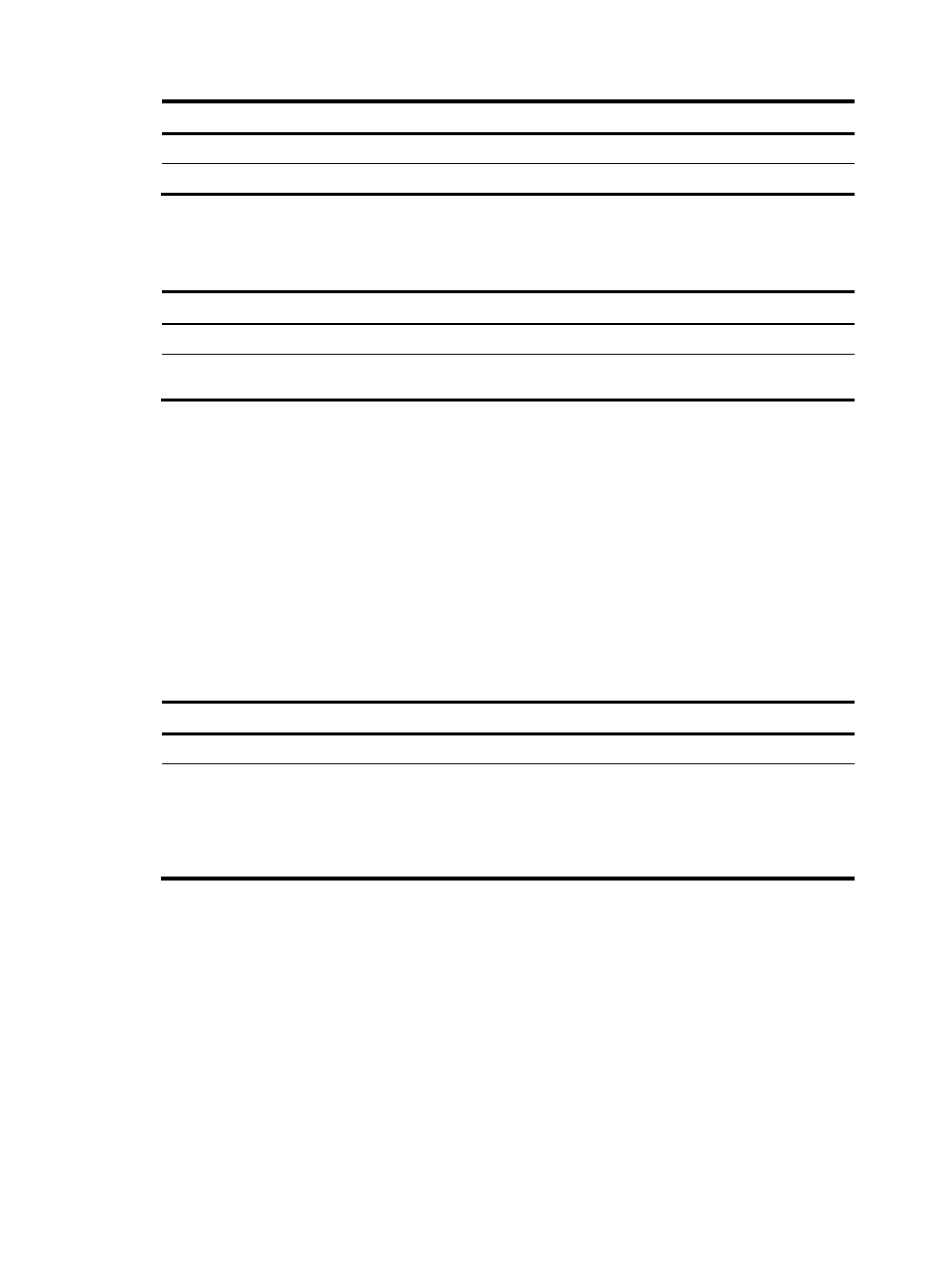
129
Step Command Remarks
1.
Enter system view.
system-view
N/A
2.
Enable SYN Cookie.
tcp syn-cookie enable
The default setting is disabled.
Configuring the TCP buffer size
Step Command
Remarks
1.
Enter system view.
system-view
N/A
2.
Configure the size of TCP receive/send
buffer.
tcp window window-size
The default buffer size is 64 KB.
Configuring TCP timers
You can configure the following TCP timers:
•
SYN wait timer—TCP starts the SYN wait timer after sending a SYN packet. If no response packet
is received within the SYN wait timer interval, TCP fails to establish the connection.
•
FIN wait timer—TCP starts the FIN wait timer when the state changes to FIN_WAIT_2. If no FIN
packet is received within the timer interval, TCP terminates the connection. If a FIN packet is
received, TCP changes connection state to TIME_WAIT. If a non-FIN packet is received, TCP restarts
the timer, and tears down the connection when the timer expires.
To configure TCP timers:
Step Command
Remarks
1.
Enter system view.
system-view
N/A
2.
Configure TCP
timers.
•
Configure the TCP SYN wait timer:
tcp timer syn-timeout time-value
•
Configure the TCP FIN wait timer:
tcp timer fin-timeout time-value
By default:
•
The TCP SYN wait timer is 75
seconds.
•
The TCP FIN wait timer is 675
seconds.
Enabling sending ICMP error messages
Perform this task to enable sending ICMP error messages, including redirect, time-exceeded, and
destination unreachable messages.
•
ICMP redirect messages
A host that has only one default route sends all packets to the default gateway. The default
gateway sends an ICMP redirect message to inform the host of a correct next hop by following
these rules:
{
The receiving and sending interfaces are the same.
{
The selected route is not created or modified by any ICMP redirect message.
