Leds, System status led – H3C Technologies H3C S5800 Series Switches User Manual
Page 29
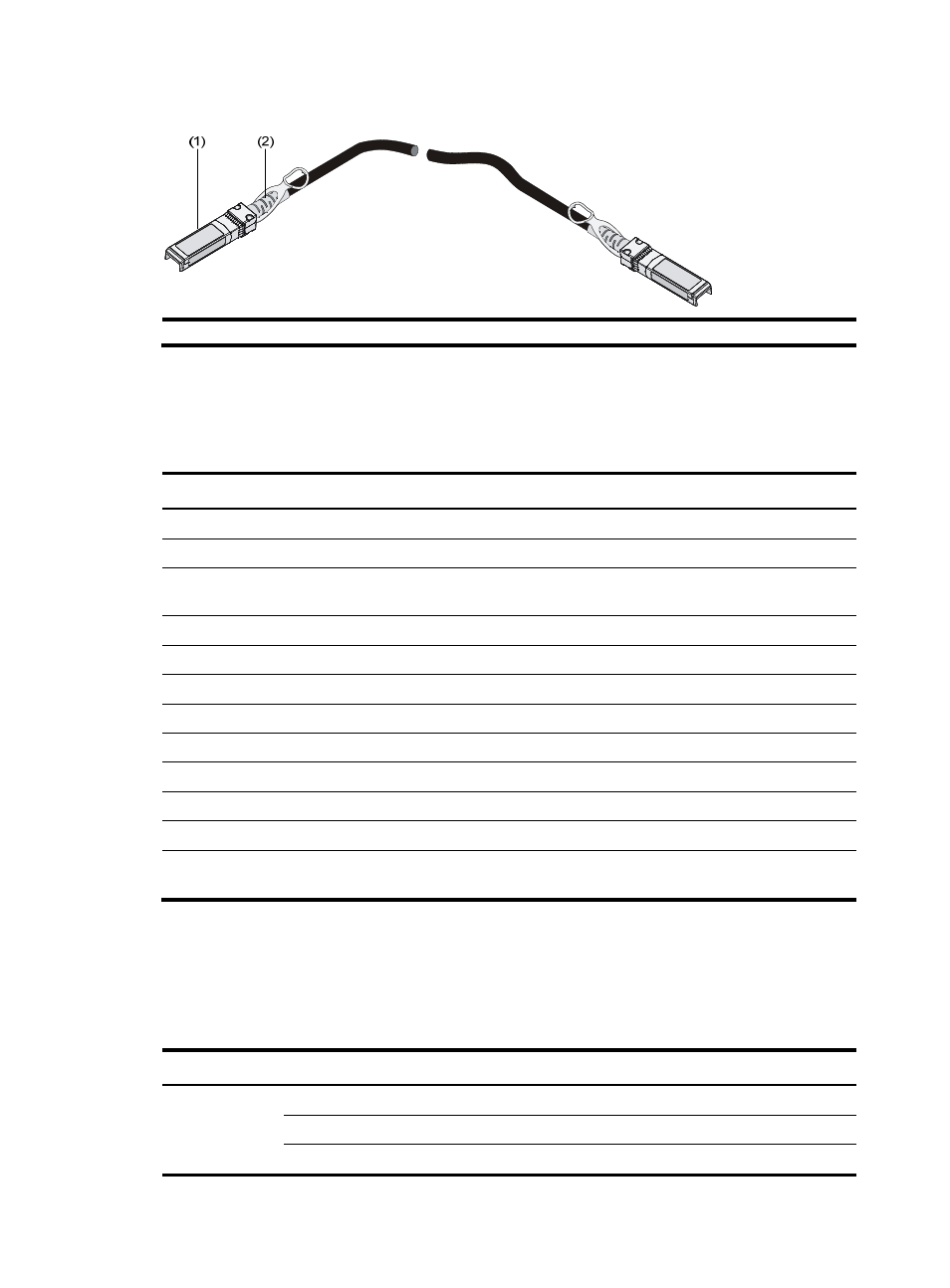
19
Figure 18 SFP+ cable
(1) Connector
(2) Pull latch
LEDs
Table 9 LEDs at a glance
LED Availability
Entire series
S5800-60C-PWR, S5800-32F
Entire series (except the S5800-60C-PWR, S5800-54S, and
S5800-32F)
Entire series
Entire series
10/100/1000Base-T Ethernet port LED
Entire series except the S5800-32F
S5800-60C-PWR, S5800-32F
Entire series except the S5800-60C-PWR
S5800-54S, S5800-32F
S5800-60C-PWR
S5800-60C-PWR
Entire series except the S5800-60C-PWR, S5800-54S, and
S5800-32F
System status LED
The system status LED shows the operating status of the switch.
Table 10 System status LED description
LED mark
Status
Description
SYS
Steady green
The switch is operating correctly.
Flashing green (1 Hz)
The switch is performing power-on self test (POST).
Steady red
POST has failed.
- H3C S12500X-AF Series Switches (3 pages)
- H3C S12500X-AF Series Switches (3 pages)
- H3C S12500X-AF Series Switches (53 pages)
- H3C S12500 Series Switches (19 pages)
- H3C MSV 50 (8 pages)
- H3C S12500 Series Switches (21 pages)
- H3C S9500E Series Switches (4 pages)
- H3C S7500E Series Switches (3 pages)
- H3C WA2200 Series WLAN Access Points (42 pages)
- H3C S12500-X Series Switches (8 pages)
- H3C SR6600 (64 pages)
- H3C S9500E Series Switches (36 pages)
- H3C WA3600 Series Access Points (237 pages)
- H3C S9500E Series Switches (270 pages)
- H3C MSR 900 (249 pages)
- H3C S12500 Series Switches (163 pages)
- H3C S12500 Series Switches (170 pages)
- H3C MSR 900 (96 pages)
- H3C MSR 900 (443 pages)
- H3C MSR 900 (468 pages)
- H3C S9500E Series Switches (32 pages)
- H3C S9500E Series Switches (241 pages)
- H3C S12500 Series Switches (39 pages)
- H3C S6800 Series Switches (59 pages)
- H3C LSBM1WCM2A0 Access Controller Module (197 pages)
- H3C S10500 Series Switches (27 pages)
- H3C LSBM1WCM2A0 Access Controller Module (226 pages)
- H3C S6300 Series Switches (188 pages)
- H3C MSR 900 (410 pages)
- H3C MSR 900 (239 pages)
- H3C WA3600 Series Access Points (394 pages)
- H3C S10500 Series Switches (2 pages)
- H3C S10500 Series Switches (2 pages)
- H3C S10500 Series Switches (2 pages)
- H3C S10500 Series Switches (2 pages)
- H3C S10500 Series Switches (2 pages)
- H3C S10500 Series Switches (2 pages)
- H3C S10500 Series Switches (2 pages)
- H3C S10500 Series Switches (1 page)
- H3C S7500E Series Switches (19 pages)
- H3C S7500E Series Switches (115 pages)
- H3C S6300 Series Switches (58 pages)
- H3C S6300 Series Switches (208 pages)
- H3C S6300 Series Switches (251 pages)
- H3C S10500 Series Switches (140 pages)
