Upgrading system software, Using tftp through the management ethernet port – H3C Technologies H3C S10500 Series Switches User Manual
Page 16
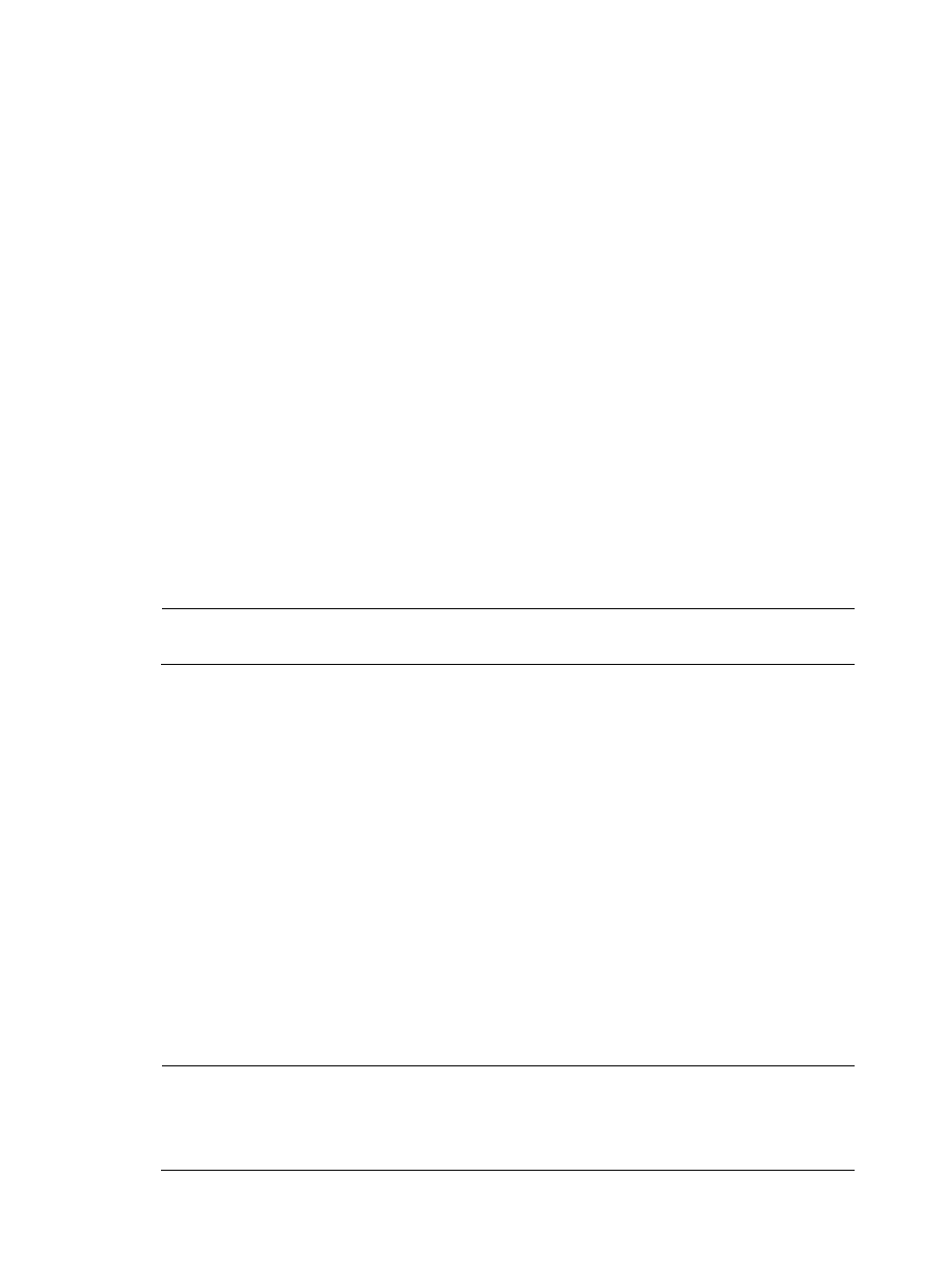
15
|<5> Modify BootWare Password |
|<6> Skip Current System Configuration |
|<7> BootWare Operation Menu |
|<8> Clear Super Password |
|<9> Storage Device Operation |
|<0> Reboot |
============================================================================
Enter your choice(0-9):
Upgrading system software
Upgrade system software by using one of the following methods:
•
Using TFTP through the management Ethernet port
•
Using FTP through the management Ethernet port
•
Using Xmodem through the console port
Using TFTP through the management Ethernet port
Step1
Connect the management Ethernet port of the switch to the PC that stores the target .bin file (the IP
address of the PC is required), and connect the console port of the switch to the same or another PC.
Step2
Run the TFTP server program on the PC connected to the management Ethernet port and specify the file
storage directory.
NOTE:
S10500 switches are not shipped with TFTP server software. Prepare it by yourself.
Step3
Run the terminal emulation program on the PC connected to the console port. Start the switch, enter the
BootWare menu (see
for more information), and type 3 when you see "Enter your
choice(0-9):" to enter the Ethernet submenu.
==========================
|Note:the operating device is flash |
|<1> Download Application Program To SDRAM And Run |
|<2> Update Main Application File |
|<3> Update Backup Application File |
|<4> Update Secure Application File |
|<5> Modify Ethernet Parameter |
|<0> Exit To Main Menu |
|
============================================================================
Enter your choice(0-5):
Step4
Type 5 to set Ethernet port parameters.
NOTE:
•
If no parameters are set, pressing Enter adopts the default settings.
•
You only need to configure settings under
