Using the cf command – Epson EISA Desktop User Manual
Page 52
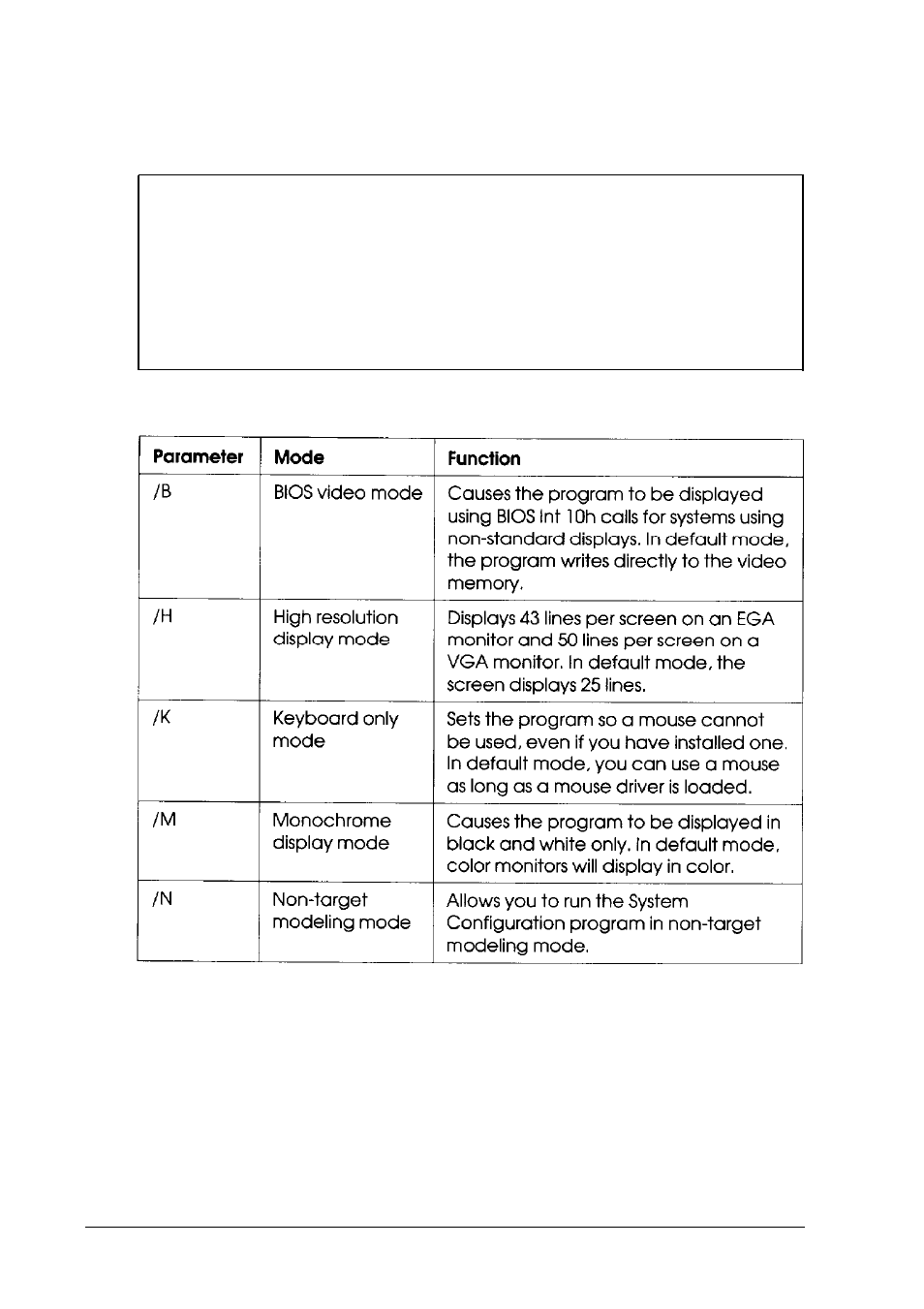
The table below describes the parameters you can use to
modify the way the program runs on your computer.
Note
To run the System Configuration program in non-target
modeling mode, add the /N parameter to the command line.
Modeling mode only affects the way the configuration
program operates; it does not affect any of the other utilities
you can run using the SD command.
SD command parameters
Using the CF Command
If you want to run the System Configuration program from
your hard disk, first follow the instructions under “Copying the
Configuration Files to a Hard Disk” below.
2-22
Running System Configuration
