Epson EISA Desktop User Manual
Page 180
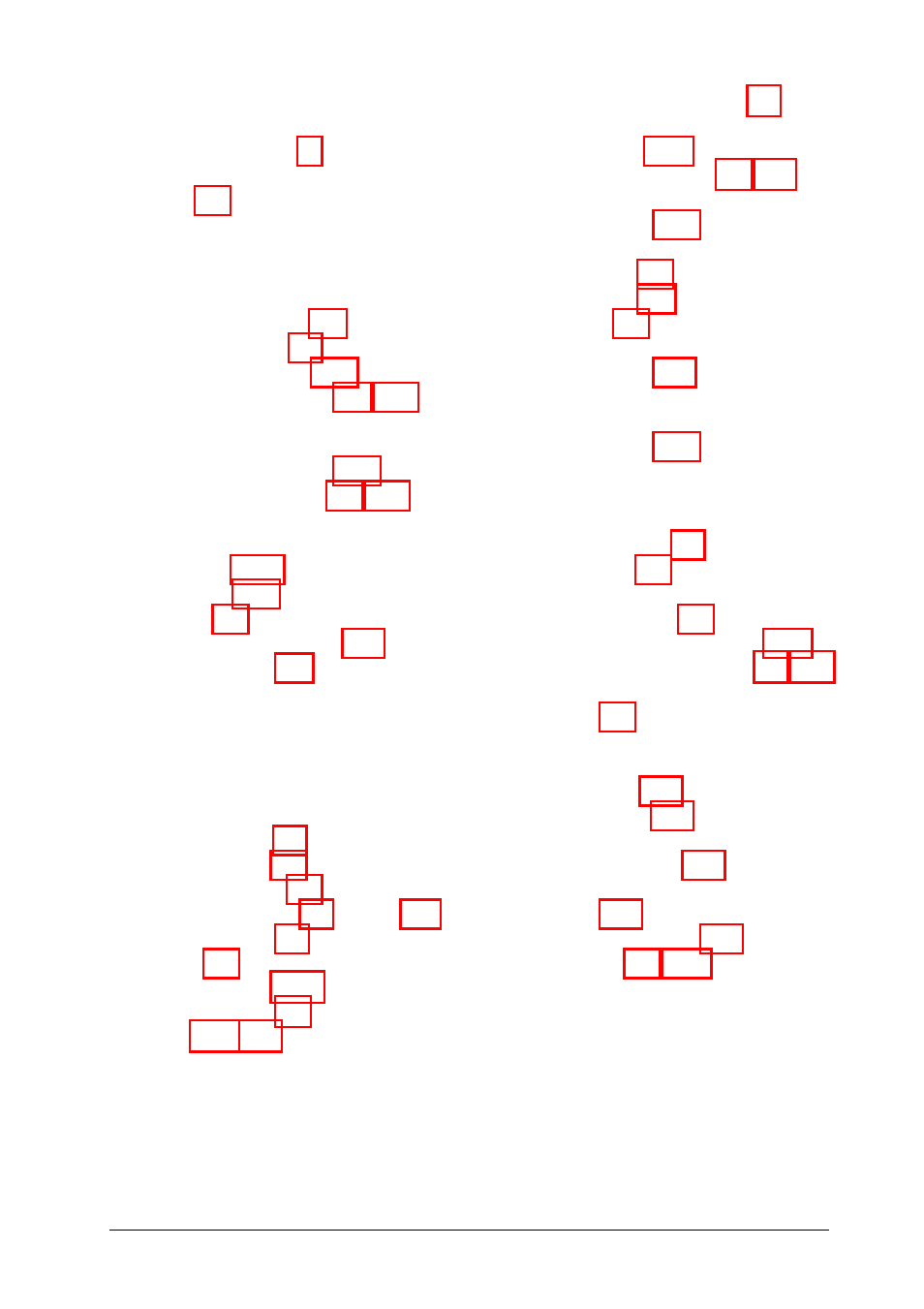
S
Safety instructions, iii, l-l-2,
l-6-7, 4-1-2
SCSI, subsystem, Intro-3
SD command, 2-21-22
Serial,
icons, l-6
port diagnostic tests, A-l, A-7
Service, where to get, Intro-5
Setting up your system, l-l-11
Setup, post-installation, 4-12, 5-l
SIMMs,
installing, 5-13-15
Simulation speeds, see Processor
speed
Skewed sector, B-5-6
Slave drive, 6-4-5
Slots, see Option slots
Socket(s),
math coprocessor, 5-3, 5-9-10, D-3
Special precautions, 4-l-2
Specifications, D-l-7
Speed, see Processor speed
Support services, Intro-5
Switches, viewing settings, 2-6
System,
board diagnostic test, A-l, A-7
board options, 2-11-14
configuration information
identifying, C-l-2
memory, see Memory
setting up, l-1-11
utilities, 2-l
System Configuration program,
l-34, 2-1-24
mouse, using, 2-4-5
running from a hard disk, 2-24
running in special modes, 2-2, 2-21
special modes, 2-21-24
System diagnostics, Intro-3, 2-l,
A-l-9, C-l
error messages, A-8-9
running, A-5-6
SYSTEM.SCI, 2-1, 2-18, 2-18-20
Index 7
