Epson EISA Desktop User Manual
Page 11
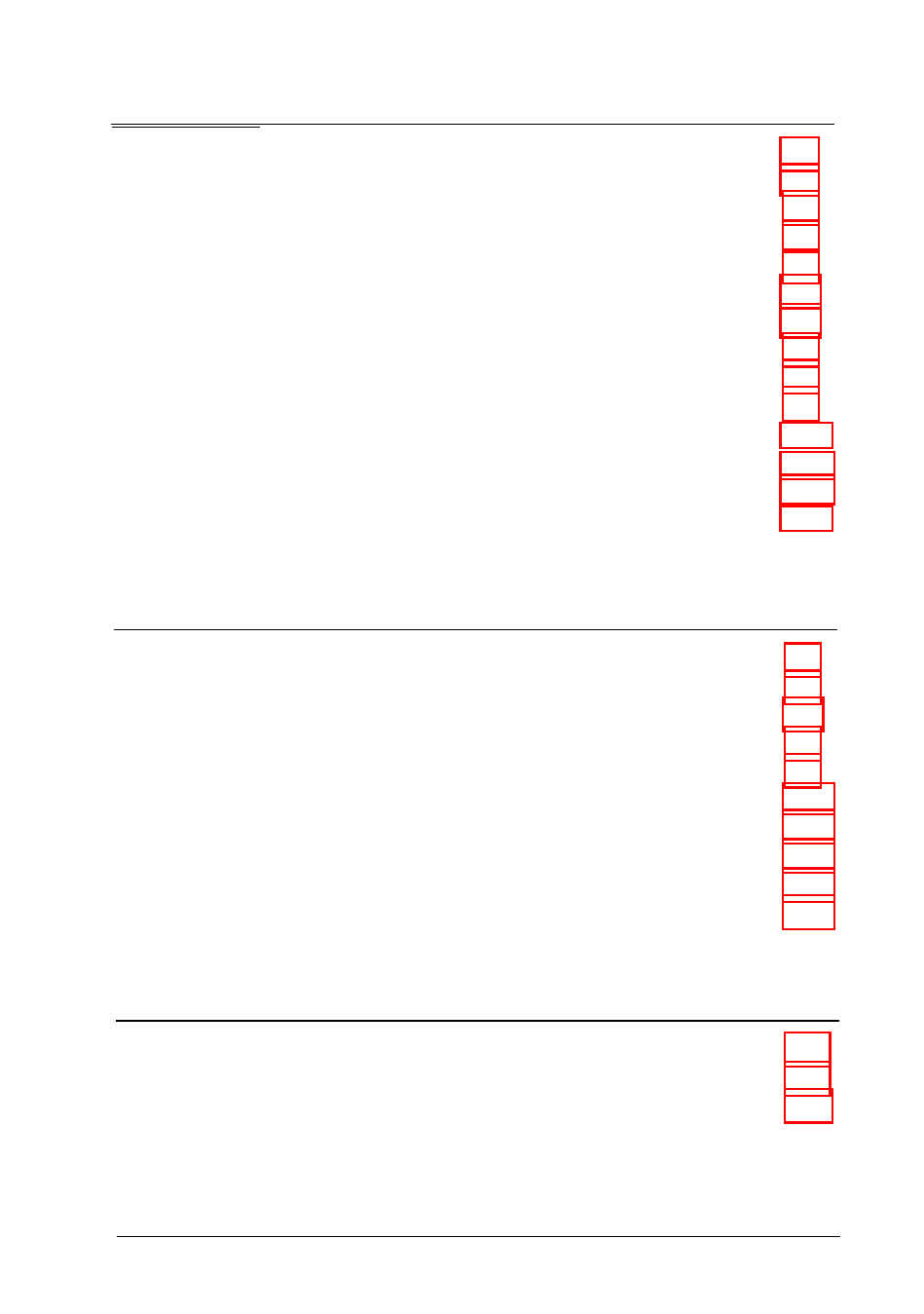
Chapter 5
Installing and Removing Options
Main System Board Map . . . . . . . . . . . . . . . . . . . . . .
Processor Board Maps . . . . . . . . . . . . . . . . . . . . . . . 5-3
Option Cards . . . . . . . . . . . . . . . . . . . . . . . . . . . . . 5-4
Installing Option Cards . . . . . . . . . . . . . . . . . . . .
Removing Option Cards . . . . . . . . . . . . . . . . . . . 5-6
Processor Boards . . . . . . . . . . . . . . . . . . . . . . . . . . . 5-7
Removing the Processor Board . . . . . . . . . . . . . . . .
Installing the Processor Board . . . . . . . . . . . . . . . .
Math Coprocessor . . . . . . . . . . . . . . . . . . . . . . . . . . 5-9
Installing a Math Coprocessor . . . . . . . . . . . . . . . .
Removing a Math Coprocessor . . . . . . . . . . . . . . .
Memory Modules . . . . . . . . . . . . . . . . . . . . . . . . . . 5-11
Installing Memory Modules . . . . . . . . . . . . . . . . .
Removing Memory Modules . . . . . . . . . . . . . . . .
Chapter 6
Installing and Removing Drives
Using the Correct Drive Bay . . . . . . . . . . . . . . . . . . . .
Setting the IDE Hard Disk Drive Jumpers . . . . . . . . . . . .
Changing the Jumper Settings . . . . . . . . . . . . . . . .
Installing or Removing a Drive in the External Bay . . . . . . . 6-5
Installing a Drive . . . . . . . . . . . . . . . . . . . . . . . 6-6
Removing a Drive . . . . . . . . . . . . . . . . . . . . . . . 6-12
Installing or Removing a Drive in the Internal Bay . . . . . . . 6-14
Removing a Drive . . . . . . . . . . . . . . . . . . . . . . . 6-15
Installing a Drive . . . . . . . . . . . . . . . . . . . . . . . . 6-16
Connecting the Cables . . . . . . . . . . . . . . . . . . . . .
Appendix A Running System Diagnostics
Starting the Program . . . . . . . . . . . . . . . . . . . . . . . . A-2
Deleting Tests . . . . . . . . . . . . . . . . . . . . . . . . .
Adding Tests . . . . . . . . . . . . . . . . . . . . . . . . . . A-4
ix
