Epson EISA Desktop User Manual
Page 175
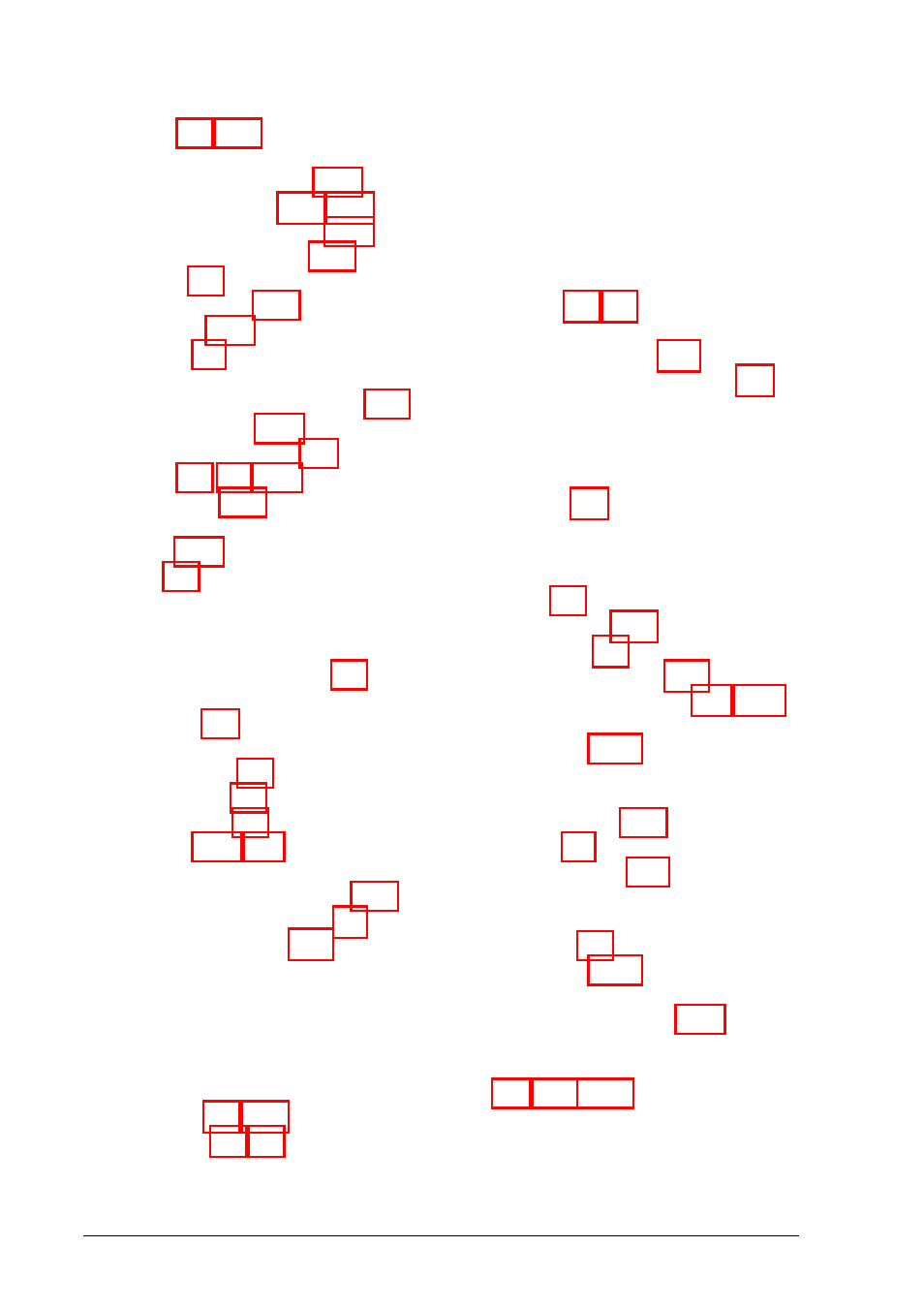
Configuration (continued),
mouse, 2-4-5
options, 2-1, 2-10-14, 2-17-18
process, 2-3-5
processor, simulation speed, 2-12
settings, 2-10-17
Configuration program, see
System Configuration program
Configuring your system, 2-6-18
Connecting peripheral devices,
Control codes,
Coprocessor, see Math coprocessor
Copying, configuration files, 2-24
Country code, 1-7-11
changing, l-10-11
setting, l-8-9
Cover,
locking, 3-l
removing, 4-24
CPU, see Processor board
CPU speed, see Processor speed
Customer Resource Center, Intro-5
D
Data transfers, Intro-2
Date,
format, 1-11
Defective track table, B-3-8
Destructive surface analysis, B-3,
B-9-11
Diagnostic tests, A-l-9
Diagnostics,
power-on, C-2-4
Disk drive, see Diskette drive
O
r
Hard disk drive
Diskette drive,
diagnostic test, A-l-3, A-7, C-12
installing, 6-l-3, 6-6-11
protector card, l-2
removing, 6-l-3, 6-12-13
Diskettes,
backing up, 2-19-20
system, 2-6-7
Display screen, see Monitor
Dot matrix printer, diagnostic test,
2
Index
