4 configure snmp manager security ip, 5 snmp statistics – Amer Networks WS6028 Web GUI User Manual
Page 95
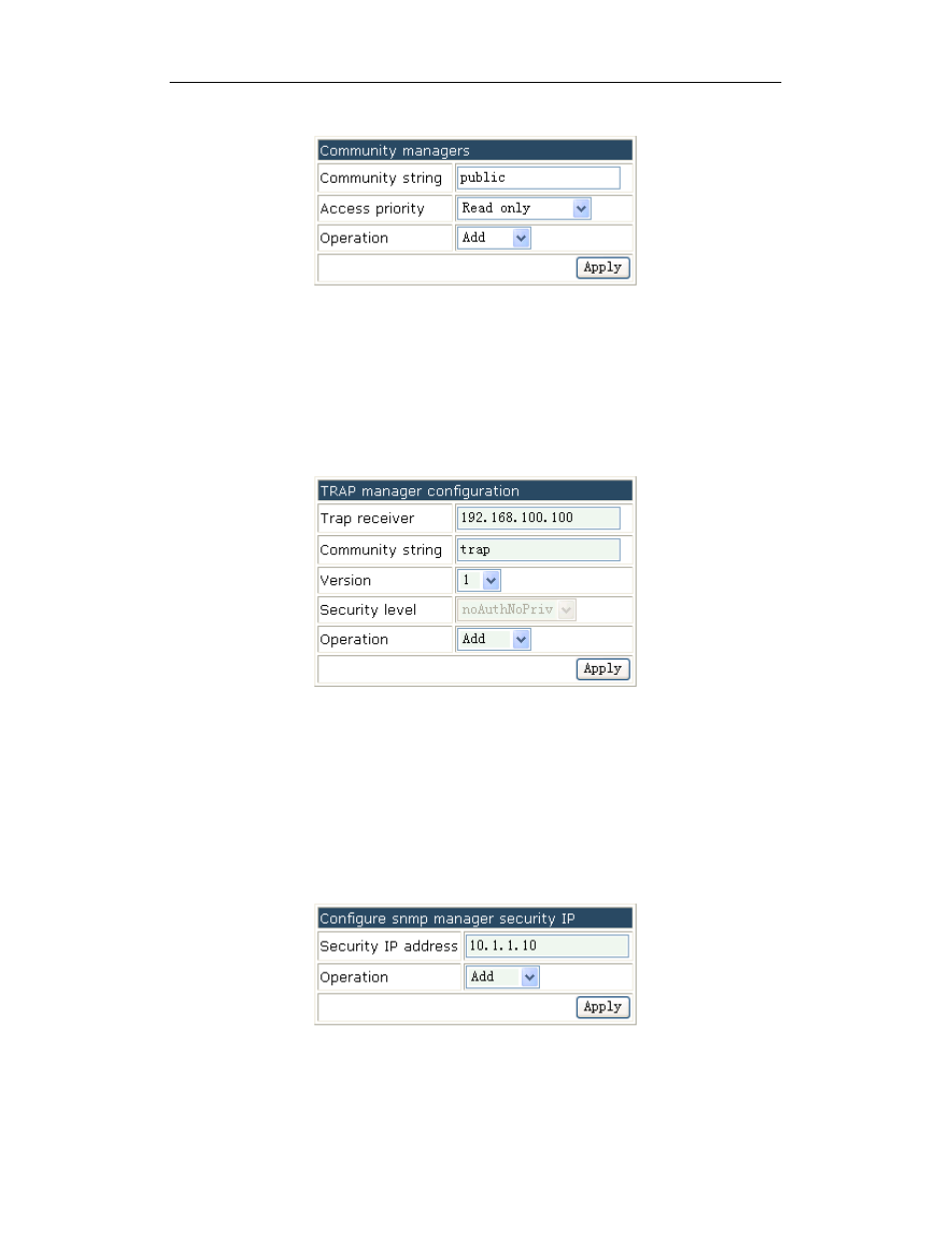
Basic Management Configuration Chapter 19 Management
19-9
only”. Click “apply” to complete the configuration as below:
2. Trap manager configuration
Click management->SNMP configuration->community managers to configure the
community string and the IP address which receives the SNMP trap message.
Trap receiver—the IP address which receives the trap message
Community string (1 to 255 characters)—Used to receive the trap message.
Example: configure the Trap receiver as 192.168.100.100; configure the community
string as trap. Click “apply” to complete the configuration as below:
19.2.4 Configure SNMP Manager Security IP
Click management->SNMP configuration->configure snmp manager security IP to
configure the security IP which is allowed to access the switch.
Security IP address—the security IP address of NMS
Example: configure the security IP address as 10.1.1.10 and click “apply” to
complete the configuration as below:
19.2.5 SNMP Statistics
