2 radio timelimit configuration – Amer Networks WS6028 Web GUI User Manual
Page 63
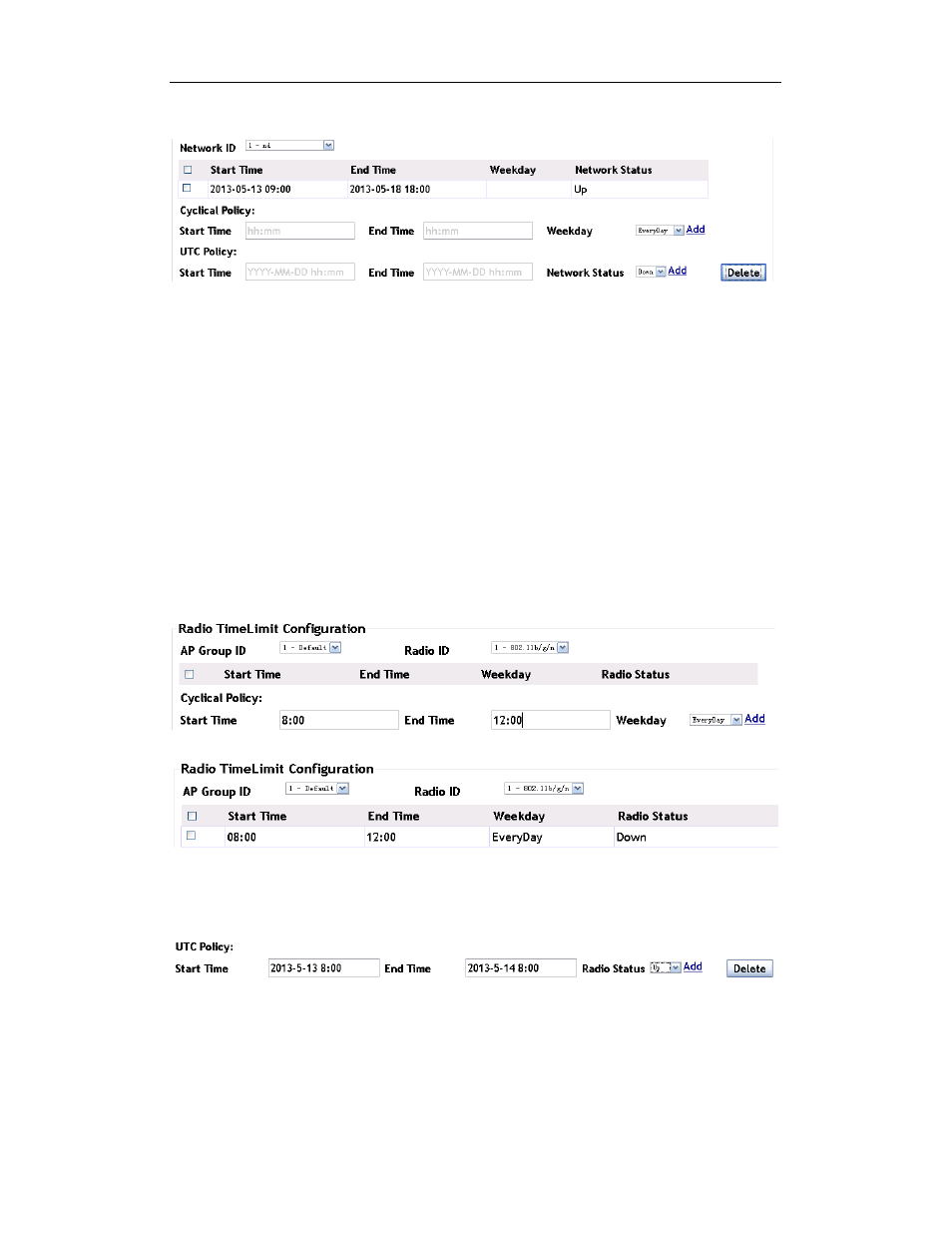
Basic Management Configuration Chapter 15 AP Time Limit Policy
15-2
Click “add” to complete it.
Choose the configured policy and click “delete” button to delete the policy.
15.2 Radio TimeLimit Configuration
Click “AP group ID” to choose to configure the policy under this AP group. Click “radio
ID” to choose the radio which needs to be configured. The cyclical policy configuration
means to disable this radio for limiting the network access in this time. When configuring
the UTC policy, the user can choose “up” or “down” for the radio status. This will enable or
disable the radio.
Example:
Configure a policy to turn off radio 1 under the profile 1 from 8:00 to 12:00 every
Monday.
Click “add” to complete it.
Example:
Configure the radio 1 status under the profile1 as “up” from 8:00 on May 13, 2013 to
8:00 on May 14, 2013.
Click “add” to complete it.
