2 radius authentication server configuration, 3 radius accounting server configuration, 4 radius group manage – Amer Networks WS6028 Web GUI User Manual
Page 37
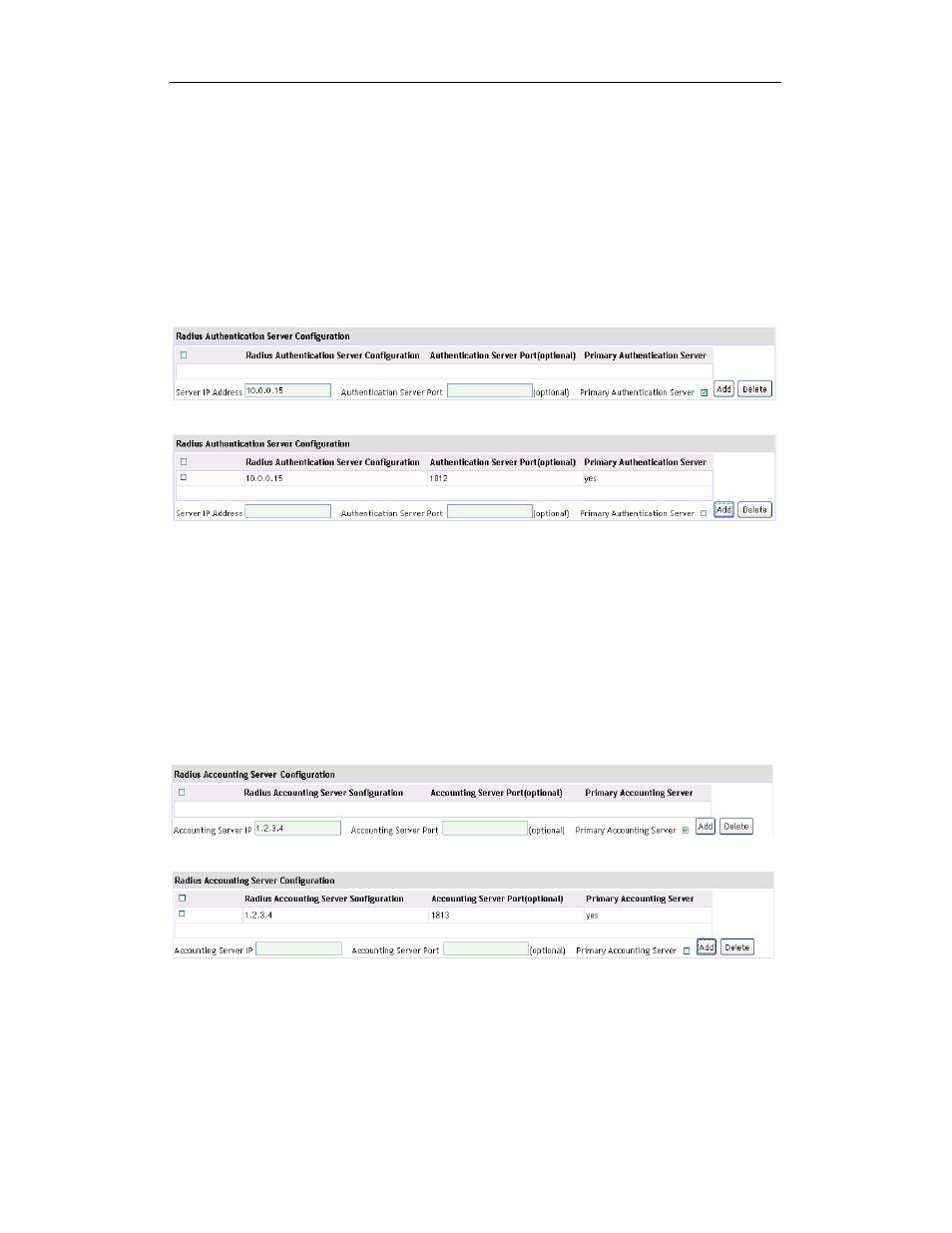
Basic Management Configuration Chapter 7 Security Authentication
7-2
7.1.2 Radius Authentication Server
Configuration
The radius authentication configuration corresponds to the command of
“radius-server authentication host” and it can configure the address of the authentication
server.
Example: Configure the server IP address as 10.0.0.15. The server port can be left
blank, and it will use the default value. Select the primary authentication server as below:
Click “add” to complete it as below:
The default authentication server port is 1812. If removing a server, select it first and
then click “delete”. Before deleted the last authentication server, the radius authentication
server must be disabled first. Click “submit” to save the configuration.
7.1.3 Radius Accounting Server Configuration
The radius accounting configuration corresponds to the command of “radius-server
accounting host” and it can configure the address of the accounting server.
Example: Configure the accounting server IP as 1.2.3.4. The server port can be left
blank, and it will use the default value. Select the primary accounting server as below:
Click “add” to complete it as below:
The default accounting server port is 1813. If removing the accounting server, select it
first and then click “delete”. Before deleted the last accounting server, the radius
accounting server must be disabled first. Click “submit” to save the configuration.
7.1.4 Radius Group Manage
The radius group manage corresponds to the command of “aaa group server radius”.
