2 ap config, 3 radio – Amer Networks WS6028 Web GUI User Manual
Page 31
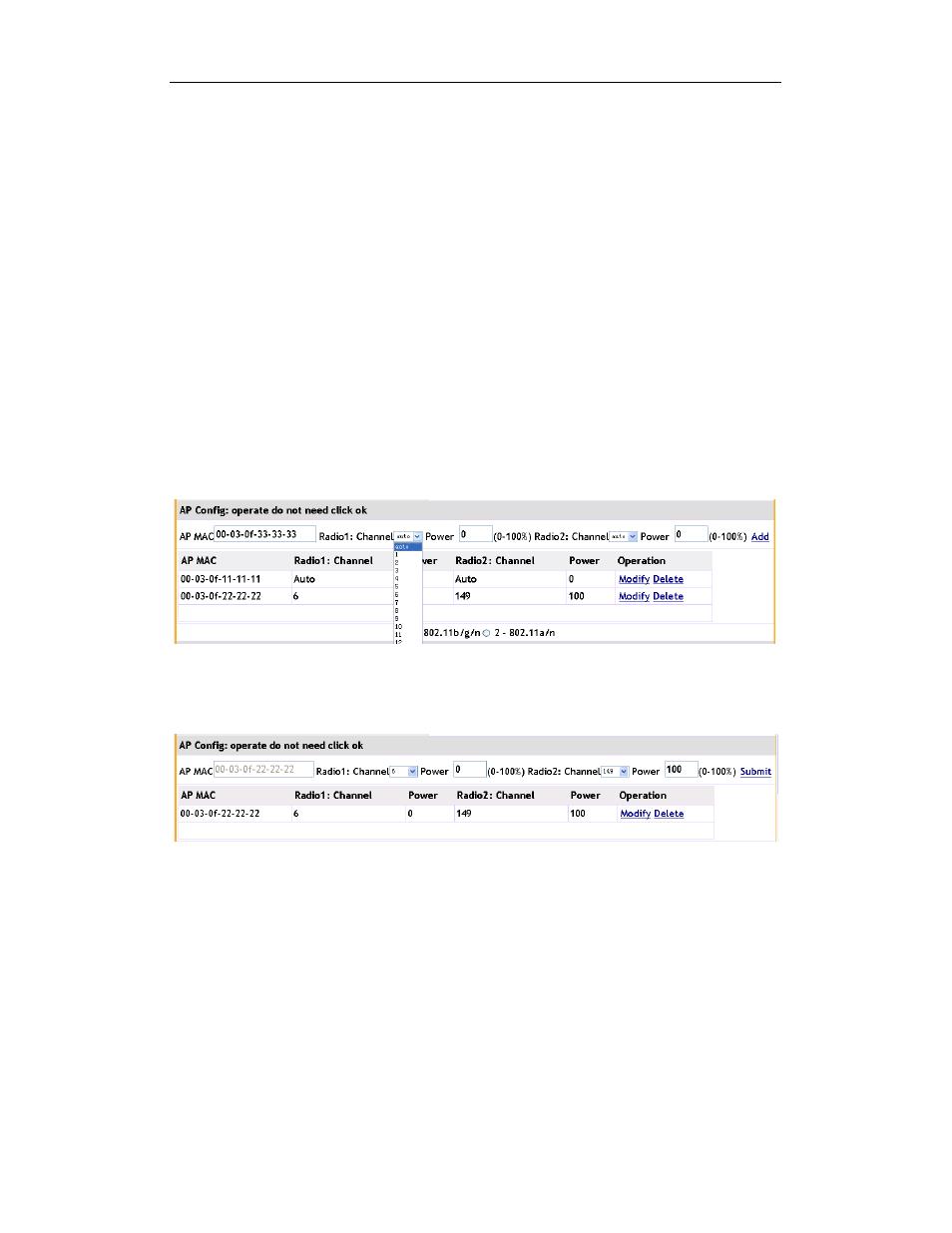
Basic Management Configuration Chapter 6 AP Management
6-2
Hardware type: is the AP model type. The configured hardware type should be same
as the actual AP; different hardware types include dual radio and single radio. The
hardware type of 0 is the default value; it means that there is no corresponding AP. The
creation of load balance template can be viewed in chapter 14. The load balance template
is bound to profile2.
6.1.2 AP Config
User can add, modify or delete the AP’s currently listed in the AP group. When
configuring the AP group, all connected AP will be configured. This configuration is instant
and will be immediately submitted to all AC’s without clicking “OK”.
Example:
1. Input the MAC address of AP in the AP MAC box: 00-03-0f-33-33-33; select the channel
as Auto; input the power as 0 (power of 0 means to adjust power automatically). And then
click “add” to complete it.
2. Click “modify” on the right of the AP to modify it. The MAC address cannot be modified;
the channel and power can be modified. Modify the channel to be 6 and modify the power
to be 100. Click “submit” to complete it.
3. Click the “delete” button on the right of the AP to delete it.
6.1.3 Radio
The Radio configures the radio settings for the AP group. The Radio, VAP, QoS on
the page is configured per Radio. Select the hardware type to dual radio and the different
radio types can be selected. Switching the radio selection will cause any information not
saved to be lost.
Example: Select a single box to enable the radio and select the radio mode as IEEE
802.11b/g/n, select the RF scan mode as Active, configure the radio channel bandwidth as
