5 radius configuration, 2 ldap configuration – Amer Networks WS6028 Web GUI User Manual
Page 38
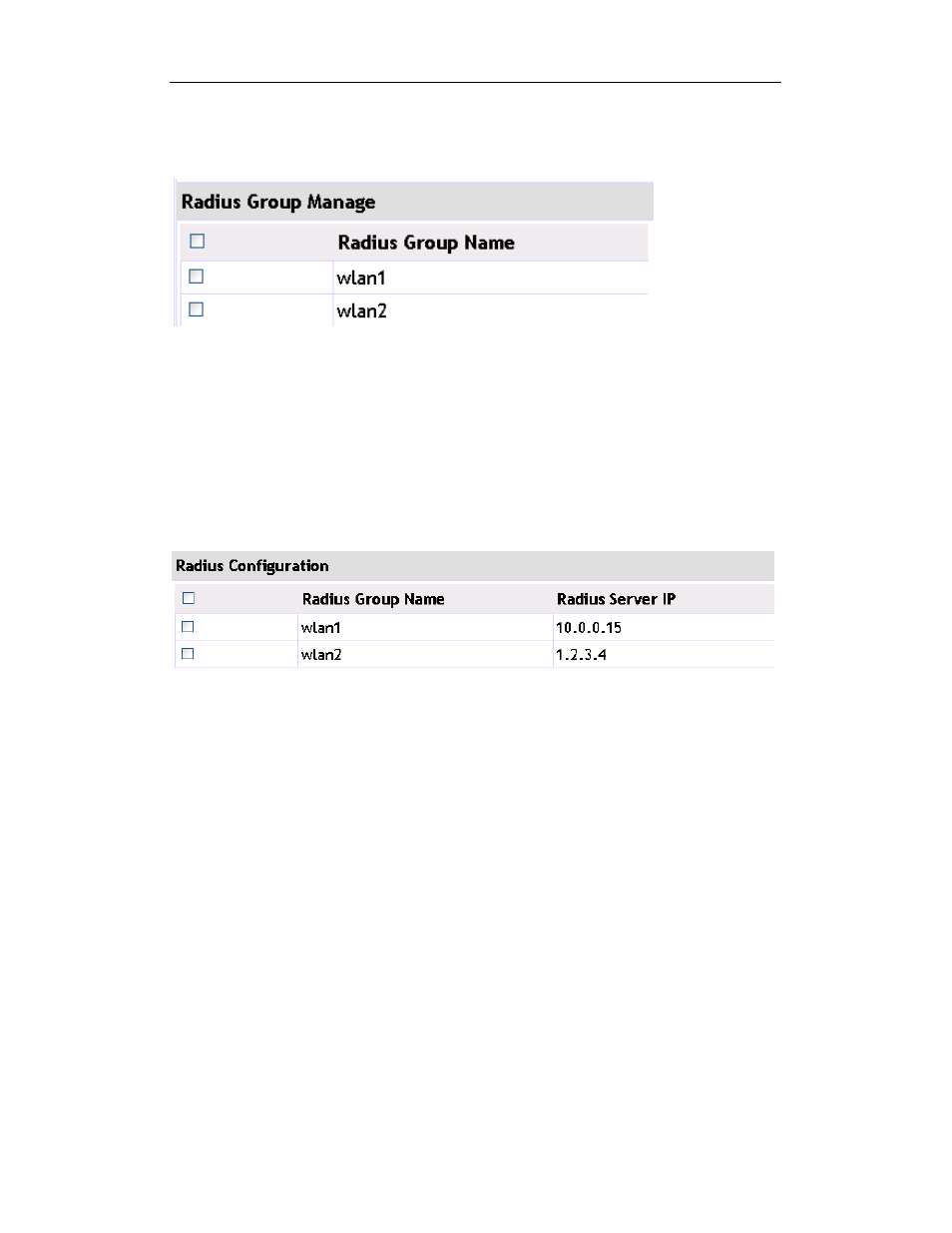
Basic Management Configuration Chapter 7 Security Authentication
7-3
It can configure multiple radius groups.
Example: Configure two radius groups of wlan1 and wlan2. Input the group name in
the radius group name box and click “add” to complete it as below:
7.1.5 Radius Configuration
Radius configuration will bind the radius server address to the radius group. Multiple
radius addresses can be bound to each group name but each radius address only can be
bound to one radius group.
Example: Bind the 10.0.0.15 server to wlan1 and bind 1.2.3.4 server to wlan2.
Choose the configured radius group in the radius group names and choose the server
address in the radius server IP drop-down box. Click “add” to complete it.
After configured, click “submit” to save the configuration.
7.2 LDAP Configuration
LDAP configuration corresponds to the command of “ldap server + subsequent
configuration” and it is mainly used as the portal authentication server and user
management server. The main configuration items include server IP address, server port,
basic DN, user attribute, user object type, authentication mode and filter condition. The
server IP address is the LDAP server IP address, the server port is the LDAP server port
and the default port is 389. The basic DN is the base DN that a user wants to find on the
LDAP server. The user attribute is the user attribute on a LDAP server. The user object
type is the type of the LDAP server. The authentication mode includes simple and
anonymous authentication; the simple authentication needs the user name and password.
The filter condition is the additional condition for configuring user authentication.
Example: Configure the LDAP server 1 and its address is 192.168.1.10, the port is
389, DN is abcd, the user attribute is cn, the user object type is abc, the authentication
mode is the simple authentication, the user name is wlan, the password is 123456, and
the filter condition is inetUserStatus=Active.
