Chapter 10 wids security, 1 ap configuration – Amer Networks WS6028 Web GUI User Manual
Page 45
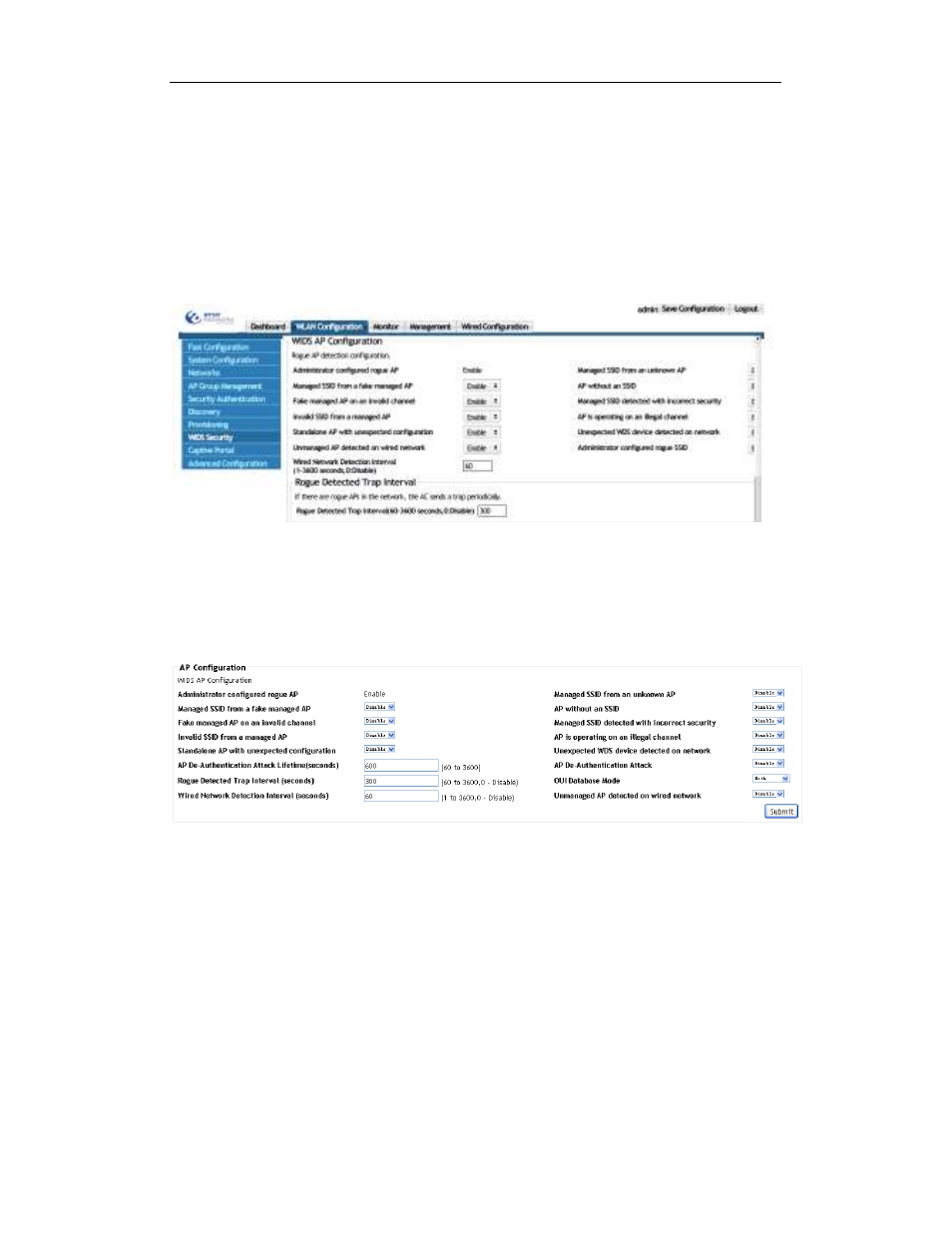
Basic Management Configuration Chapter 10 WIDS Security
10-1
Chapter 10 WIDS Security
Click WLAN Security->WIDS security to enter into the WIDS security configuration
page which including 3 sections: AP configuration, client Configuration and a black/white
list. Every module occupies one separate section and they can be used to configure the
WIDS AP configuration, WIDS client configuration and black/white list.
10.1 AP Configuration
Click AP configuration->WIDS AP configuration to choose enable or disable to the
available options listed below.
Administrator configured rogue AP—enables the rogue AP detection configured
by the administrator.
Managed SSID from a fake managed AP—enables/disables the illegal Vendor
filed detection in Beacon frame.
Fake managed AP on an invalid channel—enables/disables the detection that the
Beacon frame of the managed AP is received from the invalid channel.
Invalid SSID from a managed AP—enables/disables the detection of managed AP
sending the invalid SSID.
Standalone AP with unexpected configuration—enables/disables the detection of
standalone AP with unexpected configuration.
AP
de-authentication
attack
lifetime
(seconds)—configures
the
AP
de-authentication attack lifetime and the default value is 600 seconds.
Rogue detected trap interval (seconds)—the default value is 300s.
