Chapter 4 system config, 1 wlan enable, 2 auto ip assign mode – Amer Networks WS6028 Web GUI User Manual
Page 20
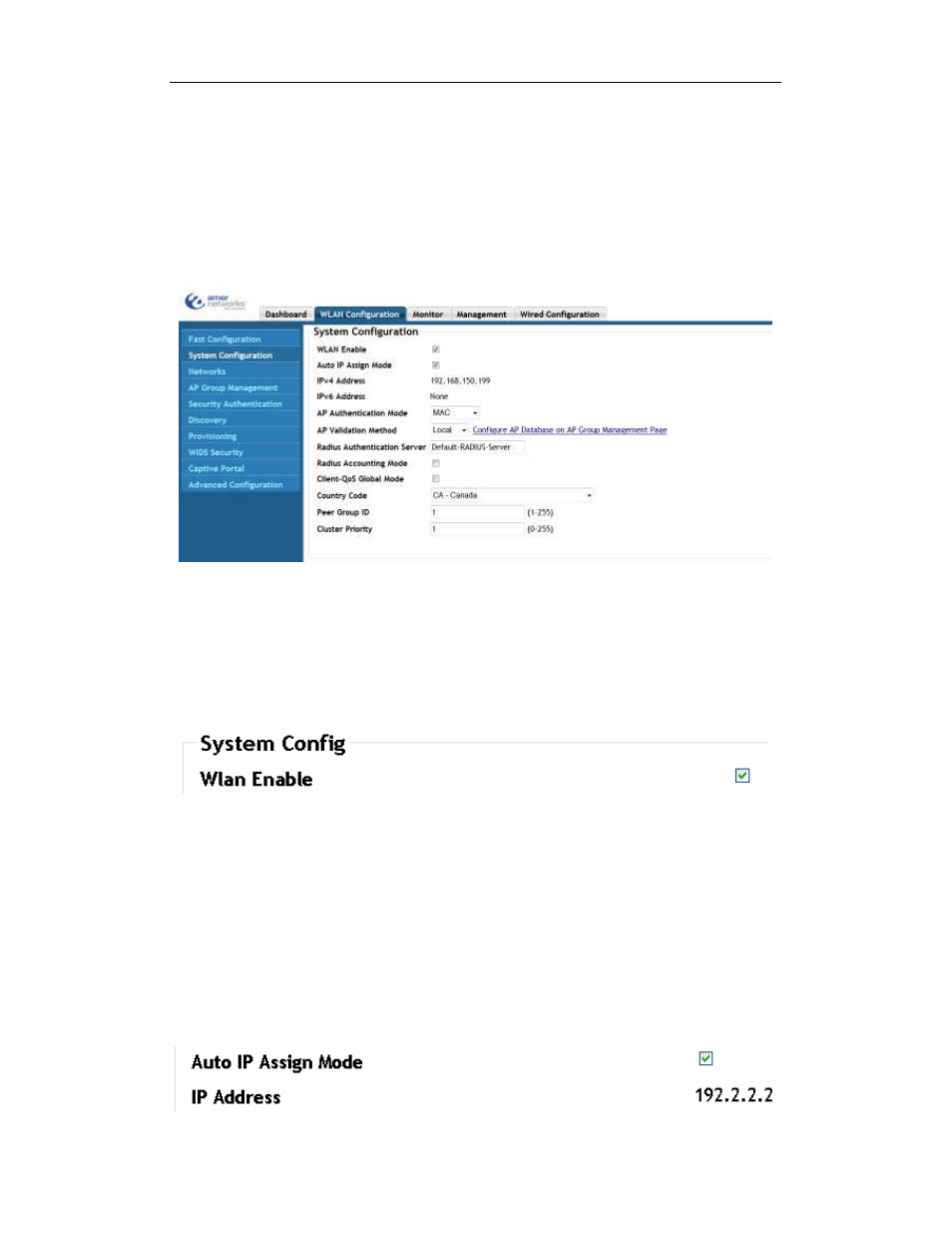
Basic Management Configuration Chapter 4 System Config
4-1
Chapter 4 System Config
Click “WLAN configuration->System config” to view the system config page. In this
section, the parameters under the WLAN global mode can be configured.
4.1 WLAN Enable
Select the option for “WLAN enable” to enable the WLAN function. The WLAN service
of the AC only can be used after select this option; if unchecked, all WLAN function on the
AC will be disabled and the WLAN service will be stopped.
4.2 Auto IP Assign Mode
Select the option for “Auto IP Assign Mode” to make the WLAN function of the AC
select its IPv4 address automatically from a DHCP server.
When enabled the automatic assignment function will appoint an IP address for the
WLAN automatically. The basis is: if there are any loopback interfaces on AC, choose the
IP address of the interface with the minimum loopback index number as the address for
the WLAN function. If there are any L3 interfaces, choose the minimum IP address for the
L3 interfaces as the address for the WLAN function.
