2 web interface introduction 1.2.1 login ac switch – Amer Networks WS6028 Web GUI User Manual
Page 11
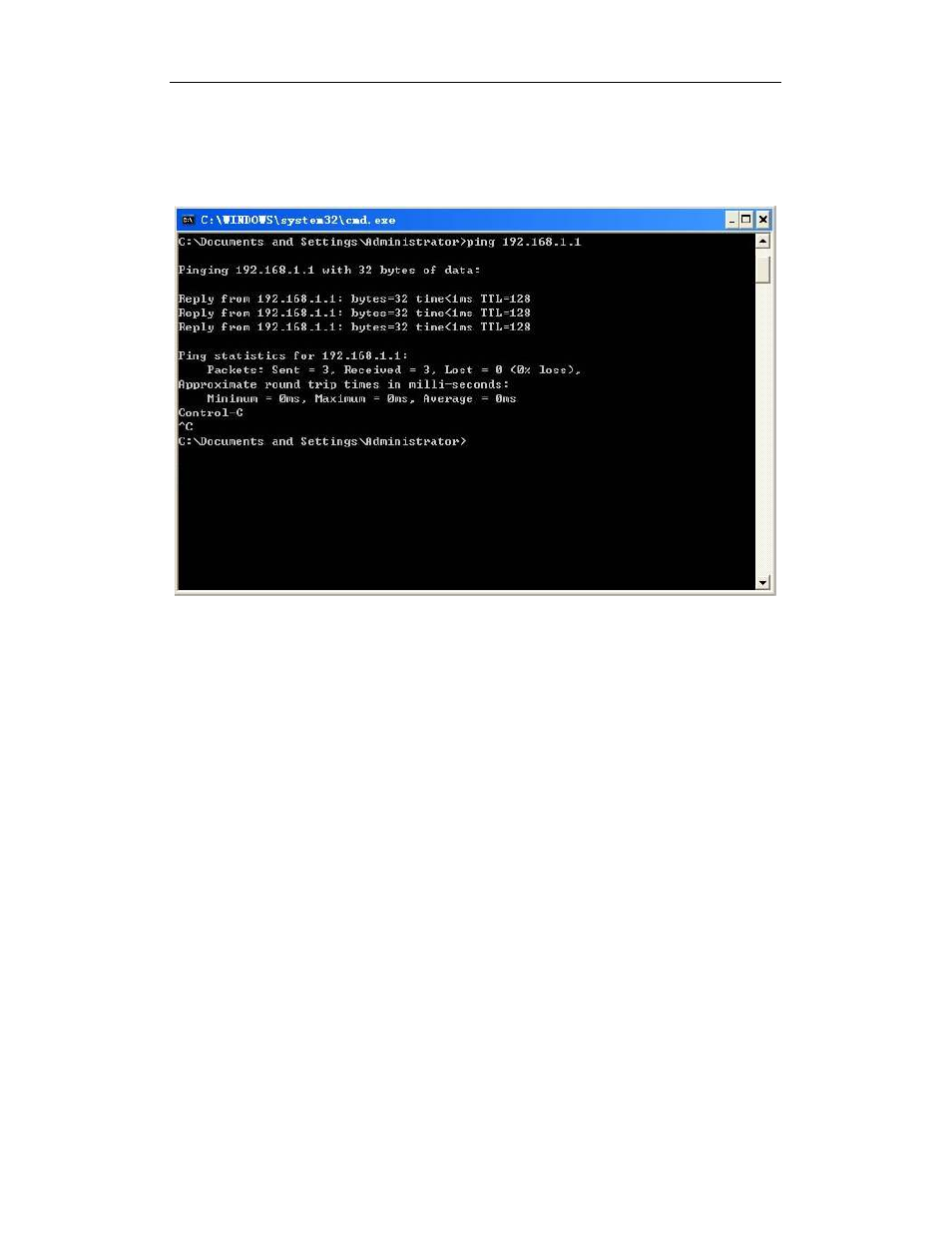
Basic Management Configuration Chapter 1 Web Management
1-4
Input “CMD”, and click the
for AC) and press the
means that the network is connected. As shown in
Fig 1-6
, otherwise please check the
network connection.
Fig 1-6
Dialog box for command lines
1.2 Web Interface Introduction
1.2.1 Login AC Switch
Run the Web browser; use the default IP address of 192.168.1.1 in the address bar,
and press the
Fig 1-7
. Input the
user name and password (the default user name for the first time: admin, password:
admin), click the
configuration page.
