Chapter 14 load balance, 1 create template, 2 ap profile associated load balance template – Amer Networks WS6028 Web GUI User Manual
Page 60
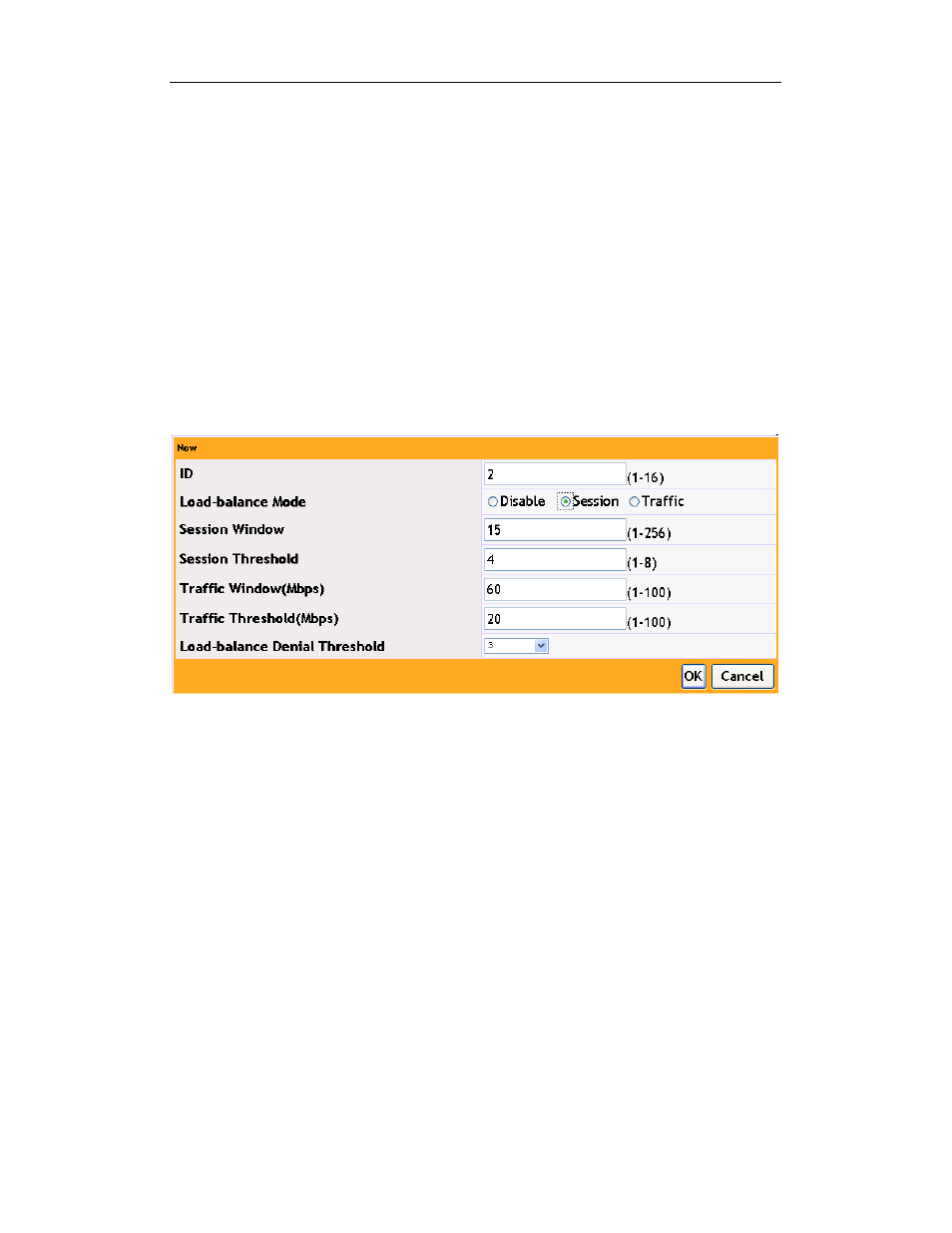
Basic Management Configuration Chapter 14 AP Load Balance
14-1
Chapter 14 Load Balance
Click “WLAN configuration->advanced config->load balance” to open up the load
balance configuration page.
14.1 Create Template
The load balance template 1 exists and it is disabled by default. It cannot be removed,
it can only be modified.
There is the “new” button on the bottom left corner on the page. Click it to configure
the new load balance template. The new ID cannot be the same as the existing ID:
The load balance includes “session” and “traffic”. These two modes correspond to the
two parameters in this section.
The session mode allows the AC to limit users based on the number of users
currently connected. Traffic mode allows the AC to limit user connections based on the
current bandwidth usage.
“load-balance denial threshold” means the number of times the AP can refuse a client
before receiving its association request.
The AC will decide to allow the client association according to the number of the
clients in the current WLAN system, it will also monitor the load on the radio interface of
the local AP. When the load exceeds the maximum value, it will send a trap to the network
management device. The AC can control the number of clients according to the total
number when they connect, it can also release the clients when it discovers these clients
exceed the maximum value.
14.2 AP Profile Associated Load Balance Template
After creating the load balance template, it needs to be added to the AP profile, and
