5 mac portal configuration, 6 portal instance configuration – Amer Networks WS6028 Web GUI User Manual
Page 51
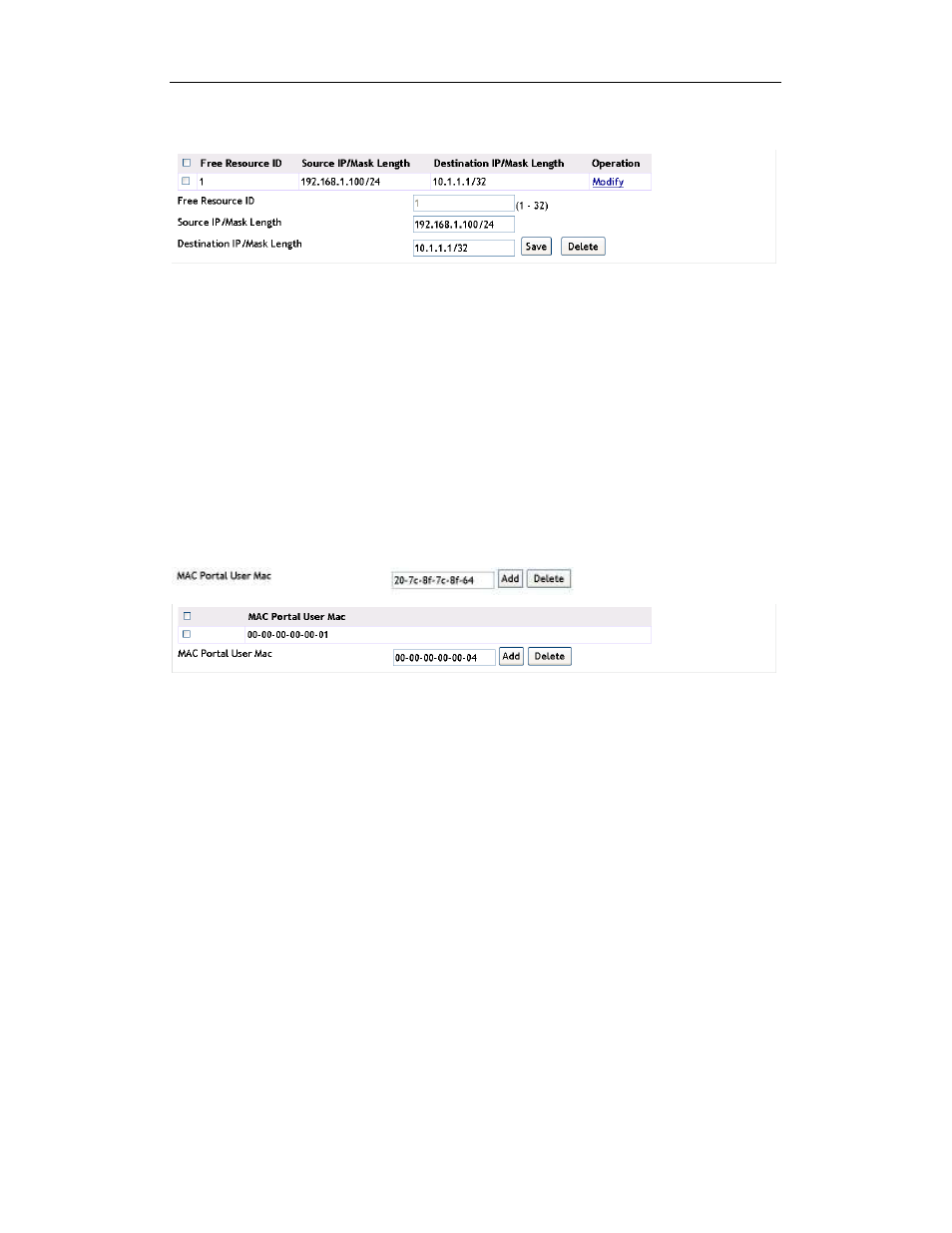
Basic Management Configuration Chapter 11 Captive Portal
11-3
3. Click “modify” on the right of the Free Resource ID to modify the source IP/Mask
length and the destination IP/Mask length. The Free Resource ID cannot be modified.
11.5 MAC Portal Configuration
The MAC Portal function is used for specific users on the network. The administrator
can configure these users to allow them to connect using only a MAC address. This
process allows the user to skip the authentication portal.
Click Captive Portal->MAC Portal configuration to add or delete the MAC address of
the MAC Portal user.
Example:
1. Input the MAC Portal user MAC as 20-7c-8f-7c-8f-64 and click “add” to complete it.
2. Select the MAC portal user MAC which needs to be deleted and click “delete” to
complete it.
11.6 Portal Instance Configuration
Instance ID—configures the Captive Portal ID, the range is from 1 to 10 and the
system supports 10 CP configurations max.
instance name—appoint a CP name
Enable—To enable the CP page
Enable Mac-Portal—To enable the Mac compatible CP
Protocol mode—the protocol mode that the CP supports, it includes HTTP and
HTTPS.
Authentication method—it includes two methods of the authentication based on
MAC and the authentication based on MAC and IP.
Additional HTTP port—configures the additional http port, it does not include 80
and 443. 0 is the default value and it means that there is no additional HTTP port
and it adopts the default 80 port.
Auth mode—configures the authentication mode that the CP supports and it
includes RADIUS, LDAP and NONE.
Radius auth server—appoints the radius authentication server which will be used.
Radius accounting server-- appoints the radius accounting server which will be
