3 configure vlan, 4 mac authentication – Amer Networks WS6028 Web GUI User Manual
Page 27
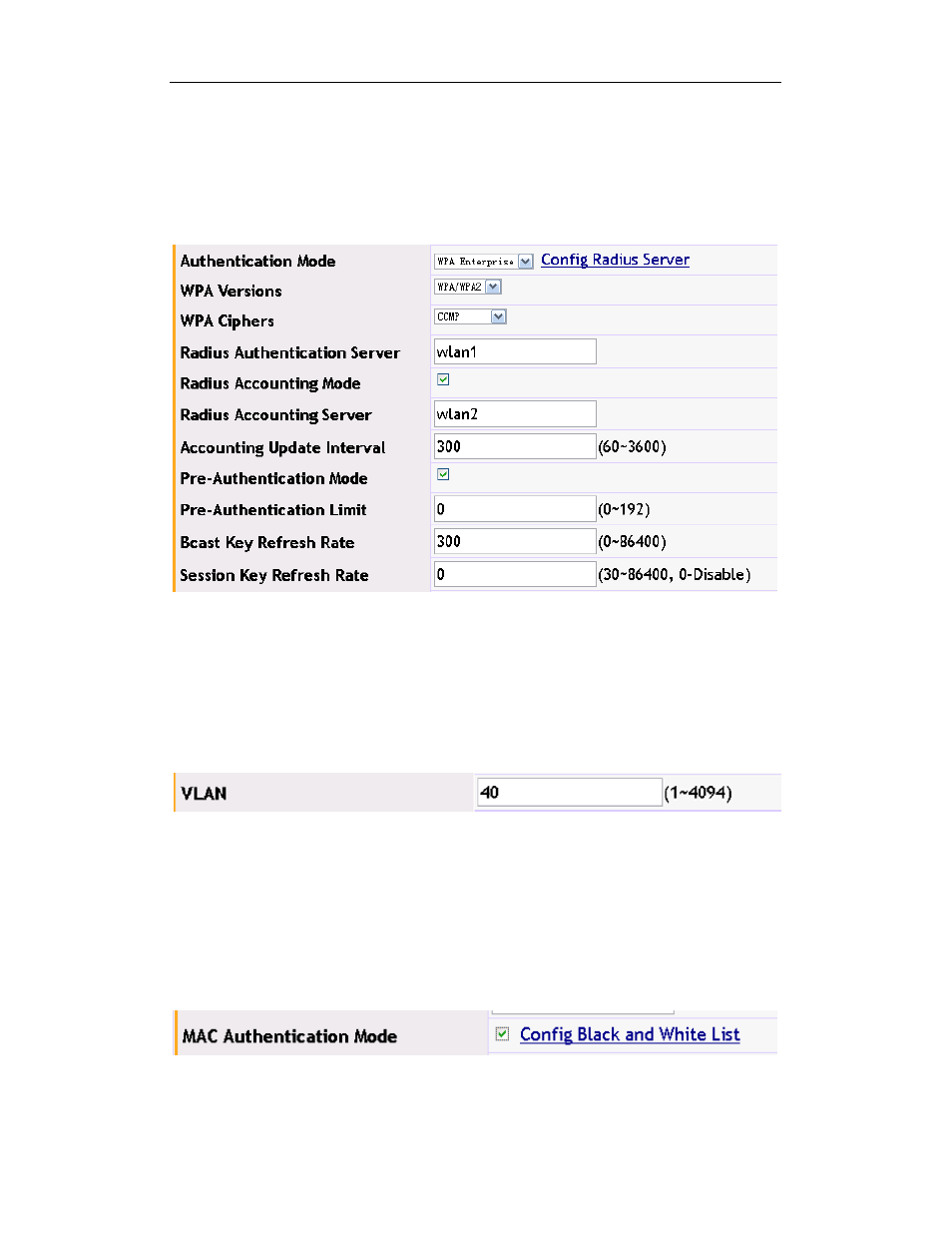
Basic Management Configuration Chapter 5 Networks
5-4
Example: Configure the radius authentication server as wlan1, and configure the
radius accounting server as wlan2 (the detailed configuration is viewed in the security
configuration). The WPA version is WPA/WPA2, WPA cipher is CCMP, the bcast key
refresh rate and the session key refresh rate are the default WPA enterprise
authentication mode.
Click the “OK” to save the configuration.
5.3 Configure VLAN
Input the VLAN ID in the VLAN box and then bind it to the network. It is the data VLAN
that the client uses.
5.4 Mac Authentication
Click the MAC authentication on-off to enable the MAC authentication. The MAC
authentication controls the clients to access the network through configuring the black and
white list. The black and white list configuration is viewed in the chapter of “WIDS
security”.
