Chapter 15 time limit policy, 1 network timelimit configuration – Amer Networks WS6028 Web GUI User Manual
Page 62
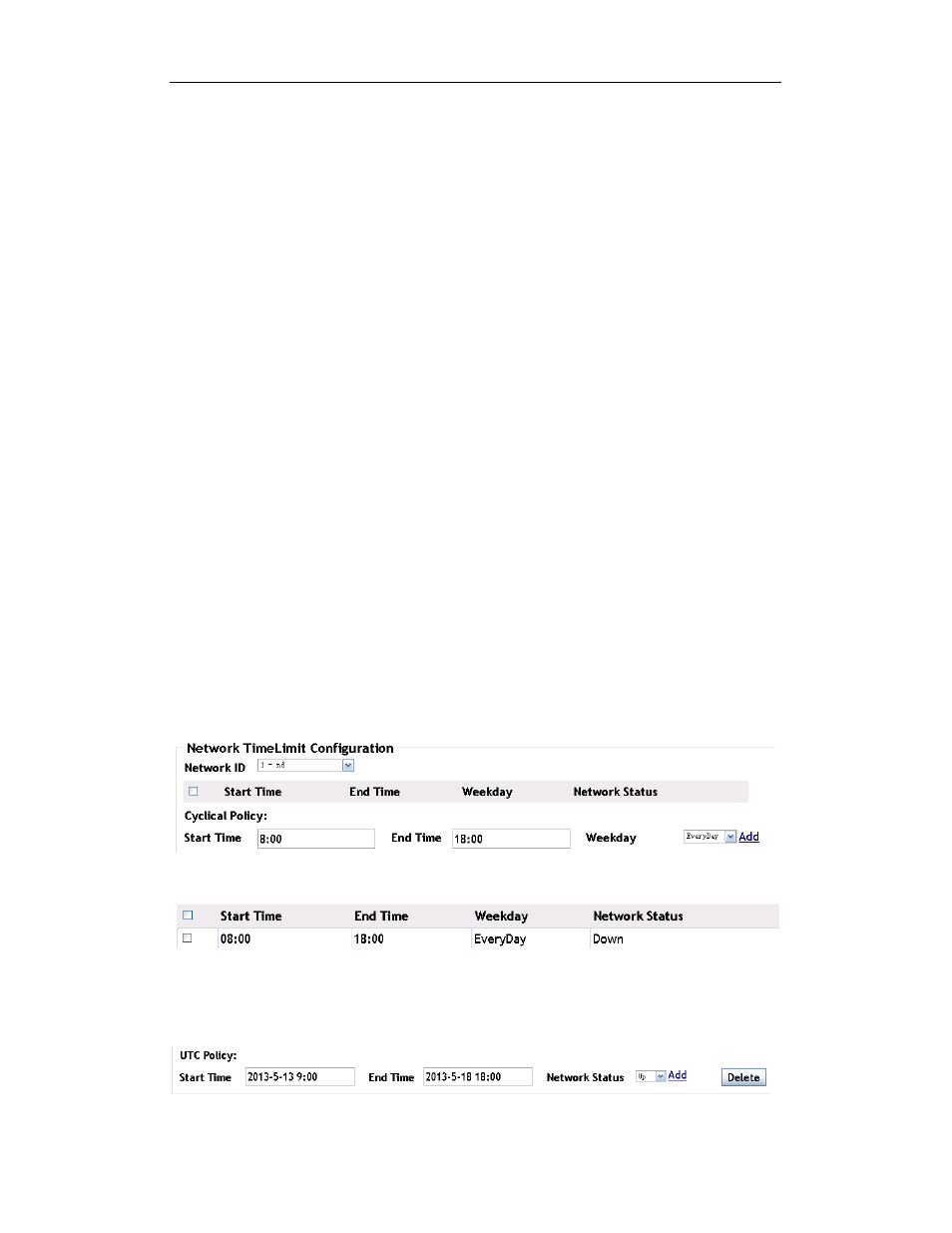
Basic Management Configuration Chapter 15 AP Time Limit Policy
15-1
Chapter 15 Time Limit Policy
The time limit policy is used to configure the user on-line time including network time
limit configuration and radio time limit configuration. The network time limit configuration is
based on the network and it limits clients access to the network by disabling VAP. The
radio time limit configuration is under the radio and it limits clients to access the network
by disabling the radio. These two policies both include the cyclical policy and UTC policy.
The cyclical policy is used to configure the time of one day or the week, for example, stop
the network access from xx : xx to xx : xx. The UTC policy is used to configure the detailed
date, for example, allow or stop the network access from xx : xx on xx xx, xxxx to xx : xx
on xx xx, xxxx.
15.1 Network TimeLimit Configuration
Click the network ID and choose to configure the timelimit policy under the network
which needs to be accessed, configure the start and end time of the cyclical policy. In the
“weekday”, user can choose “every day” or the detailed weekday. After configured, the
network cannot be accessed every day or on that weekday. In the UTC policy, the start
and end time should be configured as the detailed time. The network status includes “up”
and “down”, it means to enable or disable the VAP that the network corresponds to in this
time.
Example:
Configure the network 1 to limit the network access from 8:00-18:00 every day.
Click “add” to complete it.
Example:
Configure the network2 to access the network from 9:00 on May 13, 2013 to 18:00 on
May 18, 2013.
