Chapter 19 management, 1 basic configuration, 1 login username and password configuration – Amer Networks WS6028 Web GUI User Manual
Page 87
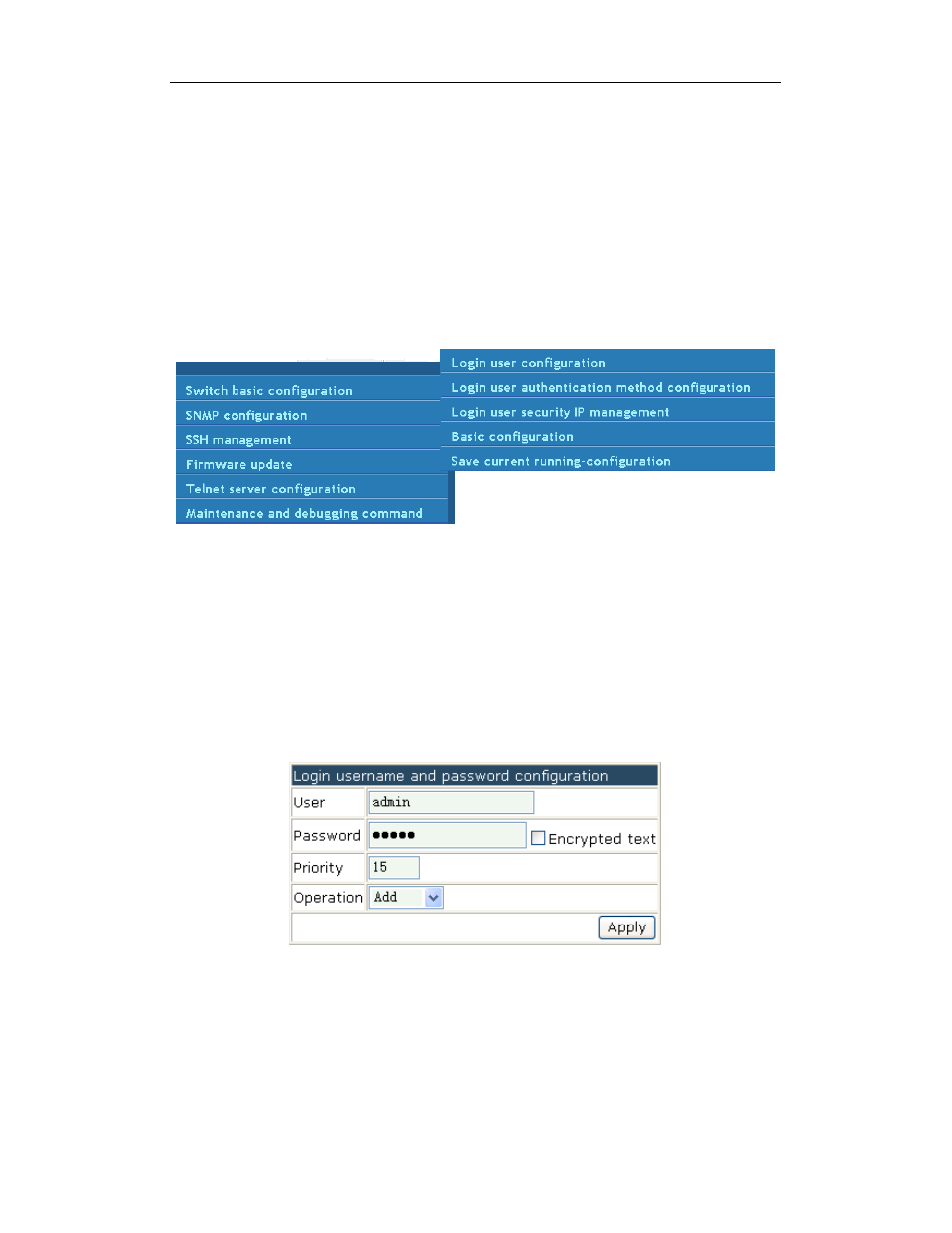
Basic Management Configuration Chapter 19 Management
19-1
Chapter 19 Management
19.1 Basic Configuration
Click management->switch basic configuration to configure the username and
password, user authentication method, user security IP, clock, switch name and exec
timeout; user can save the current configuration.
19.1.1 Login Username and Password
Configuration
Click management->switch basic configuration->login username and password
configuration to add or delete the user information.
Example: Create a user whose name and password are both admin and set its
priority to 15.
Click “apply” and the added user information will be shown as below:
This manual is related to the following products:
